AARP Hearing Center
Signing up for an online Medicare account, previously called a MyMedicare account, can help you manage your Medicare information electronically.
Not only is an online account a great resource for getting personalized information about your Medicare coverage, claims and costs, it also lets you:
- Go paperless.
- Pay your premiums online.
- Personalize your drug and pharmacy list to help when comparing your Part D options during open enrollment.
- Review your Medicare claims as soon as they’re processed.
What are the steps to get an online Medicare account?


1. Go to the Create an account page at Medicare.gov. Type in your Medicare number and your Part A or Part B start date, which you can find on your Medicare card.
If you don’t have a Medicare card yet, you can get your Medicare number by logging in to your online Social Security account. Return to the Medicare page to fill in the form. Click Next.
2. Type in your last name, birth date, zip code and email address — or click the box if you don’t have an email address. Check the boxes to confirm the information is correct and that you’ll abide by the terms and conditions. Click Next.
3. Create a username and password. You’ll be asked to set up a secret question and answer to secure the account. Click Create Account.
4. Go to Medicare.gov. You’ll need to log in. You can bookmark the page to go there directly in the future.













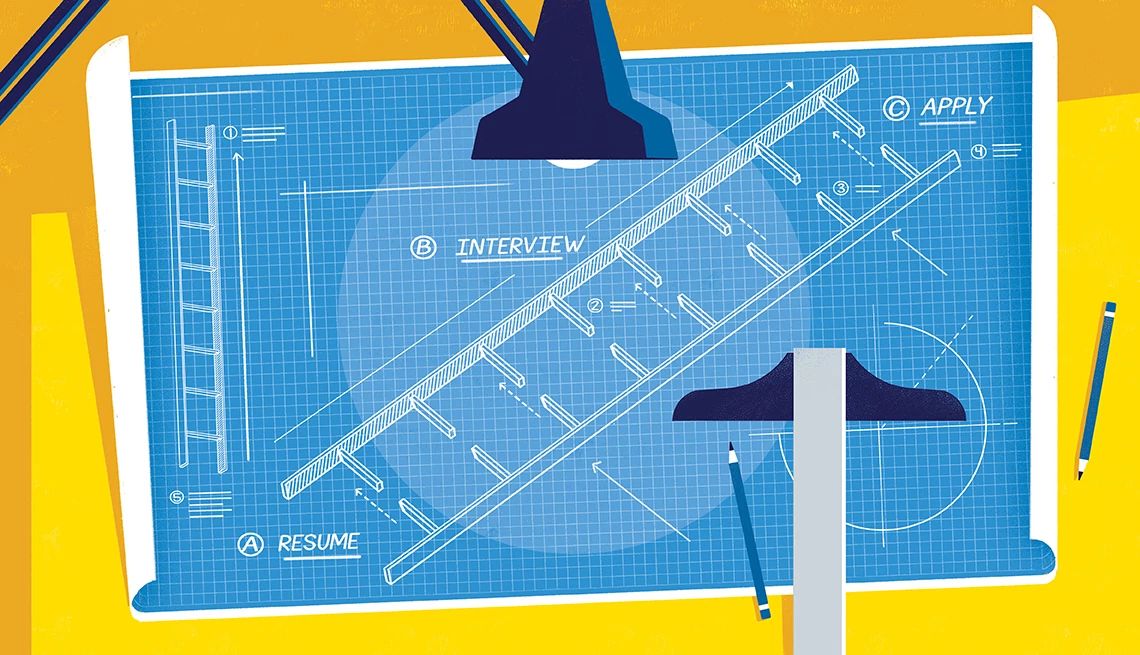























































More on Medicare
The Big Choice: Original Medicare vs. Medicare Advantage
Once you're signed up for Medicare Parts A and B, you get to choose the type of coverage that best meets your needs — original Medicare or a Medicare Advantage plan. This key decision will determine how you get your medical care, as well as how much it costs. Find out which may be best for you or a loved one.
How to Sign Up for Medicare: Your Guide to Enrollment
When to get health coverage, how to avoid penalties
10 Common Medicare Mistakes That You'll Want to Avoid
Are you near initial enrollment? Errors can be costly