AARP Hearing Center

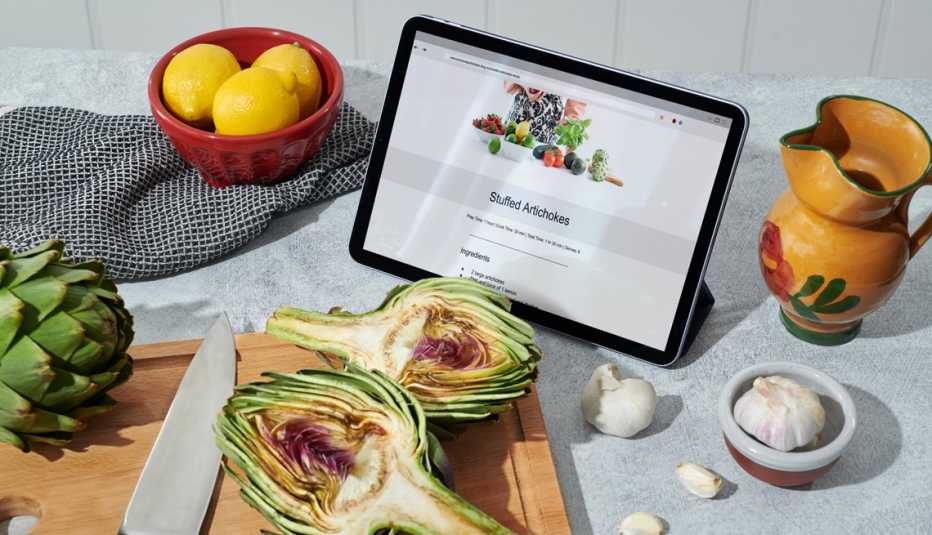
It’s easy to see why tablets have grown so much in popularity over the past 10 years.
They’re thin, light and easy to tote around. Using your fingertip on a touchscreen feels incredibly intuitive, and you can expect instant start-up times and long battery life. A tablet also is perfect for curling up with a new e-book, unlike a laptop or desktop computer.
If you’ve been a fan of tablets since the iPad debuted in 2010 but want to know what’s new, or if you’re not sure which operating system to invest in, we have a primer for you. Here’s a look at the three main platforms, along with some features worth considering.
If you would use a computer primarily to play Wordle and other simple games, read the news, scroll through Facebook or Twitter, and stream music or video, you may be more satisfied with a lightweight tablet than a laptop.
Choose your screen size based on what you do the most. If you watch videos, pick a larger screen. For e-books — tablets have more computing power than e-readers — a smaller size will weigh less and be more comfortable. Tablet sizes range from about 7 inches for a few Android and Amazon Fire models to almost 13 inches for an Apple iPad Pro and more than 14.5 inches for a Samsung Galaxy Tab S8 Ultra.
“My mom, when she was alive, always had a computer. And then at one point she stopped. She was able to do everything on her iPad, and it was much easier for her,” says Ed Bott, author of the ZDNet blog Ed Bott Report. “The screen was big enough, and the apps were simple enough. And if she couldn’t do it on an iPad, she said, ‘I don’t need to do it.’ ”
If you’ve been a fan of tablets since the iPad debuted in 2010 but want to know what’s new, or if you’re not sure which operating system to invest in, we have a primer for you. Here’s a look at the three main platforms, along with some features worth considering.
IPad opened people’s eyes
Although Apple’s iPad wasn’t the first tablet computer, it was the first that consumers really liked. The iPad family of devices remains the most popular of all tablets.
Today’s devices are powerful, with screens that display crisp, bright images rivaling those of high-end TVs. They support the optional Apple Pencil, and you can interact with an iPad using your voice by talking with Apple’s personal assistant, Siri.




































































More on Home and Family
How (and Why) to Turn Your iPad or Other Tablet Into a Computer
You'll need some accessories but may find it cheaper than buying another deviceAARP Podcasts - The Perfect Scam
Tune In to our weekly podcast seriesTeleworking? 5 Tips to Improve Your Internet Speed at Home
Try these tricks from the FCC to enhance the performance of your Wi-Fi, router