AARP Hearing Center


In this story
Choose your device • Senior Planet classes • Apple FaceTime • Google Meet • Meta’s Messenger, WhatsApp • Microsoft Teams • Zoom
Video chatting services are a meaningful way to talk with kids, grandkids, friends and colleagues. With group calls, many people can virtually attend book clubs, religious services, yoga classes and even weddings and funerals.
Most services are free and work with several devices you already own. And you don’t need a degree in computer science to figure out how to participate.
The question isn’t whether you should video chat but on which platform. Unlike on a voice-only call, everyone you want to see and hear needs to be using the same service.
If you're a caregiver, you'll want to encourage your loved ones, especially if they have limited mobility, to get comfortable with video calls. Hearing friends' voices and seeing their faces react in real time has a positive effect on mental health, preliminary research suggests. And becoming familiar with video chats will also help if a doctor suggests a telehealth appointment.
If you have strong Wi-Fi and good lighting, now is a great time to reach out, virtually, to connect with loved ones.
1. FaceTime works best on Apple products
Apple FaceTime is simple to set up and use, but it works best on a supported Apple device, such as an iPhone, iPad or Mac. Free FaceTime calls often happen among these devices. An iPhone, iPad, Mac laptop or desktop, and even an Apple Watch can all be part of a FaceTime call — though your timepiece must be updated to watchOS 10 and it has no camera to show your smiling face.
Up to 33 people, including you, can be in the group.
Senior Planet has classes
Senior Planet from AARP, which specializes in teaching technology to older adults, has live online classes that often focus on video chat and messaging apps.
Its tech tips tutorial library includes a 2½-minute video on how to sign up for WhatsApp and more than a half dozen on-demand videos on the finer points of Zoom.
In 2021, Apple allowed people on Windows machines and Android phones to take part in its calls, but to participate they cannot originate the call. They must get a link, similar to one for a Zoom meeting, from an Apple user.
You can make a FaceTime call in a couple of ways, but the easiest is to enable FaceTime on your Apple gear.
On an iOS device — an iPhone, iPad or, if you still have one of these, iPod Touch — you can either open the FaceTime app, the little green square with a white video camera icon in the middle, or go to Settings ⚙️ | FaceTime. Flick the tab to enable FaceTime on your device, turning it from white to green.
Mac desktop and laptop users can click to open the FaceTime app and enable it. If your Apple ID isn’t registered, you’ll need to sign in once.
Apple Watch users who want to make a FaceTime call will be doing it through their paired iPhone, so make sure that FaceTime is enabled on the phone. It’s easiest to ask Siri to make a FaceTime call and say which person or phone number you want to contact, but be aware that you will experience the entire call as audio only.
Windows and Android users can join a FaceTime call on the web:
1. Tap or click the link in your email or text message where you’ve received a FaceTime call link.


































































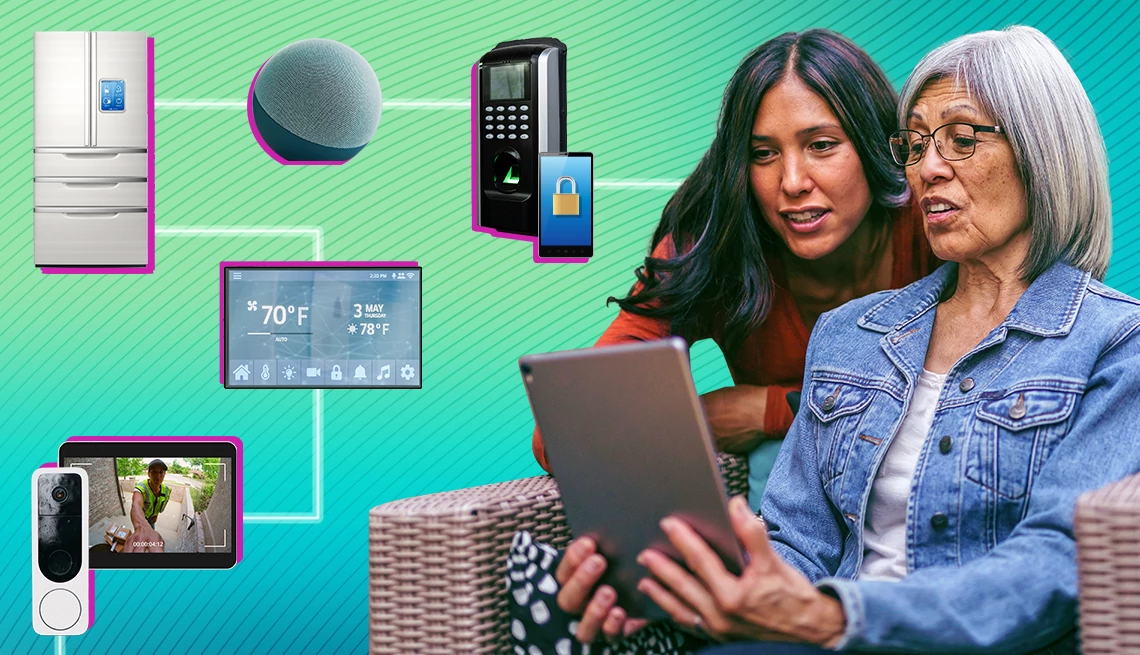
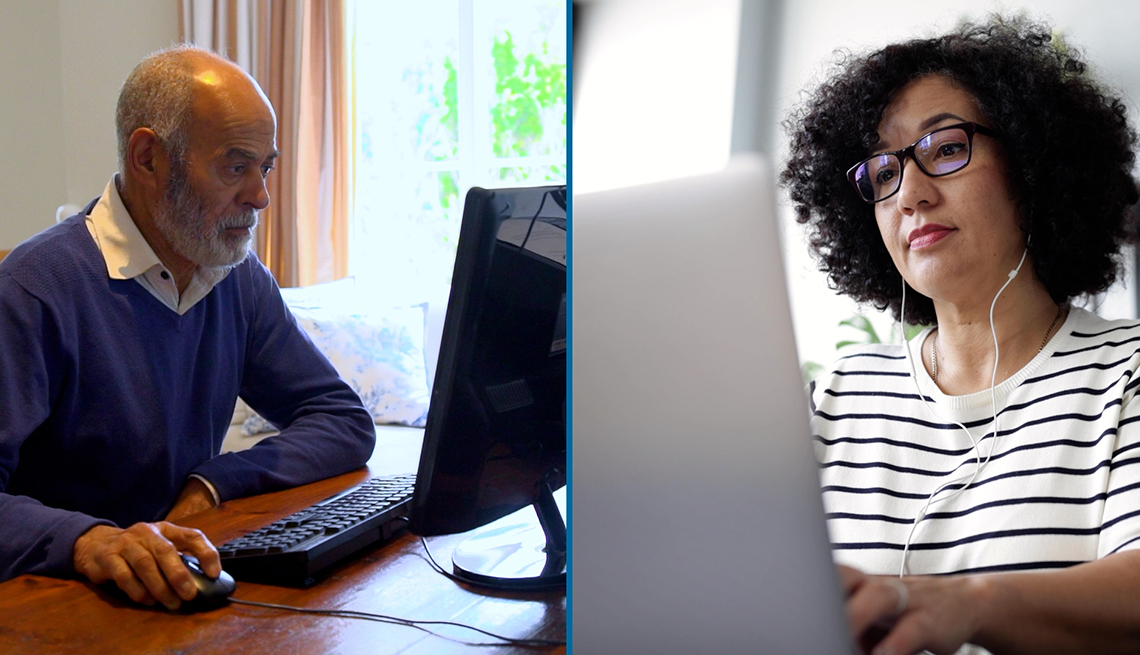



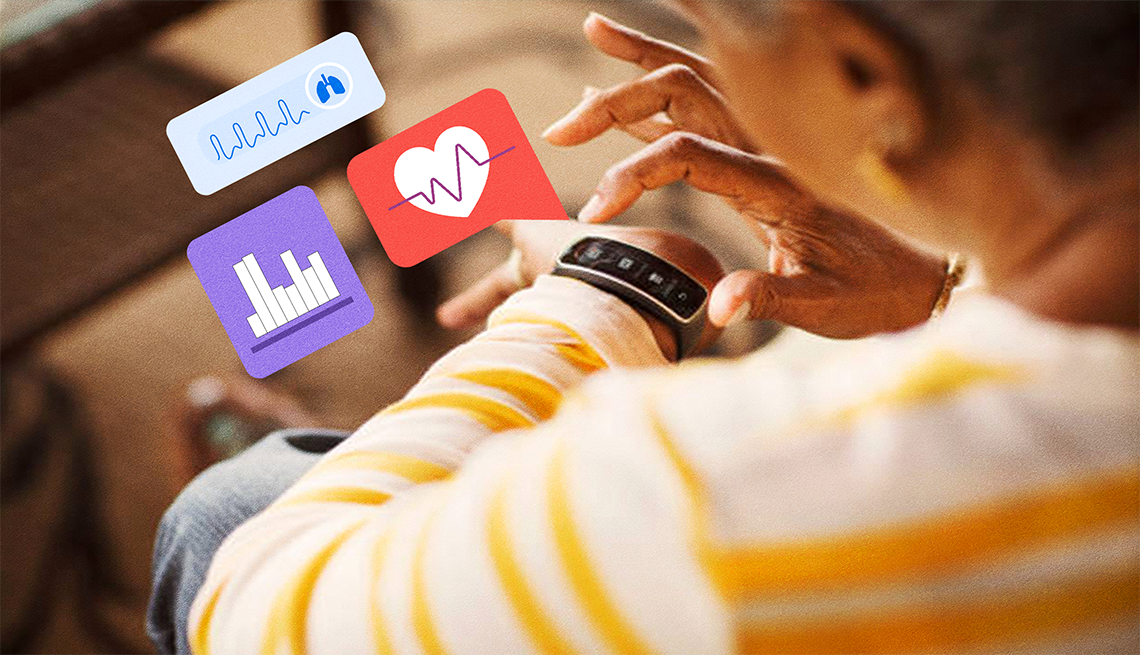




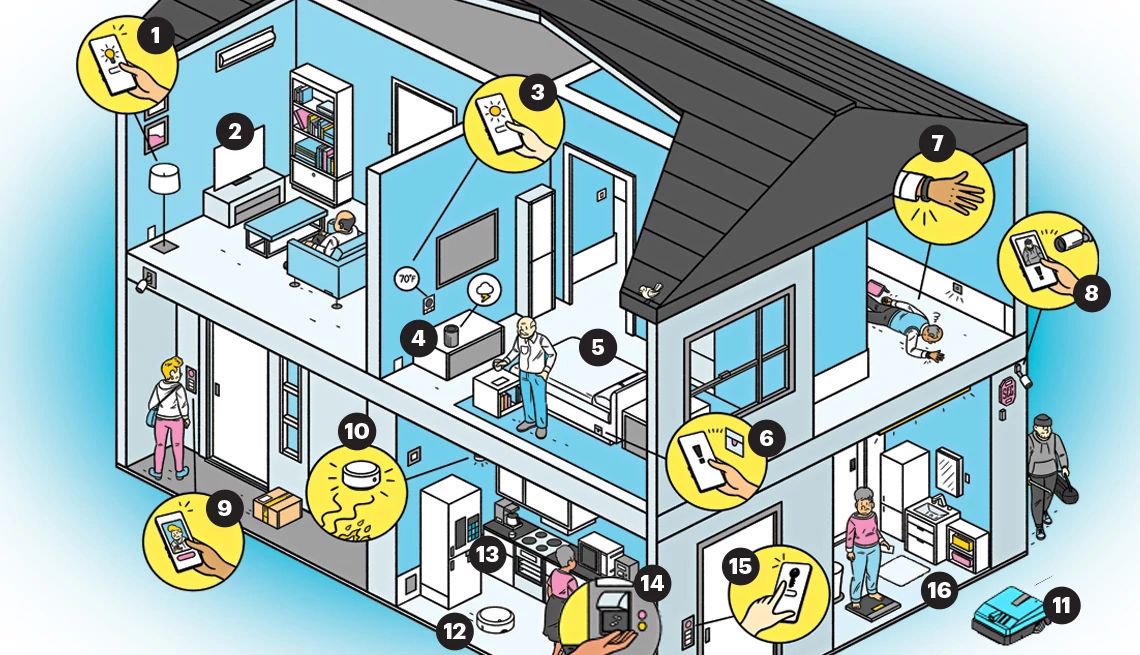







More From AARP
Keep Facebook From Posting Memories You Want to Forget
Simple steps keep your private information tucked away3 Apps to Help Caregivers Get Organized, Find Support
Try these tools to keep touch, share tasks, manage medsNew Video Stars Are Remaking Old Songs
4 of our favorite new musicians are finding success by honoring classics with cover tunes
Recommended for You