AARP Hearing Center


The digital world is awash in free phone apps — software to help you sleep better, hail a ride or tell English ivy from poison ivy.
Apple and Google alone offer roughly 5.5 million apps combined — most of them free — for playing games, watching movies or making phone calls. Press a few buttons, hit Install and in moments you’re sharing photos or trading stocks.
So much convenience and help at your fingertips sounds great. But is it really? As your folks probably told you and you’ve passed along to your kids: “Nothing’s free.”
This is also why marketing companies own apps such as WeatherBug — New York-based GroundTruth is its parent company — and so many others. The app is the bait. When you bite, they collect and sell your data.
Was this what you expected when you read “free?” Internet use soared during the pandemic as people around the world quarantined and turned to their devices to stay connected.
In 2020, “technology went from a nice-to-have to a must-have, and there’s no turning back,” said Founder and President Liz Hamburg of Candoo Tech in New York, which offers tech support and training for older adults.
This increase follows a trend of older adults adopting technology: Smartphone ownership reached 86 percent among Americans age 50 and older, up from 70 percent in 2017, according to an AARP survey conducted in September and October 2022. An older Pew Research Center survey, conducted in January and February 2021 among 1,500 adults 18 and older, has similar results, showing that 83 percent of adults 50 to 64 own a smartphone, as do 61 percent of respondents 65 and older.
Now is a good time to step back and learn about what you’re getting into when you hover your finger over some apps’ Install buttons.
Worries: Hacking, privacy
8 tips for safe downloading
Using apps on your smartphone usually involves trade-offs. The user gives up some data in exchange for permission to use the app. Here are some tips for safer downloading:
1. Download from the well-known app stores such as Apple App Store and Google Play Store. Don’t forget that Amazon, Samsung and other established companies also provide apps.
2. Never give out your passwords.
3. Don’t grant remote access.
4. Read reviews and ratings. Only download apps that are highly rated, well reviewed and have been around for more than a few weeks or months.
5. Avoid clicking ads.
6. Read the terms and conditions. Read as much of the privacy policy as possible.
7. Avoid giving apps access to your contacts.
8. Ask yourself if you really need the app.
Sources: Liz Hamburg, Candoo; Randy Pargman, Proofpoint; Troy Hunt, Have I Been Pwned
Concerns about phone apps divide roughly into two categories: One is the clearly defined realm of hacking and identity theft. The other is the more debated bucket of privacy.
In one case, you’re pickpocketed and get nothing in return. In the other, you exchange your data for sports scores, stock quotes or weather forecasts.
Free apps and paid apps carry pretty much the same risks, experts tell AARP. Still, Google Play and Apple App stores are overwhelmingly stocked with free apps. At least 85 percent of items offered in both shops are free, according to data from BusinessofApps, a website that caters to app industry professionals, and app store sources.
Paid apps are just as likely to collect your data as their free counterparts, even in cases where a paid app offers more features than the free one, Hamburg says.
Download from known, trusted sources
About the safety of phone apps with respect to data theft: The risk that you will download from Apple or Google an app that permits the theft of your identity or access to your bank accounts or some other kind of nefarious hacking is quite low, said Randy Pargman, former vice president of counterintelligence and threat hunting at Binary Defense in Stow, Ohio, and now Seattle-area based director of theft detection at Proofpoint cybersecurity.




































































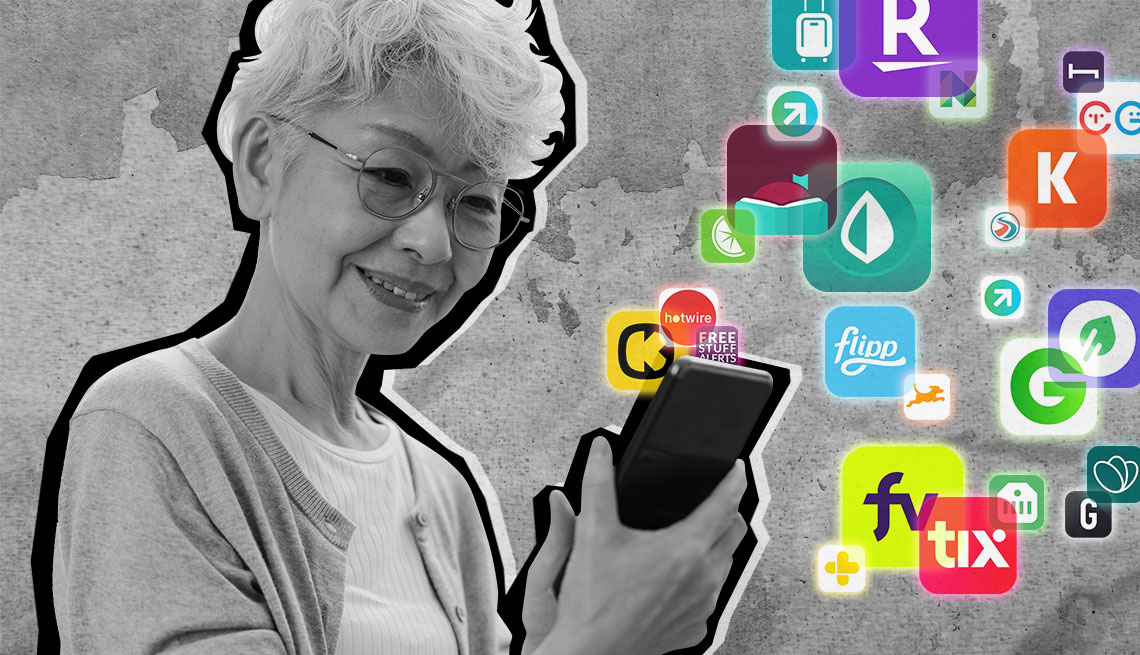
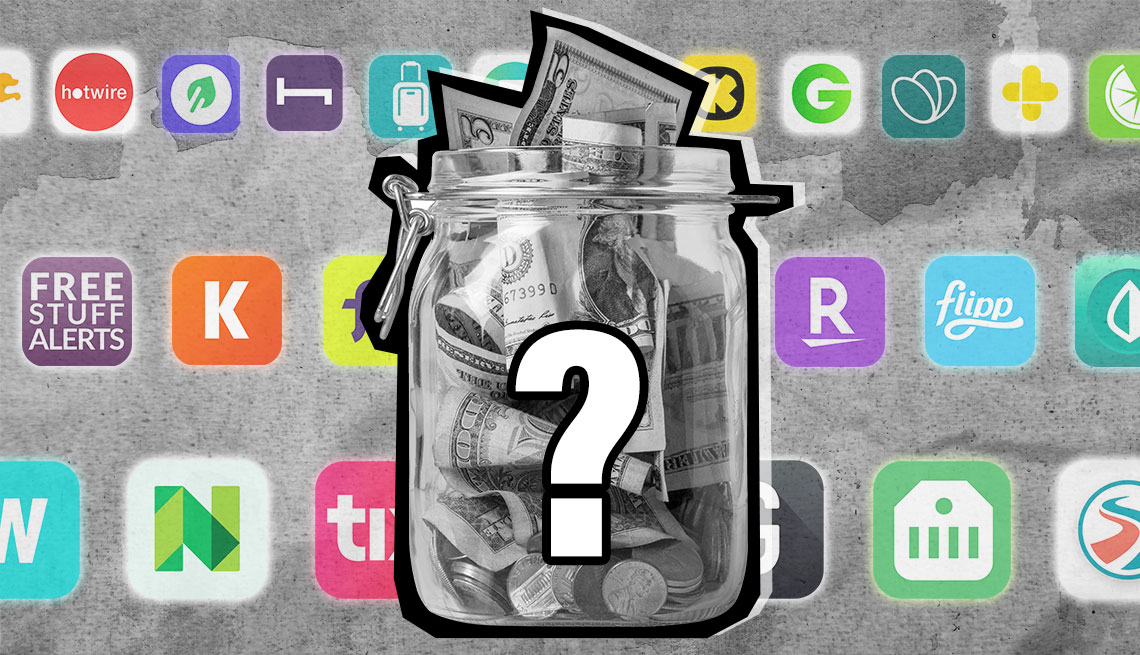






More From AARP
Data Breach Exposes Data on 600,000-plus Medicare Beneficiaries
Cyberhack goes well beyond Medicare
50 Free Apps for Apple and Android Phones
These smartphone extras will help you in nearly every facet of your life
Why Aren’t You Using a Password Manager?
Your first line of defense against cybercriminals