Staying Fit


We’ve all had that sinking feeling, looking around a crowded garage and not remembering where we parked.
Don’t beat yourself up. You’ve been running around all day and have a million things on your mind. Perhaps you were distracted while locking your car, talking on the phone and walking to a building’s front door without taking note of where to return across a vast parking lot.


AARP Membership— $12 for your first year when you sign up for Automatic Renewal
Get instant access to members-only products and hundreds of discounts, a free second membership, and a subscription to AARP the Magazine.
Take a deep breath. Here are some ways, tech and not, to climb back behind the wheel of your vehicle.
1. Make your car unique
White, black, gray and silver, considered grayscale colors, together make up 80 percent of cars on the road in 2023, according to iSeeCars, an auto research company based in Woburn, Massachusetts. If yours is one of them, you need to find a way to make it stand out, similar to the principle of decorating your black suitcase so you can spot it quickly in an airport’s baggage claim area.
Some folks resort to adhering a large magnet on the rear bumper, affixing a see-through graphic to the rear window or, for those with a sense of humor, clipping bunny ears, decorative flags or reindeer antlers to side windows.
You can also find seasonal kits that come complete with a fabric tail flowing out the back hatch to better showcase your vehicle; its rear end will likely be what you see first. You’ll want any option for it to be visible from far away.
Or for your next car, consider a more visible color. Some think there's nothing zestier than a yellow vehicle – that's why some of the racier models like Lamborghini, Ferrari, Porsche and Maserati come in these vibrant hues. Sure, if you can afford one of these models, your car will clearly stand out no matter where you park, but for the rest of us, fewer than 0.1 percent of cars in the United States are yellow.
2. Park near an identifying landmark
A good way to remember where you parked is to leave your vehicle near an easily identifiable landmark, such as a specific sign, building or anything else that can be seen from far away. If you go someplace regularly, try to park in a similar location each time.
Airports, shopping malls and theme park lots often have signs posted with letters or numbers to help you remember whether you’re in Lot G or Row 4. In Toronto, one huge underground garage has signs with animal silhouettes to help you recall the “rabbit” section.
3. Stay away from everyone else
Some drivers like to steer away from crowds and park at the farthest fringes of a lot. More people try to get as close as they can to an entrance.
Sure, an empty section could fill up before you return to it, but those without mobility challenges will find some bonuses in parking far away.
• The longer walk to the door will help you get your 10,000 steps a day.
• Fewer vehicles at the edges of a parking lot reduce the odds of someone dinging your car’s door or bumper.
4. Snap a photo or shoot a video
When you exit your vehicle, pull out your smartphone and take a photo of it — perhaps with a sign or landmark in the same shot — so you can easily find it later. Or shoot a short video that will give you a "you are here" idea of where you parked.




































































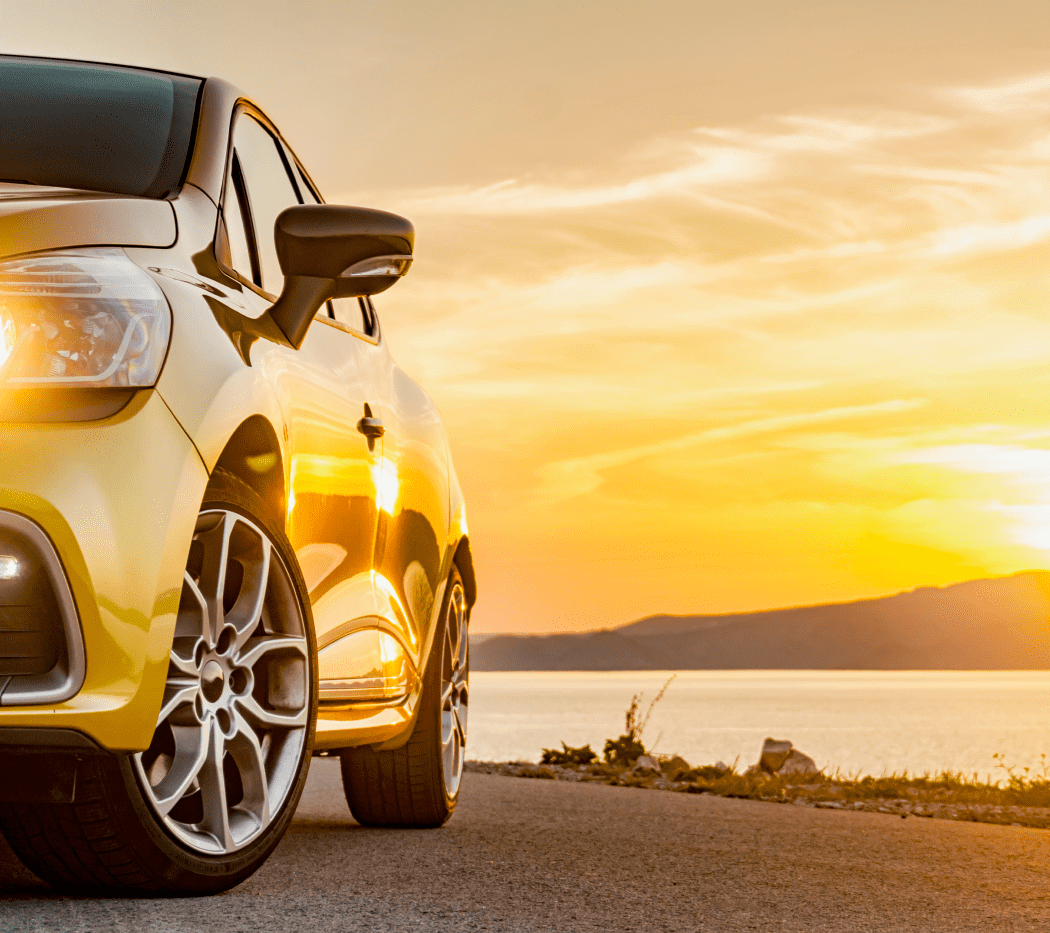








More From AARP
6 Innovations to Help People Live Better as They Age
Safety, independence are possible by leaning into tech
Your 10-Step Guide to Modern Car Care
As average auto prices rise, taking good care of your current ride makes sense
Find Out How Your Smartphone Can Help Save Your Life
Let first responders see medical information, emergency contacts without knowing your code