AARP Hearing Center


Nothing beats having an expert by your side as you learn a skill.
But such at-home help can be expensive — from $20 to as much as $100 an hour in person — if your kids or grandkids aren’t patient teachers. The next best thing is a live class (in person or online) where no one will laugh when you ask questions and where instructors know the value of repetition.
Through AARP’s affiliate nonprofit Senior Planet, as well as AARP’s own Virtual Community Center, older adults can learn how to use some of the most popular smartphone software in live classes that often have as few as 12 to 15 people. And they’re free.
“The live experience is very compelling to people,” even the live virtual programs that Senior Planet has moved to entirely during the pandemic, says Tom Kamber, senior vice president and executive director of Older Adults Technology Services (OATS) and its Senior Planet subsidiary.
Learn live and online
AARP has two places where you can sign up for free classes and workshops, including classes on how to use apps:
- Senior Planet’s upcoming smartphone classes.
- AARP Virtual Community Center, including its Tech Help category.
“We’ve been told over and over [from students 60 and older who take Senior Planet classes] that people benefit from asking questions,” Kamber says. “Very motivated people can benefit from those YouTube videos, but don’t tell yourself it will be easy.” Not much research has been done on the merits of live video courses versus recorded video. But anecdotal evidence suggests that people of all ages find it more difficult to stick with prerecorded instructional videos because of distractions while they’re viewing or just a drop-off in interest.
A 2014 Massachusetts Institute of Technology study, which looked at 6.9 million video-watching sessions contained in free or low-cost college-level massive open online courses, found that the median time a student spent on a recorded video was about six minutes, no matter how long the video was. If a video was longer than nine minutes, students dropped off at about the halfway mark.
Most Senior Planet courses — live online or in person at Senior Planet locations and licensees in two dozen states — last about an hour, although some are shorter. Some people like to stay online afterward to socialize, especially if they’ve seen or listened to participants in other classes, Kamber says.
Free classes in the Tech Help area of the AARP Virtual Community Center,run by instructors from Senior Planet and AARP state offices, range from 45 to 90 minutes, with most in the 45- to 60-minute range, says Heather Nawrocki, AARP’s vice president of experiences and connections. You’ll find classes not only on how to use popular apps but also on other features such as Google Calendar.









































































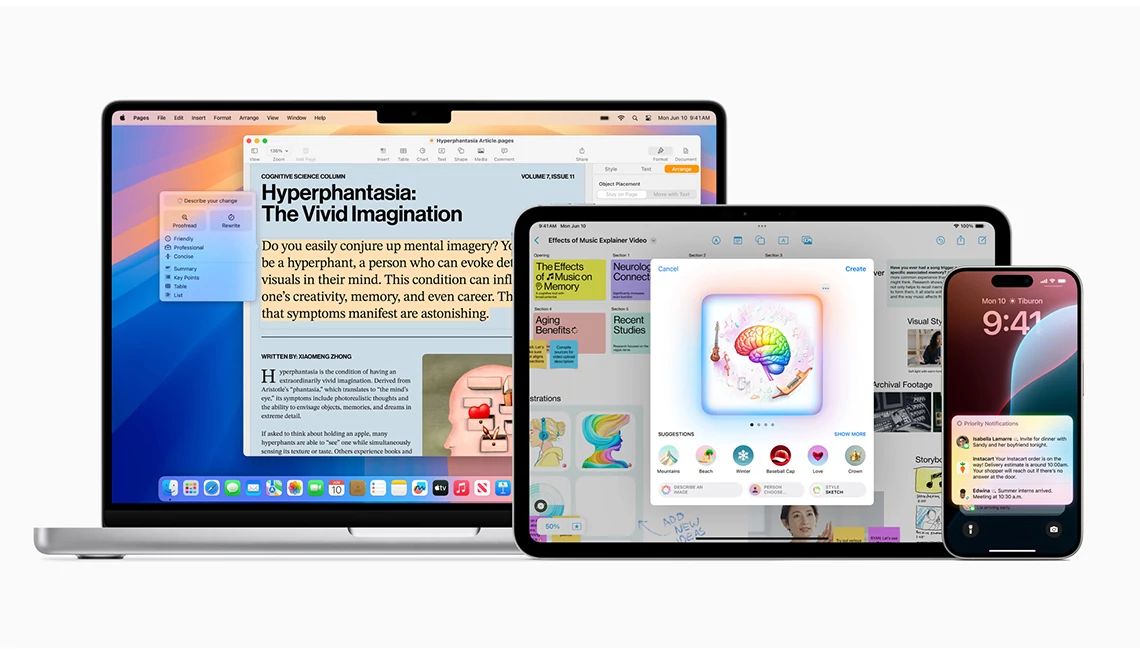

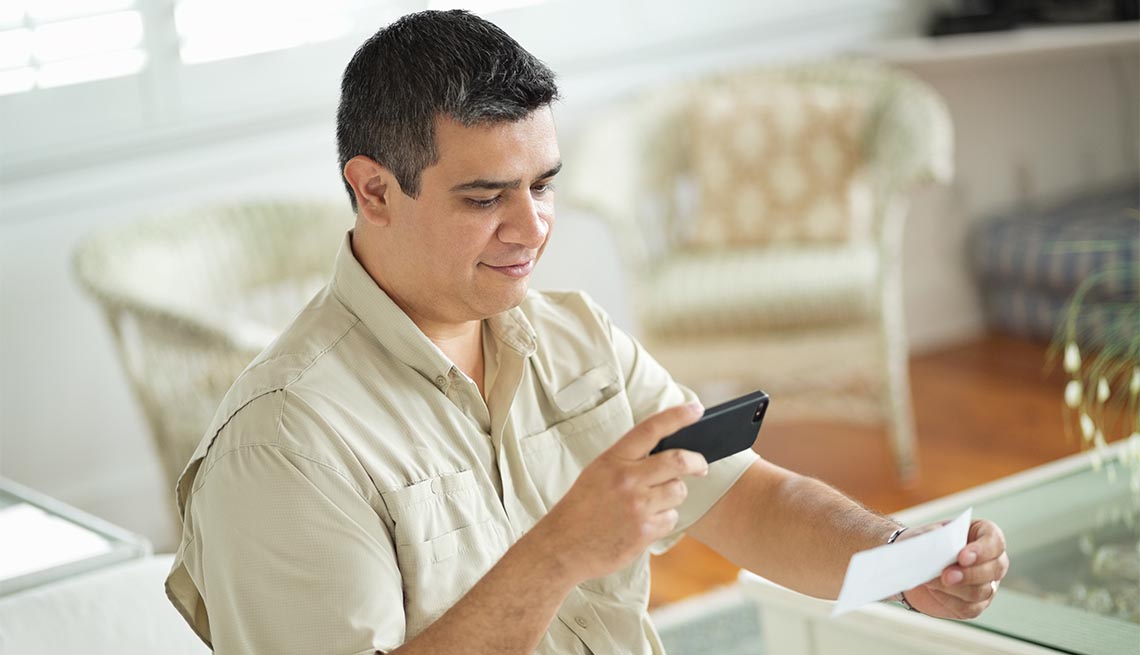







More From AARP
6 Tips to Help You Organize Your Apps
Take command of the digital clutter on your smartphone20 Mobile Apps for Veterans
More ways to stay connected, manage health, VA appointmentsWarning Flags to Help You Find Fraudulent Apps
From fleeceware to hard-to-cancel subscriptions to malicious code, here's what to look out for