AARP Hearing Center


Getting to a doctor’s appointment, the grocery store, or a lunch with friends doesn’t need to be a struggle—especially if you’re no longer driving. Ride-share companies like Uber and Lyft now offer features tailored to older adults.
What is a ride-sharing app?
Ride-sharing is a service that usually requires a smartphone to get a ride—similar to calling a taxi. But instead of hailing a cab off the street, a ride may be requested through a service like Uber or Lyft. A nearby driver is then dispatched to pick up passengers and take them where they need to go.
Ride-hailing services
Features for caregivers
Improve the experience
No app? Dial an Uber
Transportation options
Does Medicare cover this?
Some benefits include:
- Upfront fare estimates
- Live tracking of your driver’s arrival
- Automatic payment through the app—no cash needed
Both Uber and Lyft now offer special features, such as larger text, simpler app navigation and phone booking options, to better serve older adults.
About 600,000 adults 70 and older stop driving each year, according to USAging, the national association for Area Agencies on Aging. Accessible transportation options help older adults maintain independence and stay active in their communities.
What does Uber offer older adults?
Learn online
Senior Planet from AARP has occasional online classes on using ride-hailing apps.
1. Go to the Senior Planet classes page.
2. Type ride hailing in the 🔍 Search for classes box.
3. Click on the red Find Classes button.
Don’t be discouraged if you don’t see a class offered. Check back in a few weeks, look for a location near you under the In-Person Classes drop-down menu, or call the Senior Planet Hotline number listed on the page to request the topic.
Not everyone is comfortable using a smartphone app to summon a ride to the grocery store, a doctor’s office or a visit with friends and family.
The most popular ride-hailing service, Uber, recently rolled out what it calls Senior Accounts, which can be created through its family profile feature. This allows family members to pay for rides, request them on behalf of loved ones and track trips in real time.





































































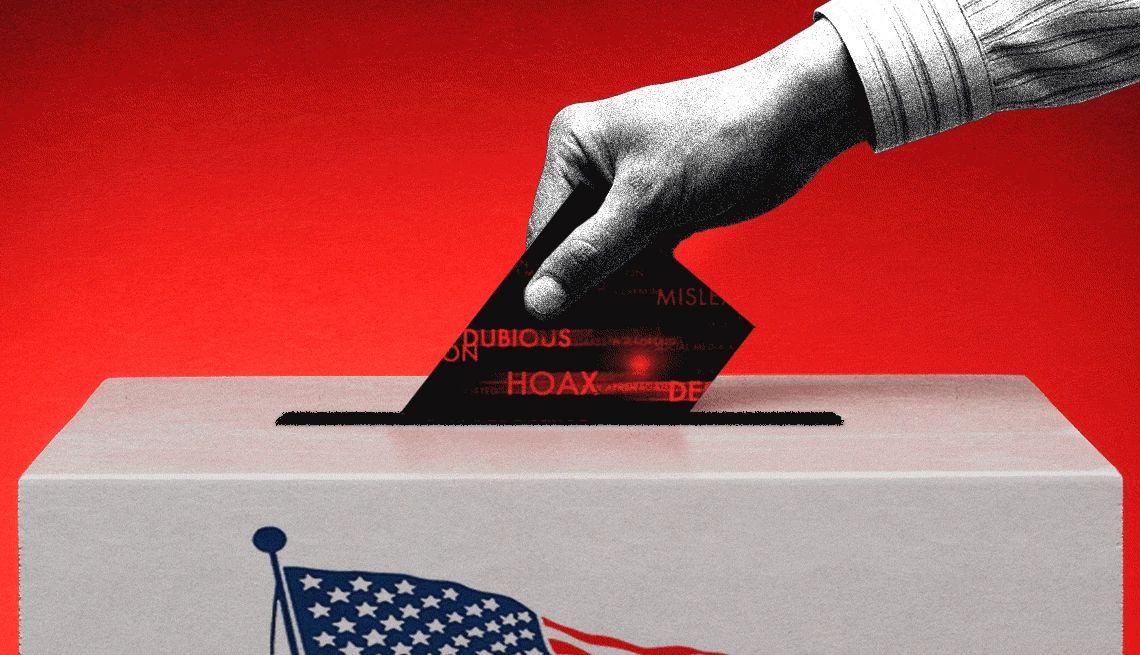
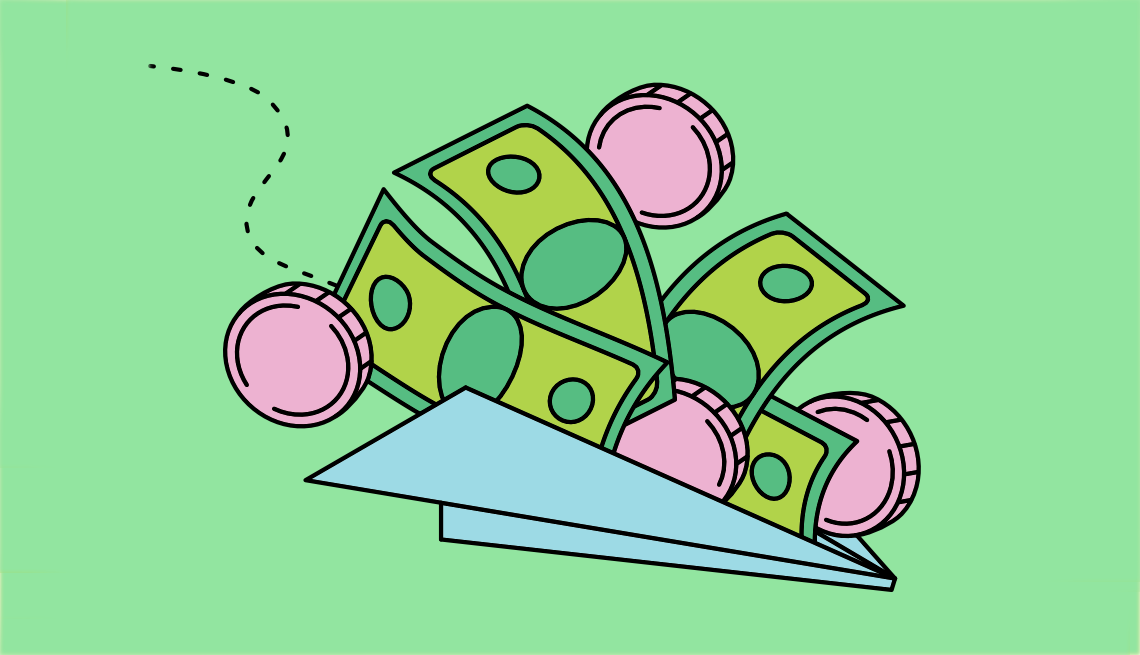


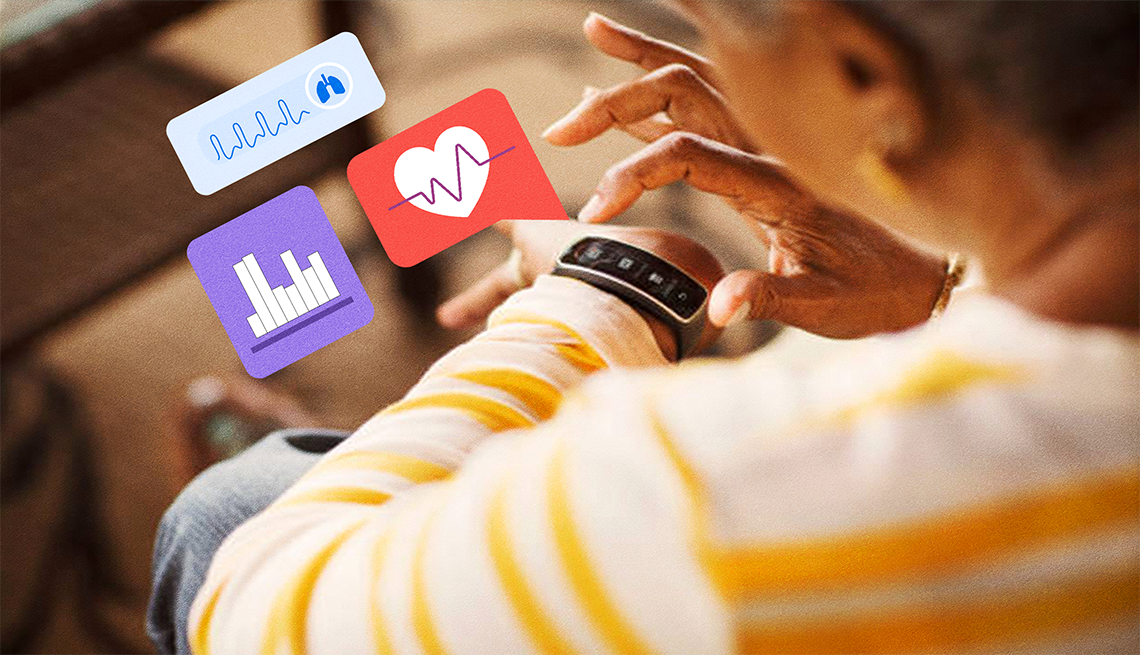
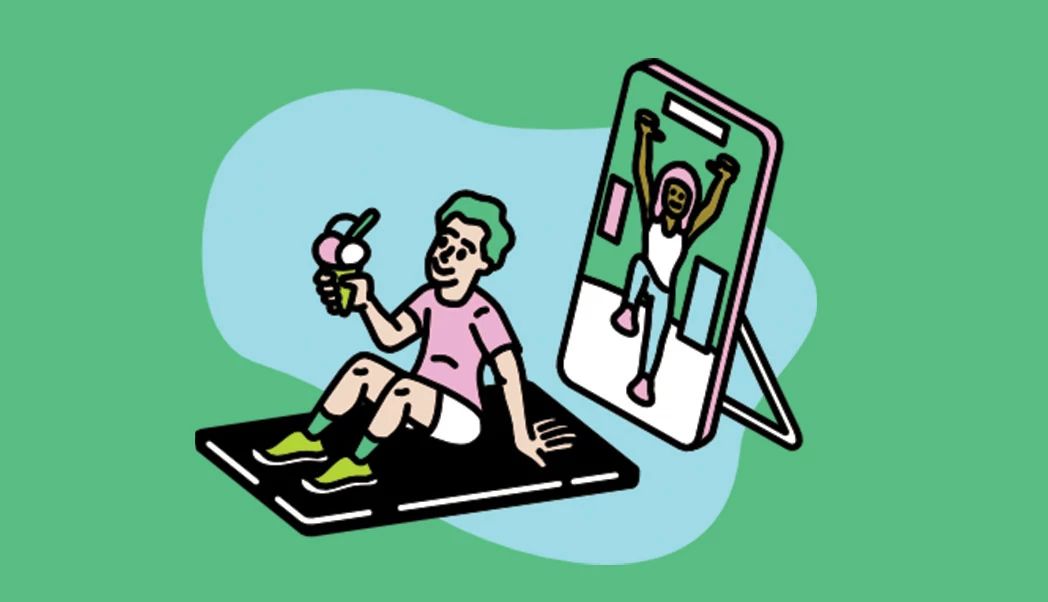
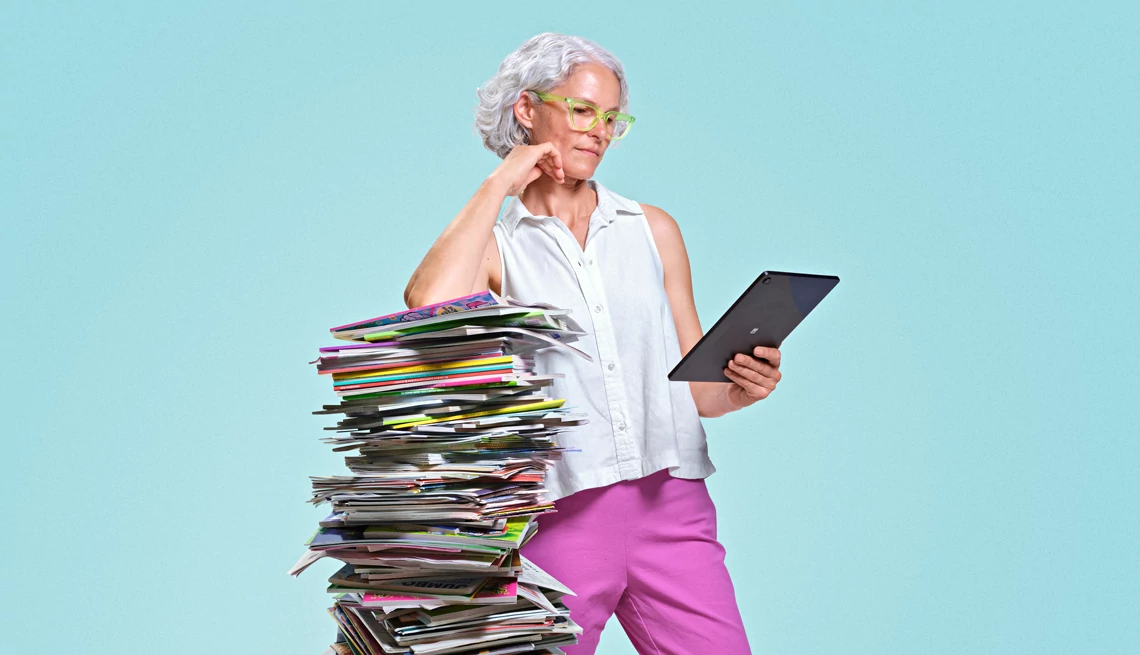
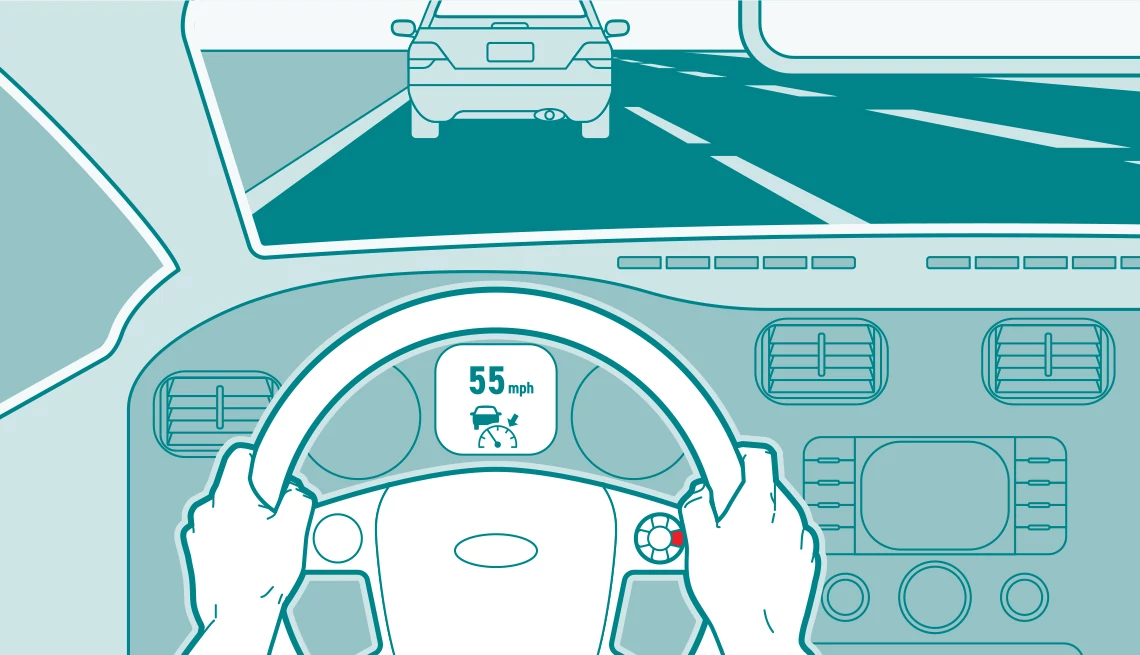







More From AARP
These 50 Smartphone Features Can Make Your Life Easier
Androids, iPhones race to be first with innovationsHeroic Uber Driver Stops to Rescue People From Fire
Fritz Sam ran into a burning building — and still got his passenger to the airport on time
AARP Guide to Modern Problems and Their Solutions
We tapped top pros to take on today’s most common health, money, home and tech issues
Recommended for You