AARP Hearing Center

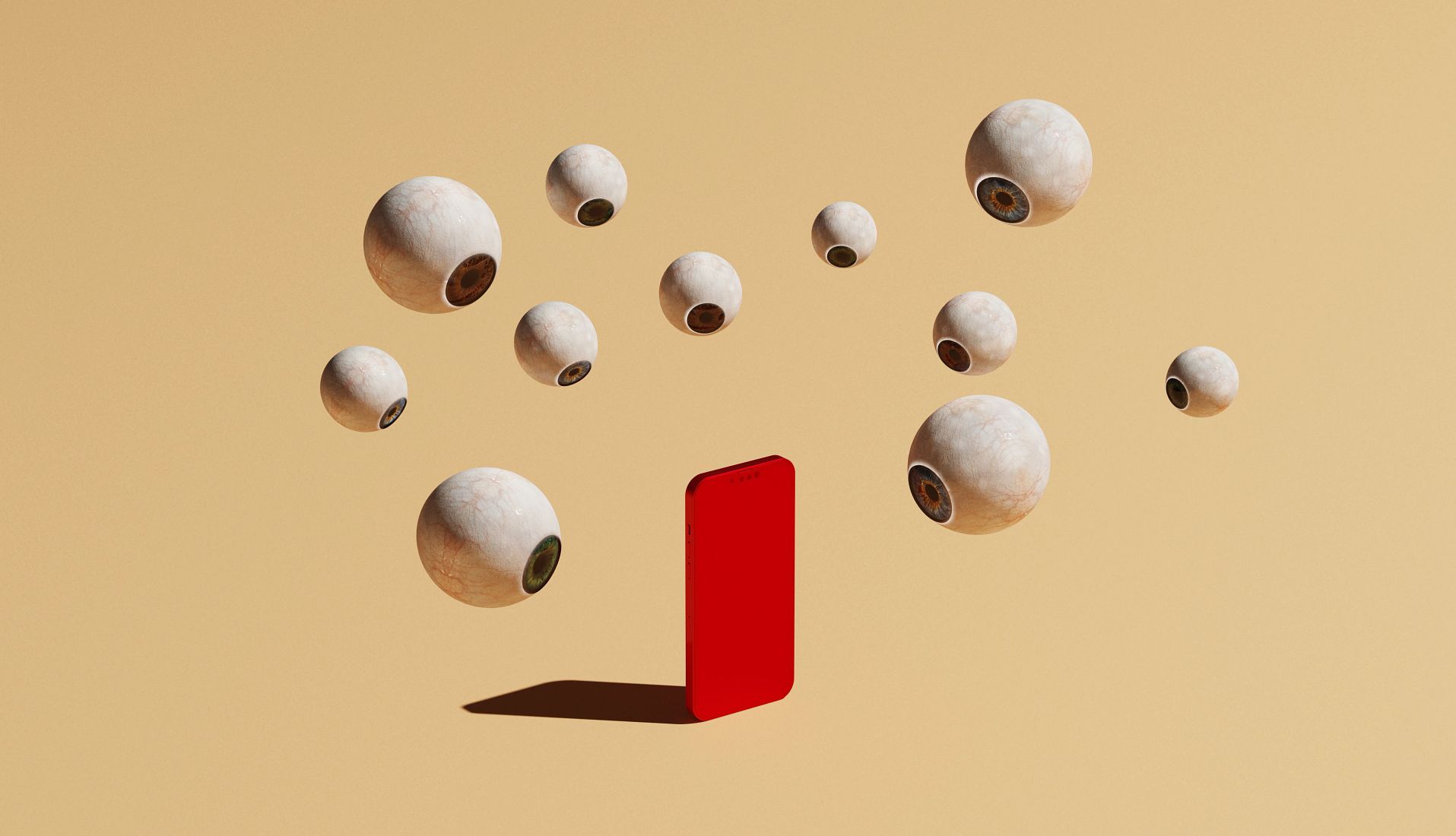
In this story
Popularity vs. privacy • Bluesky • Facebook • Silencing a ‘friend’ • Instagram • LinkedIn • TikTok • WhatsApp • X, formerly Twitter • Advice across platforms
Social media remains incredibly popular among older Americans: More than half of those 50 and older spend time on the two most popular platforms.
Apps such as YouTube, Facebook, Instagram, LinkedIn and TikTok are great for remaining connected, sharing interests, staying on top of news and streaming entertaining videos — yep, like kittens chasing puppies around the house — but these sites have some privacy and security risks. Because you’re divulging personal information online, you could be more vulnerable to scams and identity theft.
You’re also allowing social media companies access to your data for more targeted advertising and other purposes. After all, nothing is really free, even if you aren’t charged a monthly bill.
And don’t forget the 2018 Cambridge Analytica scandal. Facebook conceded that as many as 87 million user profiles may have been shared with the London-based political consulting firm without users’ consent.
No matter which social media platforms you enjoy, here are some suggestions to minimize exposure of your private information. You’ll find a lot of the controls under Settings in the various apps.
Explore the settings on Bluesky’s open network
Created by ex-Twitter CEO Jack Dorsey, Bluesky has emerged as a buzzworthy competitor to X, owner Elon Musk’s new name for Twitter. Whether you use the Bluesky app or website, tweaking your privacy settings is easy.
On the app, tap the three horizontal lines ≡ in the upper left and choose Settings. On the website, you’ll see Settings under your phone on the left side of the screen.
Once inside, select Privacy and security to enable two-factor authentication as an extra layer of protection, manage your password, and select other apps you might allow to access to your Bluesky account. Bluesky cautions that other apps and websites still might show your content to logged-out users if not selected.
That’s because Bluesky is an open and public network. Anyone on the web can see your posts, even those who do not post to Bluesky. However, you can filter out what you don’t want to see.
A little more detail:
- Your posts and likes are public.
- You can mute, the word Bluesky uses to filter someone out, privately.
- All blocks, where neither you nor a blocked account can interact with one another, are public.
- People create mute lists that are public, but if you subscribe to one or more, that action is private.
- Invites are private.
Bluesky has no private profiles. So if you’re not comfortable with Bluesky’s open approach, don’t use the social media platform.
Do a Privacy Checkup on Facebook
Privacy Checkup guides you through some of your privacy and security settings on Facebook, so you can review your choices to make sure you’re sharing only with people you want.
- On a computer, click the downward triangle symbol ▼ at the top right of your screen. Choose ⚙ Settings & privacy | Privacy Checkup.
- On an iPhone or iPad, tap the three horizontal lines ≡ at the lower right | ⚙ Settings gear icon | Privacy Checkup.
- On an Android device, tap the three horizontal lines ≡ at the top right | ⚙ Settings gear icon | Privacy Checkup.




































































More From AARP
A Grownup’s Guide to TikTok Alternatives
Rivals share many of the same features as beleaguered app but face their own obstacles
How to Delete Facebook Posts You No Longer Want to Share
The platform gives you several options
I Can’t Let Facebook Wreck My Carefully Crafted Résumé
Dive into settings to remove the year you were born