Staying Fit


In 1993, The New Yorker magazine published a cartoon with the caption, “On the Internet, nobody knows you’re a dog.”
Almost 30 years later, that line might be rewritten: “On the internet, nobody knows who you are or that what you are saying is true.” Figuring out what’s real and what’s not is getting even harder in cyberspace, especially when artificial intelligence (AI) and visual effects are used to make fake photos and videos look authentic.
More than 6 of 10 adults in a Google-supported global survey think they see false or misleading information online every week. The three youngest generations that aren’t young children — Generation Z, millennials and Gen X — feel “slightly more confident” in identifying false or misleading information than baby boomers, who are ages 58 to 76, or the Silent Generation, ages 77 to 93, according to the study that the Poynter Institute for Media Studies and the YouGov market research firm released this month.


AARP Membership— $12 for your first year when you sign up for Automatic Renewal
Get instant access to members-only products and hundreds of discounts, a free second membership, and a subscription to AARP the Magazine.
“I think, as someone who works in this field and who spends a lot of time with fact-checkers, that [misinformation online] is worse” today, says Alex Mahadevan, director of Poynter’s MediaWise media literacy initiative.
Mahadevan cites political polarization and advances in technology as chief factors behind the increase in misinformation. The amplification of falsehoods through social media has exacerbated the problem.
Do you know how to verify what you see?
Worldwide, just over half (54 percent) of the respondents to another survey say they worry about identifying the difference between real news and fake on the internet, according to a recent report from the Reuters Institute for the Study of Journalism at Oxford University. But 61 percent of people who say they mainly use social media as a source of news are worried, while only 48 percent of those who don’t use social media at all share that concern.
“We’re all vulnerable to misinformation,” says Hannah Covington, senior manager of education design at the nonpartisan News Literacy Project in Washington, D.C. The program provides free resources, including quizzes, to teach people how to identify credible news.
“We know that young people struggle to identify misinformation. We know that older folks have also struggled to identify misinformation,” she says. “Misinformation targets people on the political right, on the left. It comes from foreign sources, domestic sources.”
MediaWise also offers free online courses that may help folks spot misinformation. In 2020, AARP partnered with MediaWise on a MediaWise for Seniors initiative that includes free self-guided online courses with journalists Christiane Amanpour of CNN and Joan Lunden.





























































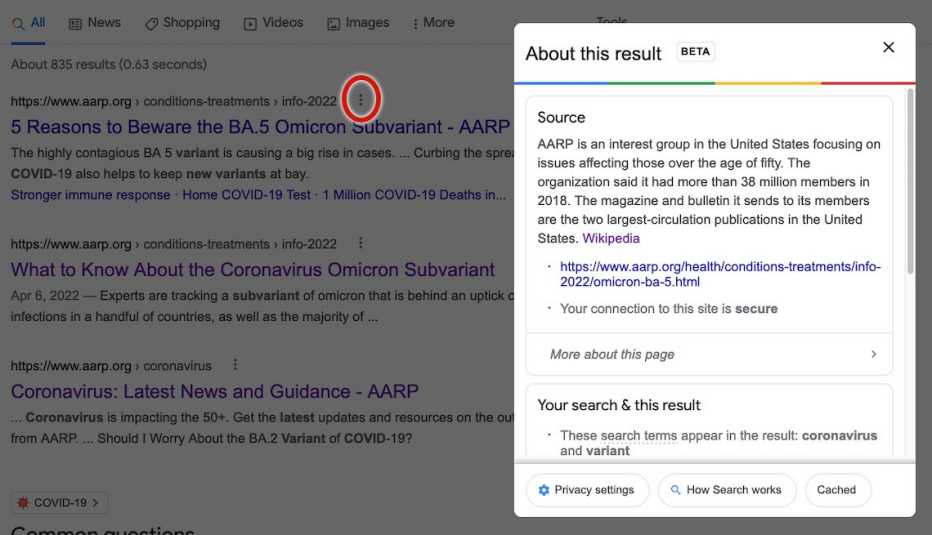




More From AARP
8 Ways Your Smartphone Is Rewiring Your Mind
Do you rely too much on technology instead of your brain? It didn’t start with the computer in your pocket
Your Real Friend May be Phony on Social Media
How to spot impostors on Facebook Messenger, Instagram
8 Tips to Help Use Search Engines More Efficiently
Use specifics, key phrases, quote marks and other tricks