AARP Hearing Center

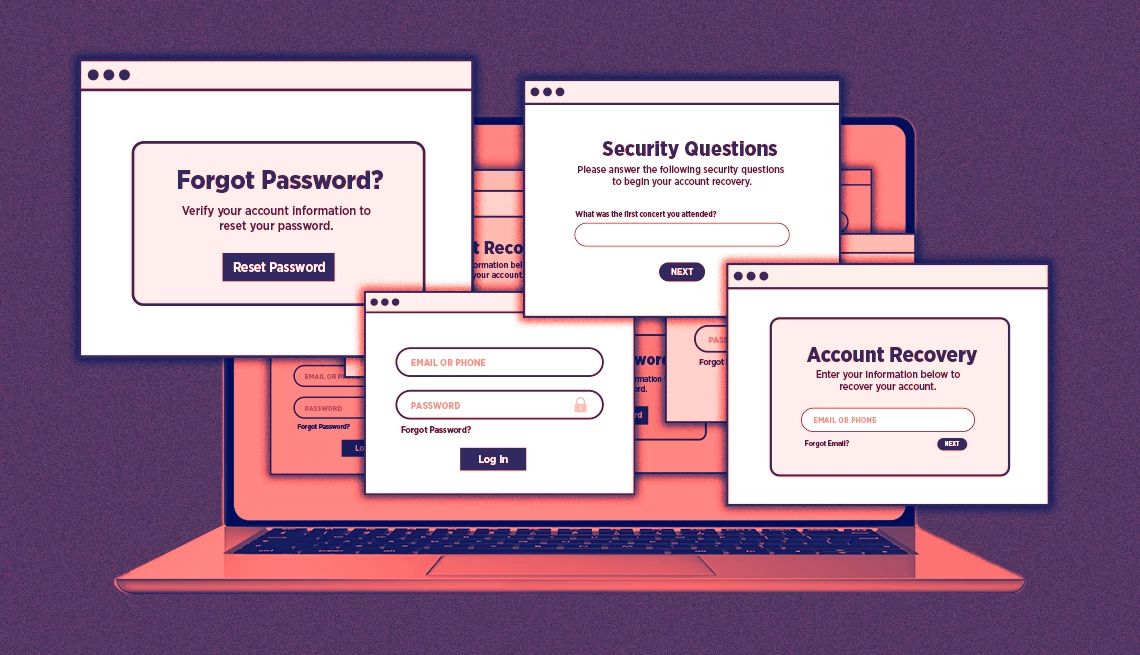
Somehow, the Apple ID password I have is no longer working and I can’t access various services. Do you have any suggestions on what to do next? Please help.
I know the frustration of my Apple account password no longer being recognized. The same thing happening with a Google account is equally a bummer.
Being blocked may mean you won’t be able to access email, media and other services. As big a hassle as this is, you also might wonder if your account has been compromised.
The good news is that both Apple and Google have account-recovery procedures to assist people in a similar pickle, though the recovery process will take longer for some folks than others. Let’s take these one by one.
A few ways to reset an Apple account password
If you forget your Apple ID or Apple account password under normal circumstances — Apple is phasing out the Apple ID name — you can reset it on your iPhone, Mac or other Apple device you’re using. But you must be signed in already.
This helps Apple ensure that the device is yours.
On a Mac, start by clicking the Apple menu at the upper left corner of the screen, then System Settings… | [Your name] | Sign-in & Security | Change Password.


Ask The Tech Guru
AARP writer Ed Baig will answer your most pressing technology questions every Tuesday. Baig previously worked for USA Today, BusinessWeek, U.S. News & World Report and Fortune, and is author of Macs for Dummies and coauthor of iPhone for Dummies and iPad for Dummies.
If the device is an iPhone, start by tapping ⚙️ Settings | [Your name] | Sign-In & Security | Change Password.
For extra security on an iPhone, if you previously enabled a tool known as Stolen Device Protection, you may have to wait an hour before you can use Face ID facial recognition to reset your password. You’ll have to enter the current device passcode, and then the new password twice, making sure the entries in each field match. Tap Change in the upper right corner of the screen and after being prompted, choose what happens to other devices using your Apple Account.
If you don’t have what Apple calls a “trusted device,” you may be able to change your password from a friend’s Apple device or in an Apple Store. Open the Apple Support app on this device, which a friend may have to download from Apple’s App Store if they don’t already have it.
Under Support Tools, tap Reset Password | Help Someone Else. Then enter the email address or phone number of the account you want to reset. Cross your fingers that Apple has it on file.
In a nod to privacy Apple says resetting your password on someone else’s device will not result in any of your personal information getting saved on that device.




































































You Might Also Like
If I Switch my Email, How Can I Let Others Know?
Some services let you auto-forward messages to a new address
Spotting Impostors: Protect Your Information
Pay attention to signs that the ‘friend’ you’re emailing or texting is fake
Stay Safe: Texting Between iPhones and Androids
An FBI warning raises important security questions