Staying Fit

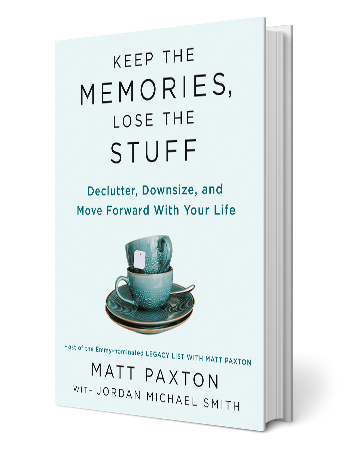
Cleaning expert Matt Paxton, star of the Emmy-nominated series Legacy List With Matt Paxton, distills his fail-proof approach to decluttering and downsizing and talks about his newest book, AARP’s Keep the Memories, Lose the Stuff: Declutter, Downsize, and Move Forward With Your Life.
In this conversation, moderated by lifestyle influencer, professional organizer and author Nikki Boyd, Paxton shares practical advice on what to get rid of and what to keep, and how switching your mindset, making the choice to stay positive, and focusing on your goals can help in a process that is often filled with emotions.
Read Step One from Paxton’s AARP book, Keep the Memories, Lose the Stuff, available free online to AARP members.
The book can be purchased here.
This featured video is part of AARP’s Virtual Community Center, where you can find a variety of free virtual events designed for self-learning, self-improvement and fun.
Video Not Playing?
This video is Digital Rights Management (DRM) protected. If you get a message saying it is encrypted:
- Choose to enable DRM if you see a pop-up asking for permission
- Try clearing your browser cache
- Try using another browser


More Members Only Access
Watch documentaries and tutorials, take quizzes, read interviews and much more exclusively for members

































































More From AARP
27 Simple Strategies to Declutter Your Home
Unsure what to purge? Follow these tips from expert organizers and clear your way to a happier space
Tutorial: Learn How to Journal with Watercolors
Artist Stan Fellows shows how journaling through art can enrich your life and help you find inner calm
29 Ways to Make Your Home Safer and More Secure
Simple tips that can protect you and your loved ones — and may even save your life