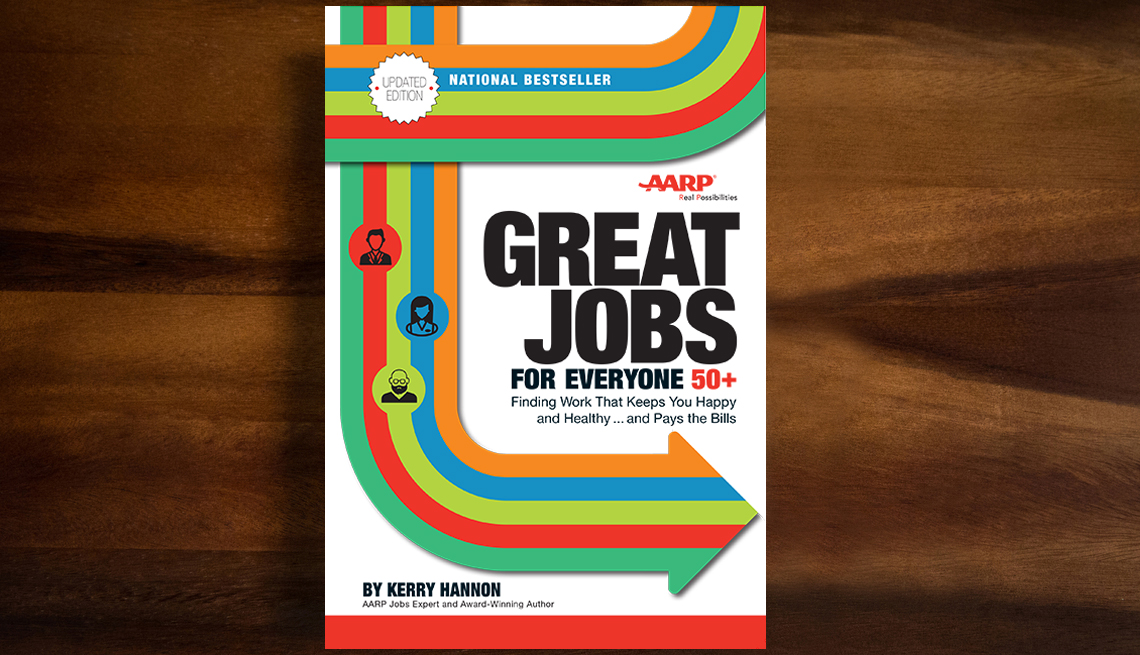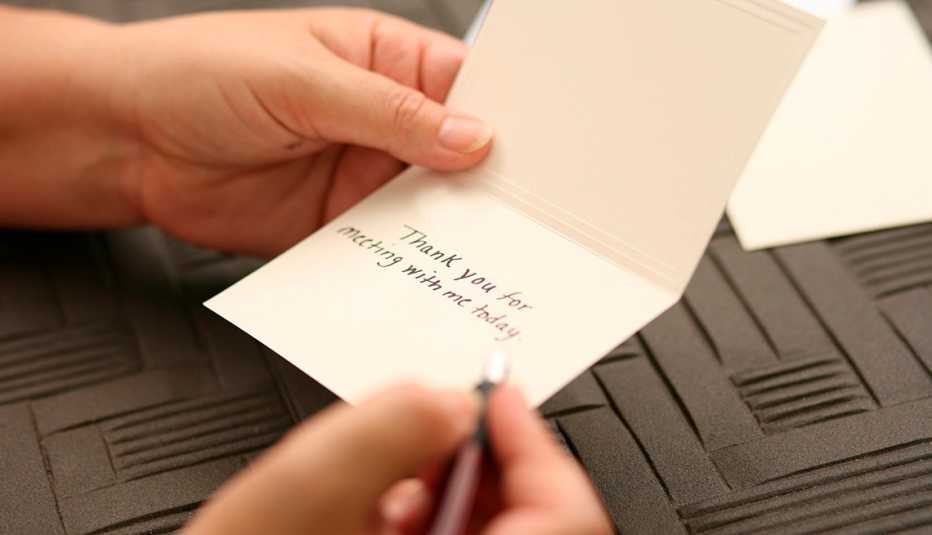Staying Fit
This article was adapted from AARP's Great Jobs for Everyone 50 +: Finding Work that Keeps You Happy and Healthy … and Pays the Bills by Kerry Hannon (John Wiley & Sons, Inc., 2018), available at aarp.org/greatjobs and bookstores.
Video résumés are gaining acceptance among job seekers, employers and recruiters. Although they’re no substitute for a traditional résumé, a quality video résumé serves as a nice addition to a cover letter and résumé, sets you apart from the crowd, helps you build a bond with prospective employers before they have a chance to meet you and offers you another opportunity to prove your mastery of contemporary technology.


AARP Membership— $12 for your first year when you sign up for Automatic Renewal
Get instant access to members-only products and hundreds of discounts, a free second membership, and a subscription to AARP the Magazine.
Not all jobs merit video résumés. But if you’re in a line of work where all eyes are on you — sales, public speaking, tourism or fundraising, for instance — a video résumé is a chance to show off your persona and your talents. It also shows a future employer that you’re not daunted by technology.
- Buy a good-quality consumer HD camera to record your video. Then upload your file to your computer. Most computers have editing software to help you edit and produce your video résumé.
- Be the star. Although some individuals have used animations, slideshows and other artistic approaches effectively, you’re usually better off simply speaking to the camera — assuming, of course, you’re comfortable with it.
- Report to wardrobe. Dress professionally, as if you were going to an in-person interview. These videos are traditionally shot from the waist up, so slip into your full costume to set the mood. Style your hair. Ladies, use a little extra lipstick and makeup because the camera can wash you out. Go easy on the jewelry. Men, make sure ties are straightened and shirts are pressed. Watch for stray hairs drifting about on your collar.
- Prepare your pitch and rehearse. Review sample videos, and write a script. You don’t have to memorize it, but outline your talking points. Practice what you’re going to say. This isn’t a long segment. Think of it as a 60-second commercial, a sound bite with some snap to it. It can run longer but certainly no longer than three minutes. Begin by introducing yourself with your full name, say what you do, and briefly describe the type of position you’re seeking. Speak clearly, confidently and conversationally — not too fast but with a punch of energy.
- Check the set. You don’t want any background noise, such as a barking dog. Be aware of what’s behind you. Some healthy plants or fresh flowers in a vase are good. A bookcase makes a great background, but scan it for any trashy novels. You may opt for a wall hanging that says something about you, such as a framed award you’ve won. A photo of you actually doing the kind of job you’re seeking is another possibility.
- Sit in the light and speak to the camera. If you’re using a laptop with a built-in camera, set the computer so that the lens is at eye level. You want light on the front of your face. If your room has a window, face it, or put a small light on the desk in front of you. Gaze straight into the camera, as if you’re looking into your interviewer’s eyes. Talk directly to him or her — your choice of gender.
- Pay attention to your body language. No hair twirling around your finger, lip biting, squinting or excessive blinking. Don’t slouch. Try to appear animated and energized. Feel free to smile, as long as you can smile without it seeming phony.
- End on a strong note. End your video with something simple like, “Thank you for considering me for the job.” Smile and keep looking into the camera until you stop recording.
- Take two … or three. Plan to run through a few practice recording sessions. Ask your friends or family to critique the video. Save the version you like to your desktop.
- Distribute your video — selectively. You may want to upload your video onto YouTube to provide easy access to it, but upload it as Unlisted, so it’s more likely to be viewed only by those people you tell about it. Include a link to your video résumé in both your paper and online résumés. Put it up on your own website, if you have one. Send the link to your networking contacts. Upload it to your LinkedIn profile and any other job boards that support videos. For more bells and whistles, check out presenter sites such as Prezi.com.