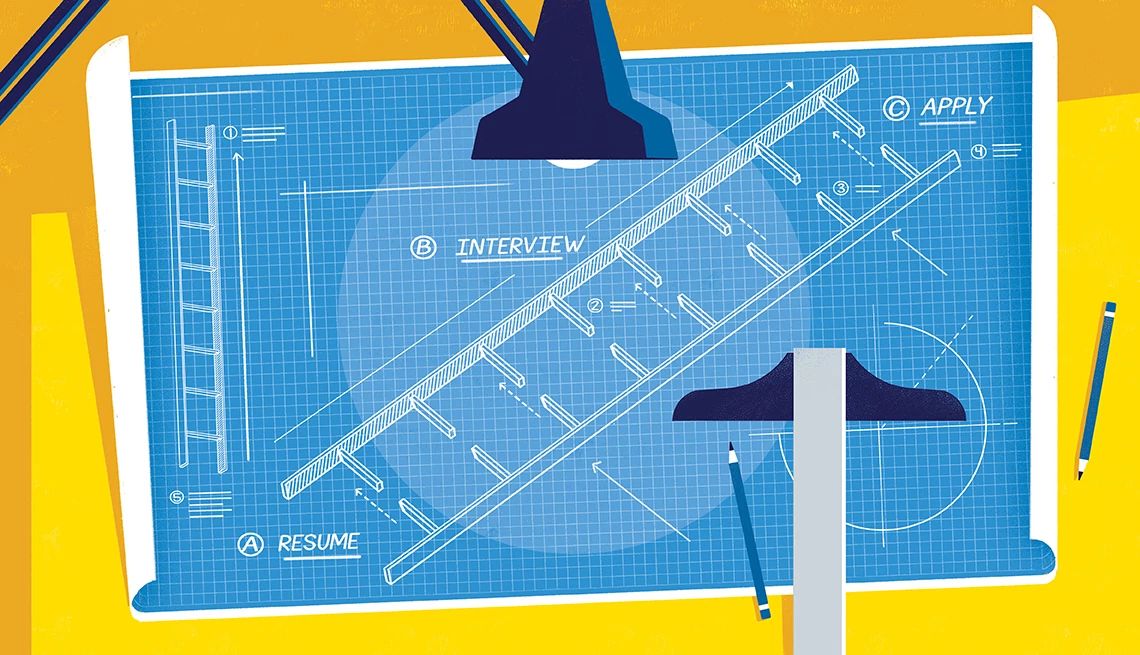AARP Hearing Center
| Some travelers have taken to the skies again despite the surging pandemic, and some are contemplating doing so during the holiday season and beyond. Those who do will find that flying in the COVID-19 era is a very different experience than it once was. Among other changes, passengers now have few if any food options, must follow carefully choreographed boarding procedures to allow for social distancing, and, along with airline staff, are required to wear masks, with very few exceptions.
Here’s more on what to expect if you plan to fly this winter.
Pre-flight
Once you are through security (see new rules) and arrive at the gate, don’t expect an empty concourse. The number of airline passengers screened by the Transportation Safety Administration (TSA) ticked up from about 88,000 a day in mid-April to about 867,000 on Nov. 12, though it’s still down substantially from about 2.3 million on that day a year ago. Some airlines, including Alaska Airlines, Delta Air Lines, JetBlue and Southwest Airlines, are limiting the number of passengers per flight to prevent the crowded conditions that might lead to infection. American Airlines and United Airlines do not have capacity constraints, though both will allow customers to move to another flight free of charge if their scheduled flight is 70 percent or more full.
The major airlines are now serious about enforcing their requirements that passengers (unless they are age 2 and under, usually) wear face masks during boarding and on the plane, as well as in areas throughout airports they serve, such as customer service counters and gates. The only time masks may be removed is for eating or drinking — which experts suggest you keep to a minimum. They’ve announced that travelers who refuse to wear masks onboard will not be allowed to fly. Delta has reportedly blacklisted nearly 550 passengers who have refused to wear a mask since the mandate was issued in May. “If a customer is unable to wear a face covering or mask for any reason, Southwest regrets that we will be unable to transport the individual,” the company said in a statement.
Like American, United and Southwest, Delta doesn’t permit masks with vents or valves, which allow air to be expelled, nor face shields (unless worn with a mask). It offers customers complimentary replacements if they show up wearing masks with valves. Exemptions require completing a “clearance to fly” procedure that, according to the airline’s website, “can take over one hour.”
Many airlines are also handling boarding differently to encourage physical distancing. Southwest Airlines, for one, previously asked customers to line up in two adjacent lines of 30, but it’s now boarding just one line of 10 people at a time.