AARP Hearing Center

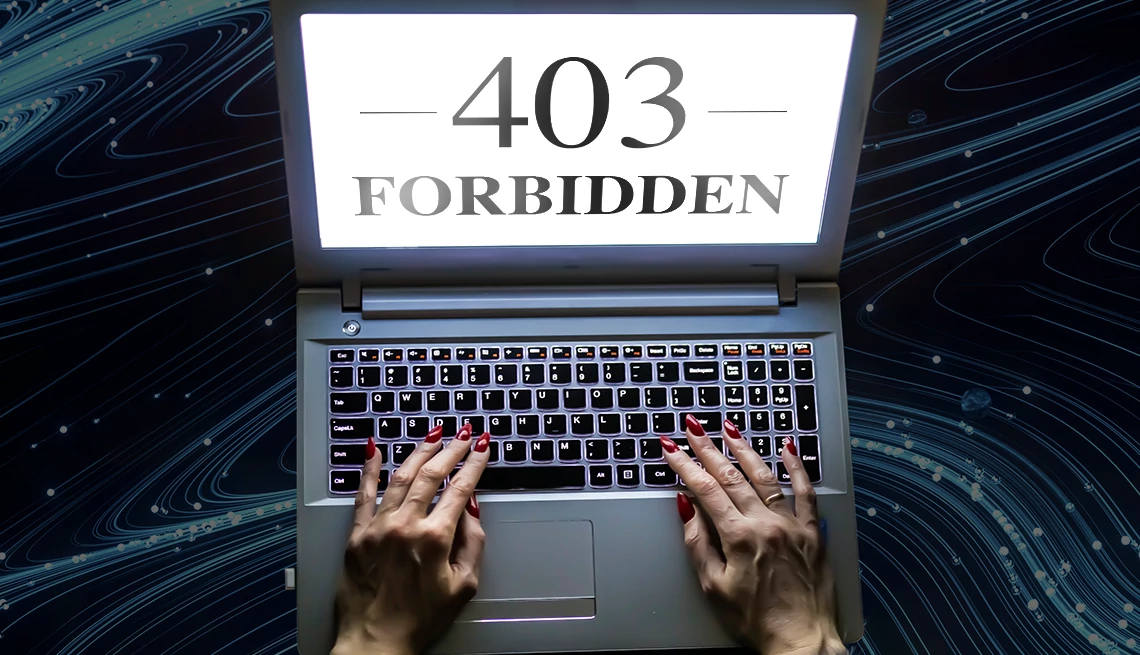
I sometimes get an error message, such as 403 Forbidden, when I go to websites. How do I prevent this and any other notification that keeps me from opening a webpage? — Dottie S.
Dottie, the geeks of tech never cease to outdo themselves. I hope you’re detecting my sarcasm here.
The message sounds ominous: If you’re able to somehow penetrate this forbidden fortress, you either would step on an online landmine or discover the internet’s deepest darkest secrets.
403 Forbidden was even the title for an episode of last decade’s TV techno-thriller Mr. Robot on USA Network.
403 Forbidden is one of scores of error codes
The benign nonfiction is that the 403 Forbidden message is but one of dozens, even scores, of confusing HTTP status codes folks may come upon when trying to visit a website, each signifying some kind of error. These have been around for years.
HTTP, which stands for hypertext transfer protocol, can be loosely defined as a set of rules that govern how your web browser communicates with a website.


Ask The Tech Guru
AARP writer Ed Baig will answer your most pressing technology questions every Tuesday. Baig previously worked for USA Today, BusinessWeek, U.S. News & World Report and Fortune, and is author of Macs for Dummies and coauthor of iPhone for Dummies and iPad for Dummies.
403 Forbidden is generally triggered because you don’t have a green light to go any further at a given site. It won’t always say forbidden; 403 codes may appear as 403 Request Refused, 403 Access Denied or something else entirely.
Other relatively common status-code roadblocks you may encounter include 400 Bad Request, 401 Unauthorized, 404 Not Found and 408 Request Timeout. The Internet Assigned Numbers Authority has a long list of status codes for webpages that don’t pop up in a timely manner.
You could have received a 403 message because uber-sensitive files truly are on the other side of the door and you haven’t been granted permission to see them.
But you could have been delivered the 403 or other status codes because of technical snags a web developer is grappling with. Under these circumstances, you can do nothing but exercise patience and try later.
Yet another possibility: You’re trying to see content in a foreign country where some websites are off limits. If that’s the case, you may be able to access the site by logging into it with a virtual private network or VPN that can make it appear as if you are in your home country.




































































You Might Also Like
Why Is My Computer Running So Slowly? What’s Wrong?
The device could have a virus. Or it just might be oldCan I Trust Search Results from Google’s Gemini AI bot?
Artificial intelligence and search are merging rapidlyHere’s How to Safely Remove Files From a Thumb Drive
Merely deleting files may leave crucial remnants