AARP Hearing Center

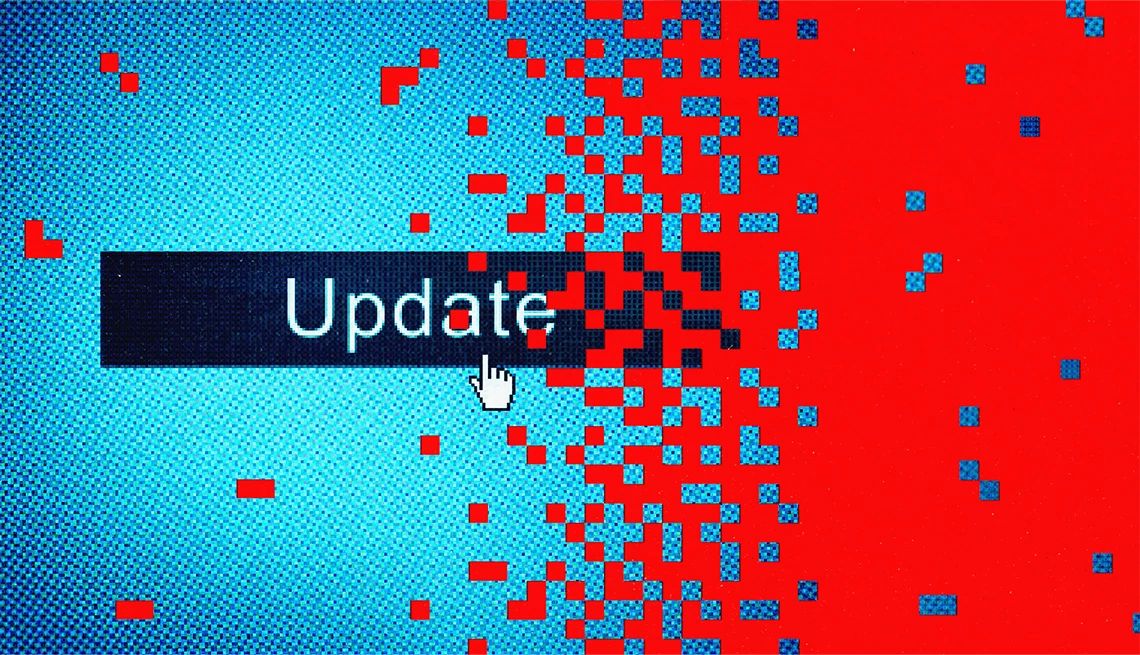
My all-in-one desktop computer runs Windows 10. It cannot be upgraded to Windows 11 because of the processor. I’m in my 90s and don’t want to buy a new computer at this stage of my life.
I do have a laptop running Windows 11 but prefer a desktop. Will I be safe to continue using my computer when Microsoft support ends in October 2025? — Marcy S.
I have a 6-year-old Windows 10 HP laptop. Should I download the new version, Windows 11, before October or just buy a new laptop? I don’t want to lose my pictures, docs and Word software. — Tina W.
Marcy and Tina, both of you are smart to pay attention to when Microsoft pulls the plug on Windows 10 support, officially Oct. 14, 2025. That’s the date the tech giant will stop providing free software updates for Windows 10, both the Home and Pro versions of the operating system.
The cutoff date also means no more bug fixes or technical assistance if something goes wrong. Tina, if your older machine meets the minimum requirements, you can update it to Windows 11 for free.
If you choose to hold on to your old computer when free support ends and can’t upgrade to Windows 11 — apparently the position you’re in, Marcy — Microsoft will offer a $30 option for an additional year of extended security updates. You’ll be able to use your PCs without security updates, at least for a while, but it is risky.
The machines won’t be shielded against fresh cyberattacks or malware. What’s more, your unsupported PC won’t get any new features that Microsoft might deliver in a free update. Almost two-thirds of the computers in this country are running some version of Windows.


Ask The Tech Guru
AARP writer Ed Baig will answer your most pressing technology questions every Tuesday. Baig previously worked for USA Today, BusinessWeek, U.S. News & World Report and Fortune, and is author of Macs for Dummies and coauthor of iPhone for Dummies and iPad for Dummies.
All tech gear is on borrowed time
Tech companies eventually end support for aging gear. How long varies by product and company.
Windows 10 was released in summer 2015, so we’re rapidly approaching a full decade. Its replacement, Windows 11, has been around 3½ years, and Windows 12 is just around the corner with a likely fall release.




































































You Might Also Like
How Can I Tell If My Laptop Was Hacked?
Sluggish performance, changes you didn’t make and suspicious software are signs of an attack
Looking to Save Money on Tech? Consider Buying Refurbished
Major brands offer discounts with warranties. But are ‘used’ electronics safe?
Why Is My Computer Running So Slowly? What’s Wrong?
The device could have a virus. Or it just might be old