AARP Hearing Center

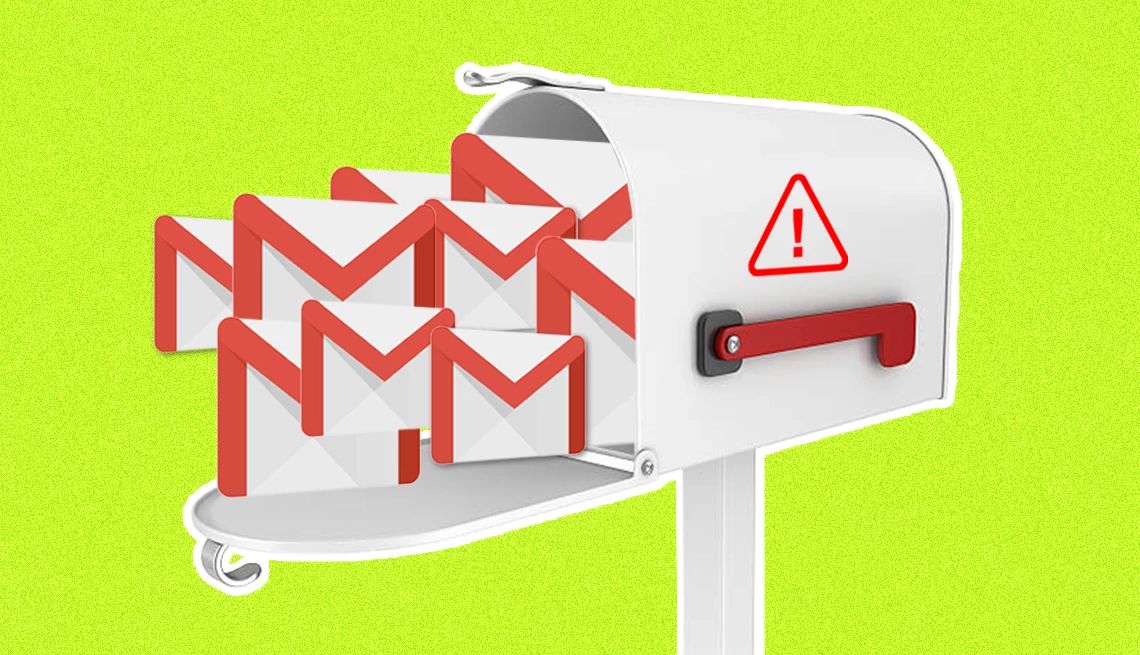
I received a message from Google that I would stop receiving emails in less than a month because I’ve used up all my Google account storage. It informed me that incoming emails would bounce back to the sender with no way for me to recover them later. Is this true? Please advise. — David M.
David, the message you received from Google is very real and reflects the 15 gigabytes (GB) of storage you get gratis as part of your Google account.
Emails alone don’t typically consume a ton of space, so on the surface the free 15GB allotment may seem generous. A free Outlook.com account that you may remember as Hotmail has the same limits.
Apple users get a third less free iCloud storage. But AOL and Yahoo! offer 1 terabyte (TB), which is 1,000GB or 1 million megabytes, if you’re willing to see ads with your email, as also happens with Gmail. The two offering the most storage have had security breaches in the past.
Google’s quota is shared across Gmail, Google Drive and Google Photos. If you have a lot of pictures or large attachments in those places, you can exhaust your online locker all too quickly.
Other items you might not think of can also eat up space. One example Google mentions are backups of WhatsApp messages and media.


Ask The Tech Guru
AARP writer Ed Baig will answer your most pressing technology questions every Tuesday. Baig previously worked for USA Today, BusinessWeek, U.S. News & World Report and Fortune, and is author of Macs for Dummies and coauthor of iPhone for Dummies and iPad for Dummies.
Receiving mail won’t be your only problem
Google’s limit not only inhibits your ability to receive new emails but also to send them. You won’t be able to upload fresh files or images to Google Drive or back up pictures and videos to Google Photos, among other restrictions.
This may not apply to you, David, but Google says anyone who has been over their quota for two years or more is at risk of all of their content being deleted from Gmail, Google Photos, Google Drive and other services. Google promises to alert you at least three months before the execution date, giving you an opportunity to download your stuff.
If you’re not sure how much space you’ve used or have left, click your user profile in the top right corner in Gmail or Google Drive for a quick check.
That brings me back to your current options:
- You can pay Google for more storage.
- Or do your darndest to free up space.
First, clean up your files
Let’s begin with the latter. The first thing to do is clean up files that may no longer be useful. Some strategies:
Identify large attachments. Try to locate emails that carry a sizable payload or attachment.
Launch Gmail on a browser or the Gmail app on your smartphone. In the Search Mail box on your computer or Search in Mail box on a phone, type something along the lines of has:attachment larger 10mb, which is megabytes, or whatever size restriction you want to use.




































































You Might Also Like
The Mail App on My Smartphone is Missing. How Can I Find It?
Sometimes icons aren’t where they should be. Here’s what to do when they vanish
I Can’t Access my Email for LinkedIn. What Do I Do?
Don’t panic. You have several ways to get into or recover your account without losing all of your LinkedIn connections
I Didn’t Mean to Send That Email. How Do I Get It Back?
If you're trying to walk back a missive via email or text, you may be able to recall the message before the recipient can look