AARP Hearing Center


In this story
Let technology help • Bluetooth trackers • How they work • GPS trackers • Misuse of trackers • Tracking stickers • Map apps, parking lots • Smart speakers
You don’t consider yourself the forgetful type, yet somehow you can’t seem to find your car keys — on a regular basis.
Misplacing your phone or your reading glasses isn’t unusual. And just where did you leave your wallet?
Maybe you’ve had a lot on your mind, or you can’t remember small details as well as you used to. Don’t worry about dementia. Technology can help you find your stuff.


Keep track of items large, small, even furry
Sometimes your stuff doesn’t want to be found: Think skittish cats, lost luggage or your TV remote.
You can attach a small thingamajig to any item that frequently walks away, both literally and figuratively. Using the same Bluetooth technology that allows you to pair your portable speaker, smartwatch and wireless earbuds with your smartphone, you can track an item’s whereabouts using a smartphone app.
Among the most popular trackers: Apple AirTag, which has limited capabilities if you have an Android device; Chipolo; Eufy; Pebblebee; Samsung Galaxy SmartTag2, which works only with Samsung Galaxy Android devices; and Tile.
Some tracker brands, such as Chipolo and Tile, have been available for more than a decade. Others have launched in the past five years.
As these tiny trackers have become more commonplace — perhaps you’ve heard stories about travelers tracking their lost luggage to a spot in a faraway airport before an airline worker has found the suitcase — they’ve taken on new forms in addition to the 1.5-inch squarish or round shape designed to attach to a key ring. Some are smaller with adhesive that allow you to stick them to your TV remote or another device where a tracker would be tough to attach, and others are credit-card size to slip into your wallet.
Trackers have changed. Manufacturers also have added new features, including cute colors and characters for your kindergartener’s backpack, rechargeable or replaceable batteries, SOS alerts and water resistance. Original models had a year or maybe up to three years of battery life before you had to buy a new tracker.
Other suppliers, including Belkin, Caseology and Pelican, make accessories to attach primarily an AirTag but also a SmartTag2 or Tile onto backpacks, bikes and your pup’s collar.
The least expensive trackers cost $15 to $34.99. Buying in a bundle does make the per-item cost lower.
Expect to pay more for longer device life. Pebblebee’s rechargeables are $34.99 while AirTag ($29), Galaxy SmartTag2 ($23.99) and Tile Pro ($34.99) have replaceable coin batteries.
Worth noting: All six brands of trackers are imported, most from China.
Because of new U.S. tariff policies, goods made in China could double in price after supplies in this country are depleted. Devices from Vietnam, where Samsung’s trackers are made, face a 46 percent tariff, and Slovenia, the European Union home of Chipolo trackers, get a 20 percent surcharge.
How a Bluetooth tracker works
Nearby. Within range of your own smartphone, a tracker’s app can ping its device to play a sound that helps you locate the missing item. You also can check the app’s map for the item’s last location.
Sign up for live online Senior Planet classes
Senior Planet from AARP has periodic classes to teach about Google Maps, understanding Bluetooth and voice assistants. Go to SeniorPlanet.org/classes and search for each of those phrases to find a class to suit your schedule.
Ask Siri to find your missing item if you tagged it with an AirTag, Chipolo, Eufy, Pebblebee or Tile tracker. Some of the trackers require you to set up the permissions in their apps first. Other digital assistants such as Amazon Alexa and Google Assistant can do the same but also must be set up first.
If you’re using an AirTag and open the Find My app, you’ll see a directional arrow that points you to an AirTag’s location and indicates how far away it is, in real time. Your location data and history are never stored on the AirTag itself, Apple says.
Farther away. The odds of finding a lost item using a Bluetooth tracker drop considerably if it’s out of the house or out of range of your personal smartphone or tablet, but these trackers leverage other devices in the search.
An AirTag sends out an encrypted signal that nearby devices using Apple’s Find My network can detect. They send the location of your AirTag to iCloud and you can pinpoint it, if not exactly then within a few feet, on a map.
If you mark an item as lost, you’ll automatically receive a notification when it is found. Apple also uses the same technology you use to upload a digital hotel room key to your phone to share your contact information with anyone who finds your item.



































































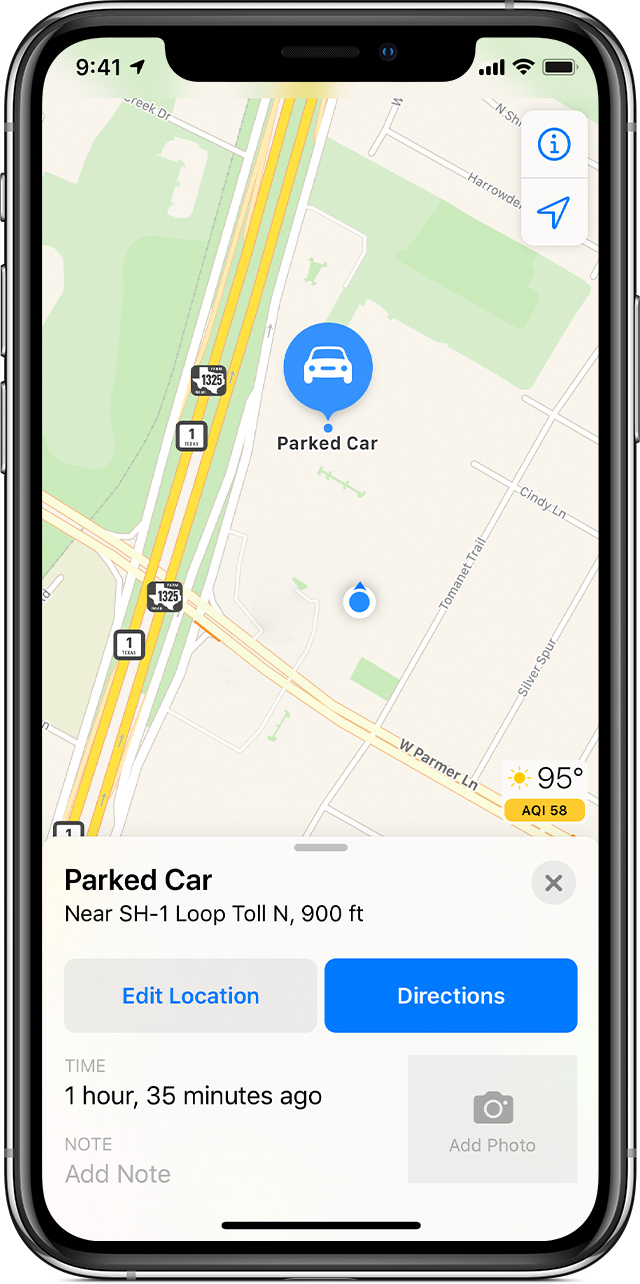


More From AARP
10 Ways to Save Your Smartphone’s Battery Life
You can squeeze more life out of the battery you've got
These 50 Smartphone Features Can Make Your Life Easier
Discover a ton of great features that may surprise you
How Do I Recover the Smartphone Photos That My Kids Deleted?
Trashed pictures don't have to stay deleted. Grab them back