AARP Hearing Center


You’re eligible for Medicare at 65, but enrollment isn’t always automatic.
If you’ve received Social Security retirement benefits for at least four months before your 65th birthday, you’ll be enrolled automatically in Medicare Part A and Part B at the beginning of the month you turn 65. If your birthday is on the first day of a month, your coverage will start a month earlier.
Since the full retirement age is 66 or older for people born in 1943 or later, most people haven’t signed up for Social Security benefits by 65. That means they need to take steps to enroll in Medicare.
You can sign up for Medicare only at certain times, including during your seven-month initial enrollment period (IEP), which starts three months before the month you turn 65 and ends three months after your birthday month. While enrolling in parts A and B is popular, depending on your circumstance, you may decide to sign up for just Part A.
Medicare Part A helps pay hospital and some skilled nursing care costs after a hospital stay as an inpatient. You typically won't pay a premium for Part A if you or your spouse had Medicare taxes deducted from your paychecks for at least 10 years. Medicare Part B helps pay for doctor visits and other outpatient services, such as lab tests, medical equipment and X-rays It costs $174.70 a month for most people in 2024. High earners pay more.
You can delay enrolling in Part B if you or your spouse is still working and either of you has health insurance from an employer with 20 or more employees. This job-based coverage from a current employer — not retiree health insurance or COBRA, which lets most people stay on their company’s insurance plan for up to 18 months after they leave their job — allows you to defer signing up for Part B.
If your employer has fewer than 20 employees, Medicare generally becomes your primary insurance at age 65 and your employer’s coverage becomes secondary. In that case, you would still need to sign up for Medicare at 65 to avoid coverage gaps, even if you or your spouse is still working.
While the Social Security Administration (SSA) encourages online enrollment (instructions below) to prevent long lines at local Social Security offices, some people prefer to apply in person. Contact your local office to schedule an appointment or call Social Security at 800-772-1213.
The steps for enrolling in Medicare online
1. To sign up, go to the Social Security Administration website. Click Sign up for Medicare | Apply online.

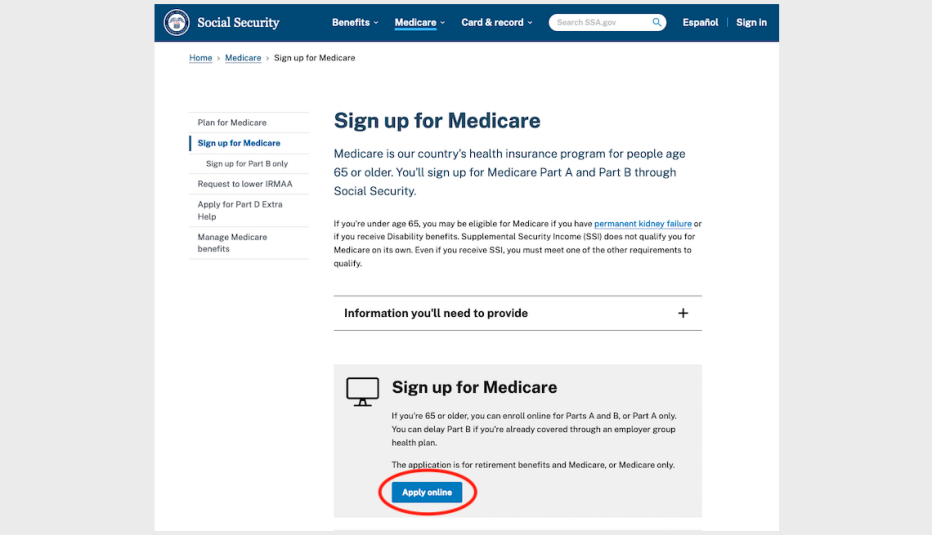
2. You’ll need to accept the terms of service. After doing so, click Next. On the Apply for Benefits page, choose Start a New Application. Note that you’ll be asked to sign in to your online Social Security account or create one.

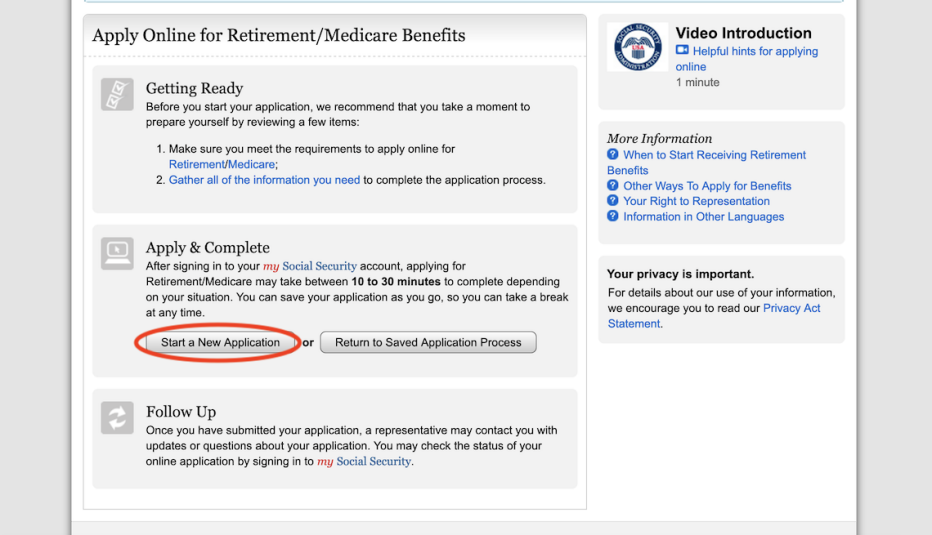
3. On the next screen, indicate whether you have an online Social Security account.

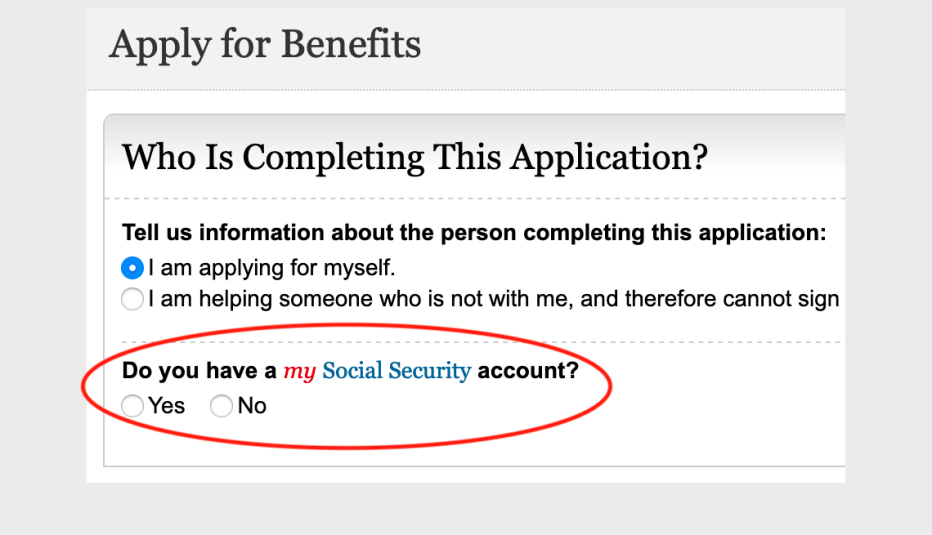

































































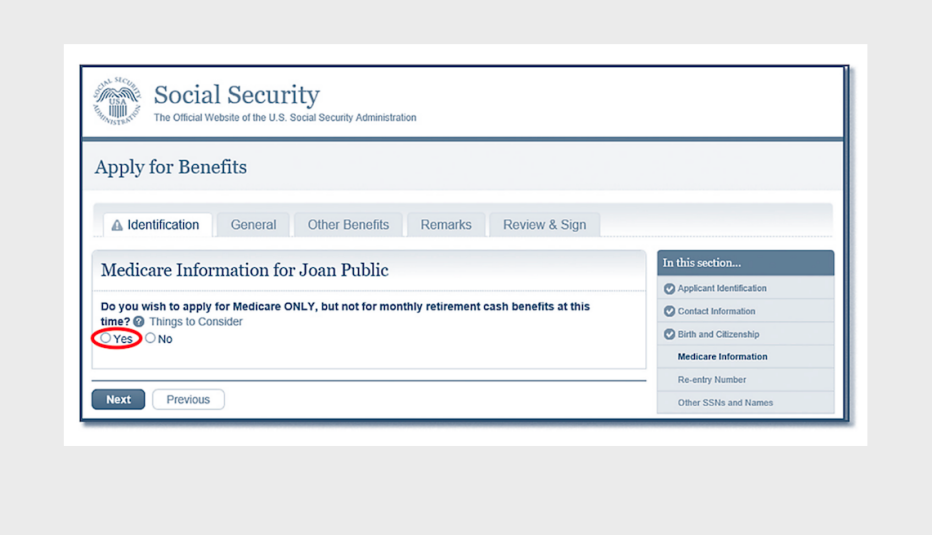
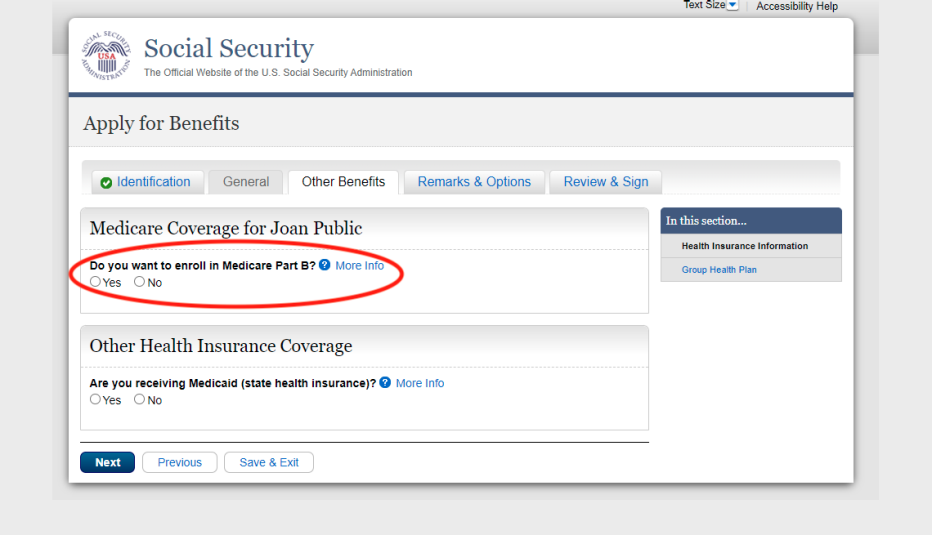




Next in Series
Second Chances to Sign Up for Medicare
Take these steps during a special enrollment period