AARP Hearing Center


In this story
Why to get one • Types of devices • Calling for help • Needs to consider • Questions before buying • Costs • Finding companies
A medical alert system, often referred to as a personal emergency response system, medical emergency response system, health monitor or fall monitor, can provide increased independence for loved ones and peace of mind for family caregivers — and maybe save a life.
My partner, Bill, picked a medical alert system with a wearable pendant for his mother, Doris, who lived alone. She simply had to push a button for help. But because he was worried she would take the pendant off, “We had a system that included an automatic fall detection device in the bathroom where she was most likely to take her pendant off,” Bill says.
Her system also had a hub with a speaker that allowed the call center to check in on her, and we also could call her that way.
As a former fire captain with 33 years of experience with the Baltimore County Fire Department, Bill recommends older adults or anyone with serious health conditions set up a medical alert device, especially if they live alone. “You don’t want to risk having a fall or sudden acute illness and be unable to get help,” Bill says.
“The last thing you want is for an older person to be on the floor for an extended period of time,” says Warren Wong, M.D., a geriatrician in Honolulu, Hawaii. “Not only is it emotionally traumatic, but they could develop rhabdomyolysis, a life-threatening condition that occurs when muscle tissues break down and release their contents into the bloodstream. It can happen when lying on the floor for as little as an hour.”
Types of devices
Wearable pendants and smartwatches may have automatic fall detection, GPS location detection and the ability to contact emergency services.
Help buttons can be affixed to a table or wall in strategic places, such as the bathroom.
Hubs connect to multiple devices, including pendants and help buttons. A hub may have two-way speakers to communicate with a call center or family members.
Smart speakers may be voice prompted to make emergency calls or contact a center staffed with live agents.
Video cameras have visual remote monitoring of activities and whether someone is in distress.
Motion sensors detect activities in various rooms in the house.
Home security monitoring may integrate an alarm system, video doorbell and fire, smoke and carbon monoxide detection.
In-car devices have GPS capability along with vehicle emergency response systems, two-way communication and crash detection.































































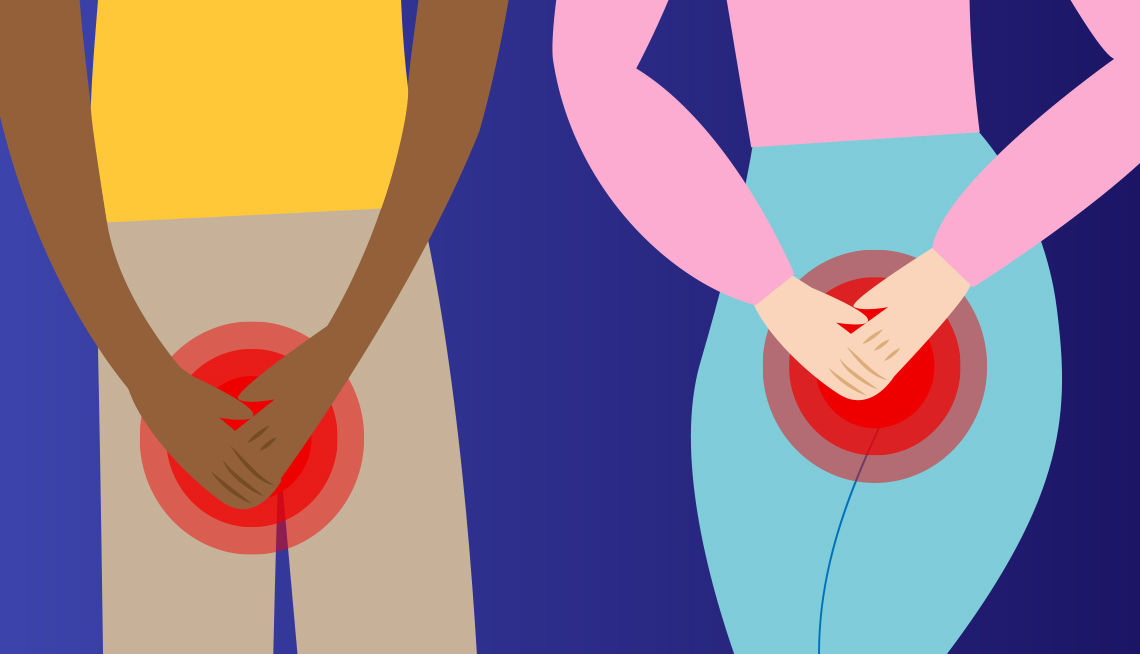



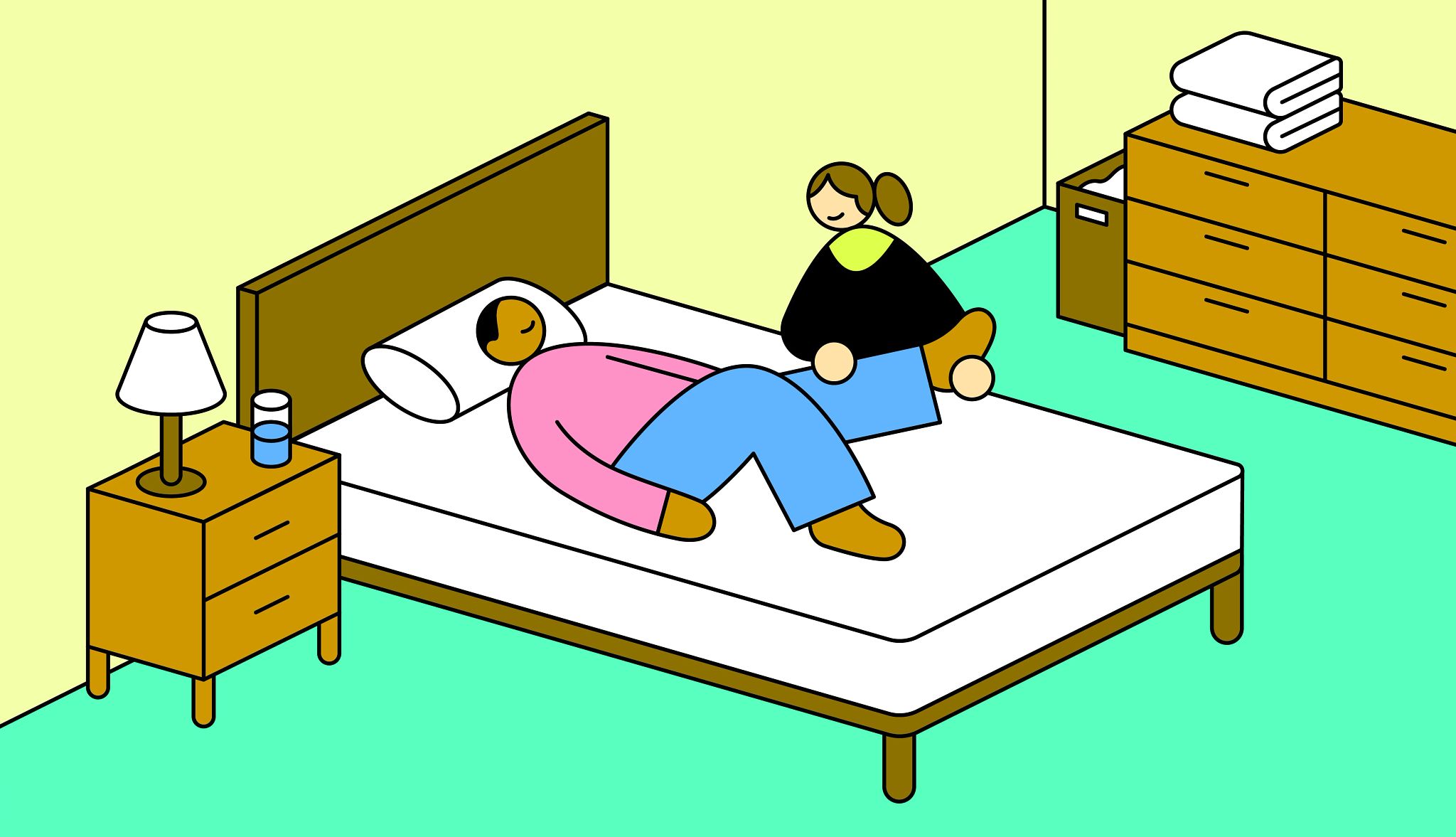











More From AARP
Medical Breakthroughs That Could Impact Aging
Advances that aim to keep us healthier, longerHow to Be a Caregiver for Someone With COPD
Care for a COPD patient at home and improve their quality of lifePalliative Care: What Caregivers Should Know
Learn what palliative care is and what teams can do for patients