AARP Hearing Center

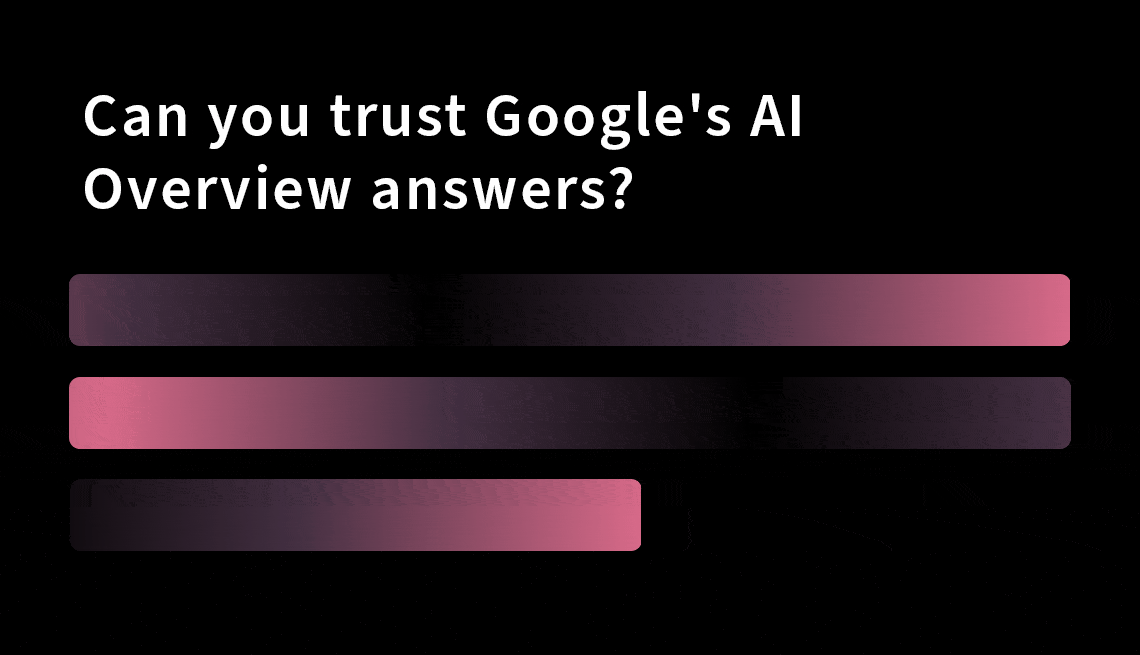
Should I believe the response when I see Google using artificial intelligence to answer my question?
Artificial intelligence has exploded into our consciousness, but people have plenty of confusion around AI and search — how they overlap, how they’re different. This makes your question timely and relevant.
It also raises justifiable concerns around potential AI bias, the sources behind search results and what have come to be known as hallucinations. That’s when an AI spits out results that sound plausible but are wrong.
Now you’re wondering if AI will somehow screw things up?
Google has long had a stranglehold on the search market. More than 9 out of 10 web searches worldwide are on Google, and 15 years ago the statistics were strikingly similar.
A federal court ruled Monday that the tech giant is an illegal “monopolist.”


Ask The Tech Guru
AARP writer Ed Baig will answer your most pressing technology questions every Tuesday. Baig previously worked for USA Today, BusinessWeek, U.S. News & World Report and Fortune, and is author of Macs for Dummies and coauthor of iPhone for Dummies and iPad for Dummies.
Companies are melding AI and search
Some months ago, I asked a Google executive how search and AI differ. He explained Google search is about supplying “answers,” and AI about providing “possibilities.”
While AI and search can complement one another, a merging of them in some fashion was probably inevitable. Microsoft has tried this with its Bing search engine. So has a San Francisco upstart called Perplexity.ai.
And just the other day, OpenAI, the company that brought about the generative AI craze with the October 2022 launch of ChatGPT, announced SearchGPT, seen as a direct competitor to Google. SearchGPT is still a prototype and not yet publicly available except to a few test users and publishers. You can join a wait list to try it at OpenAI’s website.
AI is summarizing other websites in Google’s AI Overviews
That brings us back to Google. In May at its annual I/O developer conference, Google outlined how a custom AI model known as Gemini could take the legwork out of searching. Google began rolling out a feature from its labs called AI Overviews, AI-generated summaries that feed into a company spiel to “Let Google do the Googling for you.”




































































You Might Also Like
AI Enhances Fraud Detection on Androids
New security aims to stop snatching of smartphonesAARP Solves 25 of Your Problems
We tapped top pros to take on today’s most common health, money, home and tech issues
Recommended for You