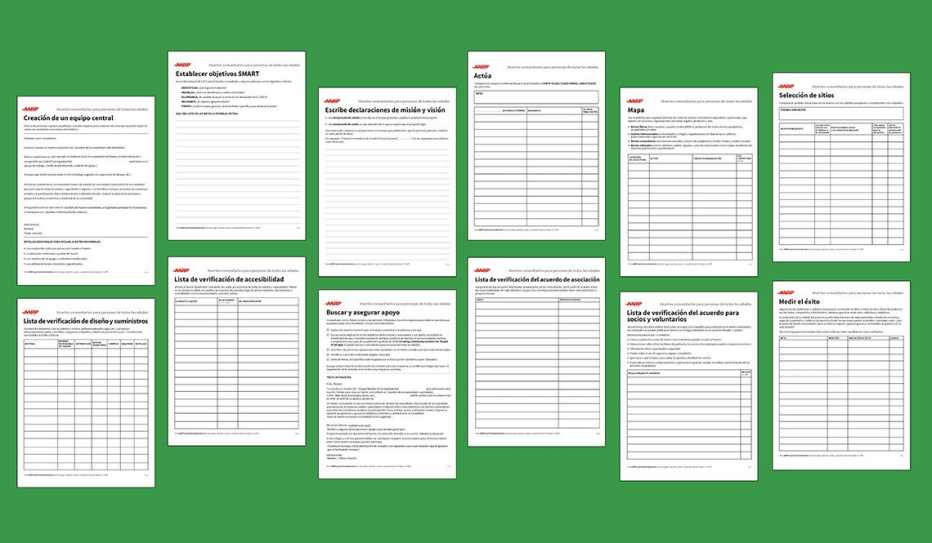AARP Hearing Center
The worksheets that accompany Creating a Community Garden for People of All Ages are easy to print from home, easy to complete, and easy to use.

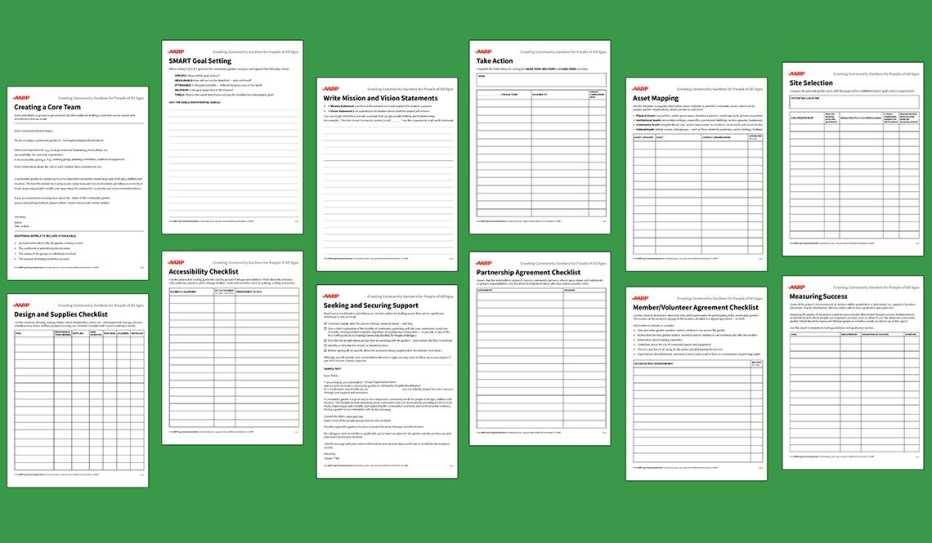
Each worksheet can be used on its own or in combination with other worksheets.
This page includes links for downloading individual worksheets as well as for downloading the complete 12-worksheet collection.
We encourage printing, photocopying and sharing the worksheets!
Choose from a one-page worksheet or a two-page large-type version, both of which can be used by printing (and completing by hand) and/or as a fillable PDF that can be completed on an electronic device then printed or shared online.
(Scroll down to learn how to save — and print or share — a completed, fillable PDF.)
Download the Worksheets
Select: The Complete 12-Sheet Collection
Select by Worksheet:
- Creating a Core Team
- SMART Goal Setting
- Write Mission and Vision Statements
- Take Action
- Asset Mapping
- Site Selection
- Design and Supplies Checklist
- Accessibility Checklist
- Seeking and Securing Support
- Partnership Agreement Checklist
- Member/Volunteer Checklist
- Measuring Success
Fill and Save a Completed PDF
After downloading and typing into the worksheet's fields, save the completed form by selecting either option, both of which begin under the File tab in the navigation bar that appears at the top of an open PDF:
- Option 1: Select "Save as Other > Reader Extended PDF > "Enable More Tools: Commenting and Measuring"
- Option 2: Select "Export to > Image >JPEG"
The worksheets on this page are a supplement to the Creating Community Gardens for People of All Ages. Learn more, including how to order the free publication, by visiting AARP.org/CommunityGardens.
Page published January 2023