AARP Hearing Center

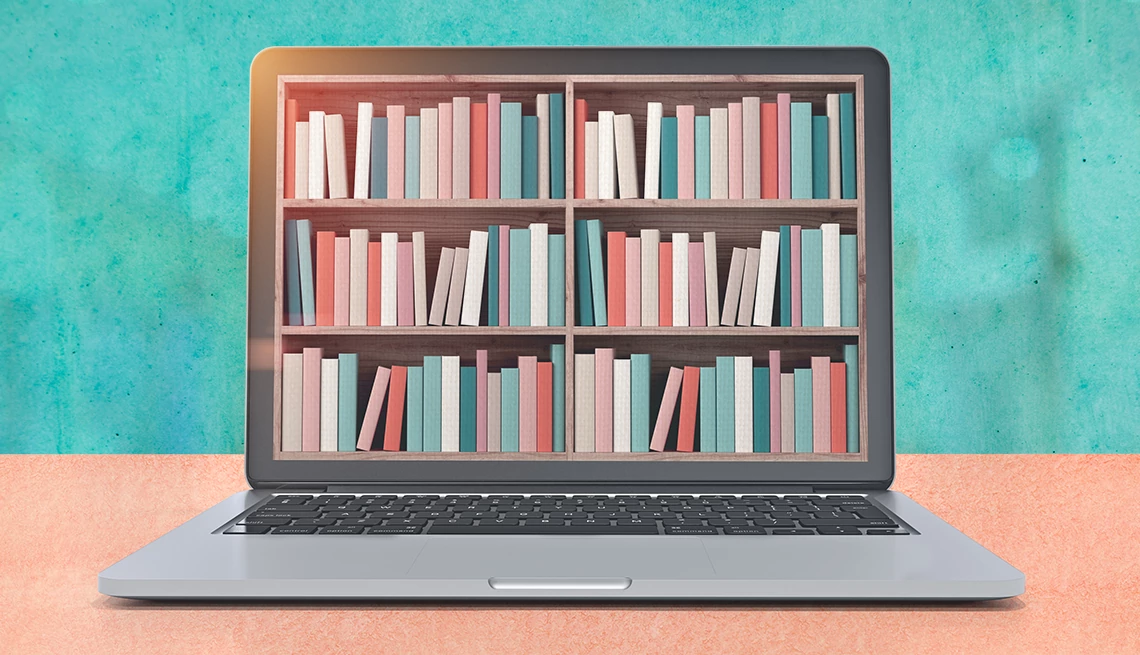
Since Amazon rolled out the Kindle 17 years ago, e-books have earned a permanent place in our reading lives. We spent $1 billion last year, according to the Association of American Publishers. That represents 10 percent of all book sales. Their sibling, audiobooks, nabbed another 11 percent.
The average newly released bestseller costs around $15 in e-book form and audiobooks are usually a few bucks more. While that’s cheaper than a new hardcover, the click-and-read (or listen) habit still can get expensive — unless you take advantage of the thousands of e-books (print and audio!) that are free to borrow or download. Here’s where and how.
Borrow free books
1. Local public libraries
Libraries, as everyone knows, stack their shelves with physical books you can borrow for free, but many aren’t aware that they also fill their e-shelves with e-books (and audiobooks). Patrons can access them from home through digital databases, including the most popular one, Libby, whose users worldwide borrowed 739.5 million pieces of media in 2024 including books, audiobooks, magazines, and comics. Just like in-demand physical books, hot titles on Libby may have waitlists. (Others library databases include CloudLibrary, hoopla, and Freading.)
How it works: To get started with Libby, you need a valid library card from a participating library. (Voracious readers feed their e-book habit by having multiple library cards.) Then download the Libby app and connect it to your library card, using the card’s PIN. Once connected, you can borrow e-books or audiobooks from your home library’s catalog. The e-books can be read (or listened to) within Libby or sent to a Kindle app or device. While the direct-to-the-Kindle option is unique to Libby, some newer models of Nook (Barnes and Noble’s e-reader) and the Canadian-designed Kobo, have the Libby app built in. For older models, users will have to transfer their Libby files from a desktop.
Hoopla is available through about 3,500 public library systems. Its app offers access to over 2.5 million pieces of media, including e-books and movies, and works much like Libby, except files cannot be sent directly to a Kindle. Patrons love its deep bank of audiobooks.
Pro tip
The Amazon-owned book community and recommendation site Goodreads.com includes a page with a wonderfully curated list of free e-books from various sources. The categories include silos like “Best FREE Science Fiction Audiobooks!” and “Best Permanently Free books.”
AARP Members Edition also offers free serialized versions of books by popular authors, including James Patterson, Mary Higgins Clark and Ann Cleeves.
CloudLibrary is a database similar to Libby and Hoopla that’s used in nearly 3,000 libraries worldwide, 2,500 of them in the U.S. It stocks three million e-books, over half a million audiobooks, and magazines in 60 languages, including regional favorites like Boulder and Mississippi magazines. Its system boasts no holds or wait times, if CloudLibrary has it, patrons can instantly access it.. The CloudLibrary app is available for smartphones and tablets, either Apple or Android, and on computers. You can also download e-books on a computer then transfer to Nook and Kobo e-readers using a USB connection. It is not compatible with Kindle.
2. The Palace Project
Partnering with the nonprofit Digital Public Library of America, The Palace Project (its name highlights the idea that libraries are “palaces for the people”) has more than 15,000 titles available for free reading, including banned books.
How it works: The first step is downloading the Palace Project app, available for Apple or Android devices. Then you can connect with your local library or get an electronic library card for the Palace Project and Banned Book Club collections. Further instructions can be found here.





































































More From AARP
Check Out AARP’s Favorite Books of 2024 (So Far)
Our books editor shares her top pick and nine other fiction and nonfiction standoutsPreview: 28 of Summer’s Top Reads
Check out the season’s standout thrillers, mysteries, memoirs, beach reads and more
What to Read This Month and Other Book News
The month’s top novels, why we love Judy Blume, audiobooks (and Edoardo Ballerini) are hot, and more
Recommended for You