AARP Hearing Center

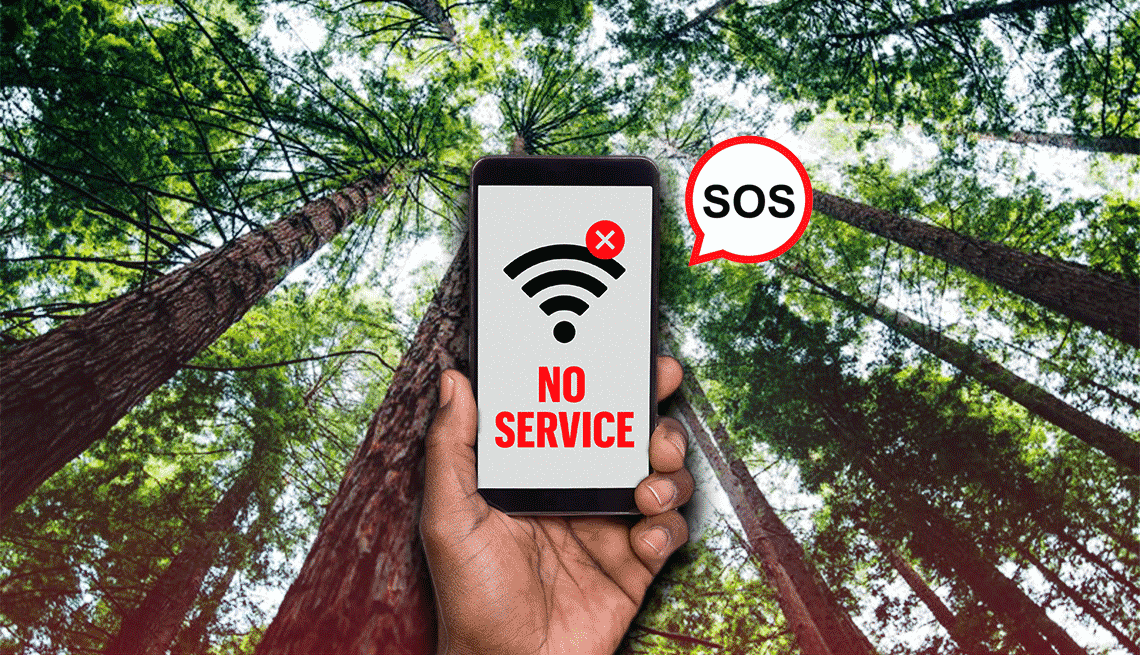
AARP members and readers are invited to submit pressing technology questions they’d like me to tackle in my Tech Guru column, including issues around devices, security, social media and how all the puzzle pieces fit together. This week, I’m addressing a question about how to get help when you find yourself somewhere without network connectivity.
We’re planning a family vacation that will have us driving through remote areas and spending time on secluded hiking trails. I’m not sure if we’ll have cellular coverage, let alone Wi-Fi, so I worry about what could happen if we get lost, experience a medical emergency or our car breaks down. I don’t want to purchase any extra or elaborate equipment, but friends have told me some mainstream smartphones and smartwatches can connect via satellite, perhaps even something I already have.
Your friends are mostly correct. Some newish and premium smartphones, as well as a few smartwatches have satellite capabilities that let you message emergency responders for help and notify loved ones when you’re off the grid. The feature may be especially helpful for travelers like you who enjoy outdoor activities, and it can be a potential lifesaver in the event of a natural disaster or when connectivity is lost.
Pretty much every modern smartphone has GPS, or global positioning system, satellite receivers that can pinpoint your whereabouts and help you with driving directions and other location-based features. However, it’s not the same as communications satellites that allow you to dispatch messages back and forth with an emergency responder in the absence of Wi-Fi and cellular, though capable phones can leverage both.
Smartphones with emergency satellite capabilities
iPhone. All of Apple’s iPhones, starting with 2022’s iPhone 14 models, can connect to low-orbiting satellites hundreds of miles away. That means not only is your location shared but you can also request roadside assistance, emergency services and send ordinary texts via the Messages app on your phone. Satellite features are provided in partnership with Globalstar. Availability varies by country or region.
Moreover, the Crash Detection feature, which can summon help if your phone detects a severe car crash and you’re unresponsive, can also work if no other network is available.
Try a demo. You can get a good sense of how this works ahead of your trip without tying up the emergency responders who are attempting to help people in a real crisis.
Swipe down from the upper right corner of the screen to surface Control Center and tap the Satellite button. If you don’t immediately see it, tap the folder that contains all your other connection options. Next, tap Satellite Connection Demo and attempt to connect.
For an alternate way to test things out, go to Settings | Emergency SOS and under Emergency SOS via Satellite, tap Try Demo.


Ask The Tech Guru
AARP writer Ed Baig will answer your most pressing technology questions every Tuesday. Baig previously worked for USA Today, BusinessWeek, U.S. News & World Report and Fortune, and is author of Macs for Dummies and coauthor of iPhone for Dummies and iPad for Dummies.
As with the real thing, the demo only works outdoors. You’ll need an unobstructed view of the sky and horizon, which becomes extra challenging in caverns, mountainous areas, dense foliage or, in the case of my tests in Manhattan, tall office buildings. (To be sure, the Big Apple is not a typical environment where you’d need to take advantage of satellite features.)
During my tests, the iPhone temporarily shut off cellular service, and the screen displayed instructions on how to best orient the phone: “Poor connection. Turn right to stay connected to Satellite,” for example.


































































You Might Also Like
Smartphone Safety Checks Provide Peace of Mind
Check-in features let you know loved ones are safe
My Wi-Fi is Lousy, What Can I Do?
Boost Wi-Fi without breaking the bank with simple solutionsHide Your Smartphone’s Files and Photos
Conceal sensitive files, photos, video in secret folders