AARP Hearing Center

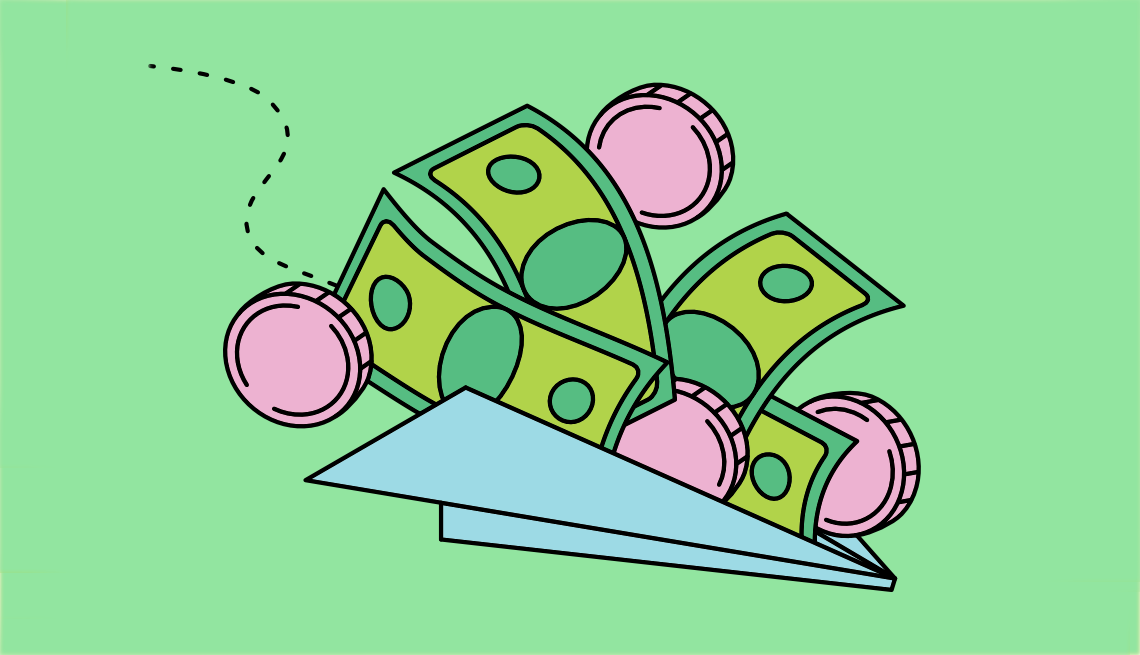
Remember when you used to get nervous about withdrawing cash from an ATM instead of standing in line for a bank teller?
Fast-forward a few decades: Now there are people who get all starry-eyed over the latest high-tech gadget or service. Every financial task has a digital do-it-yourself tool that supposedly makes life easier, faster, cheaper or safer. But is that true?
Tech should serve a need rather than some cool factor. The goal is to make our lives easier. It must be simple to understand and work when we ask it to. Here’s what you need to know about the most common and popular online money tools.
Splitting a bill? No need to carry paper money and change
Use a cash transfer app. If you’re out for lunch with a friend but don’t have enough money on hand or maybe the restaurant doesn’t want to take two credit cards, settling your debt can be done in seconds. And no more friendships will be strained with vague promises of “I’ll pay you back later.”
How they work. PayPal, Venmo, Cash App, Zelle and other “peer-to-peer” payment apps link to your bank account or credit card. Then you can send payments to others who also have an account on that platform — and receive money, too.
Some stores accept payments via these apps as well, but fees may apply. You can also use these tools on a computer to send or receive money to those using your same service.
Are they safe? Some of these apps keep your money safe by “tokenizing” sensitive information, which means they replace your credit card or bank card number with a different, unique code, protecting your account info from potential hackers. Others use bank-level encryption to protect your information.
These security features make money transfer apps “more secure than carrying around a bunch of cash,” says Executive Director Tom Kamber of Older Adults Technology Services (OATS) from AARP and its Senior Planet program, which provides personal tech training.
Cash app data breaches
If you used Cash App between Aug. 23, 2018, and Aug. 20, 2024, and have had fraudulent withdrawals from your account or unauthorized access of your personal information, you may be eligible for part of a $15 million settlement.
Possible payout. Up to $2,500 in out-of-pocket expenses relating to data breaches in 2021 and 2023, up to $75 in lost time at $25 an hour in addition to your financial loss.
A caveat. The amount could be reduced if not enough money is in the settlement fund to pay every approved claim.
How to file. Many of those eligible received mail or email informing them of their eligibility. Others can submit evidence and a claim form on the Cash App security settlement website. Deadline to submit is Nov. 18, 2024.
— Associated Press
A caveat. Once the money changes hands, it’s gone. So make sure any phone number or email address that you punch in has no typos.
“What I do is first send a dollar. Then I ask the person to confirm they received that,” says Andrea Woroch, a personal finance expert who has appeared on the Today show and in The Wall Street Journal. “Once they do, I’ll send the remainder.”
Tips. More than a half dozen popular money-transfer apps are in use today.
“Find out what your friends and family members are using so you can get peer support,” Kamber says. “Once you get used to one of them, the others are quite similar.” Also, go into the platform’s settings to make sure your transactions are kept private. Some services will make this information viewable to other users unless you specifically change that privacy setting.
Another way to make sure you’re sending money to the right person? Give your friend your account name. Ask to get a request for money through the app. Then you can respond to the request.
Never respond to random requests for money even if they appear to be from people you know. They could be scams.


How to find your friend on payment apps
1. When you find the payment app your friend uses, set up an account and link it to your credit or debit card. The app walks you through the steps.
2. The app might use Bluetooth to display your nearby friend’s account. Apps also let you send a payment by phone number or email address.
3. The app might ask you to enter part of the recipient’s mobile phone number — just to ensure that the money is going to the right Jane Doe.



































































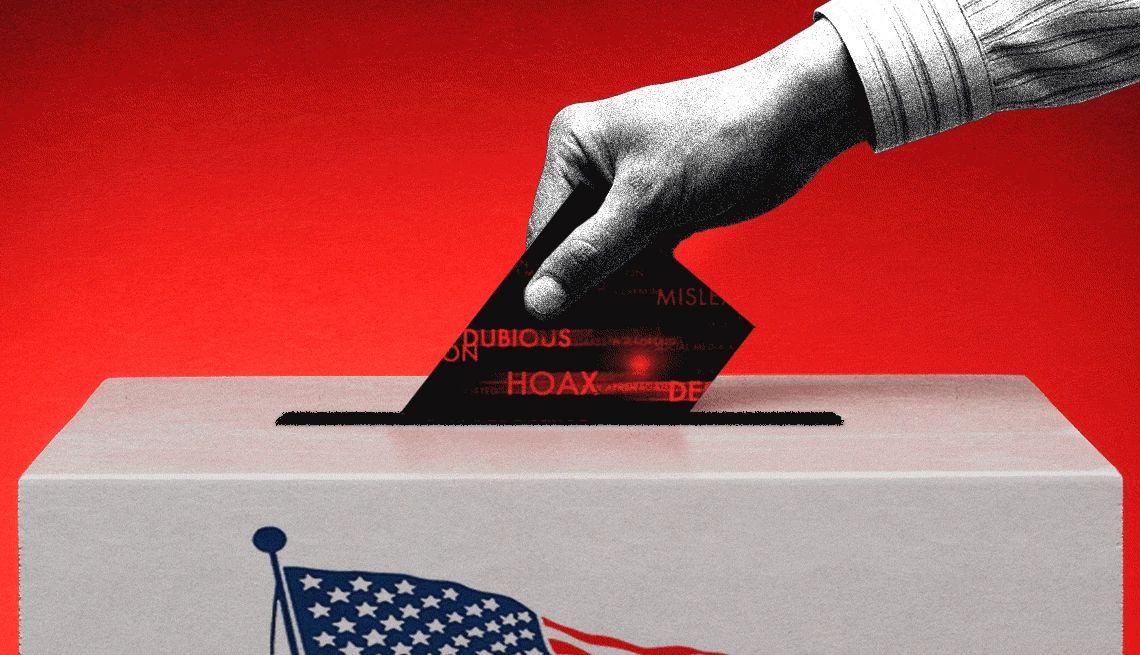


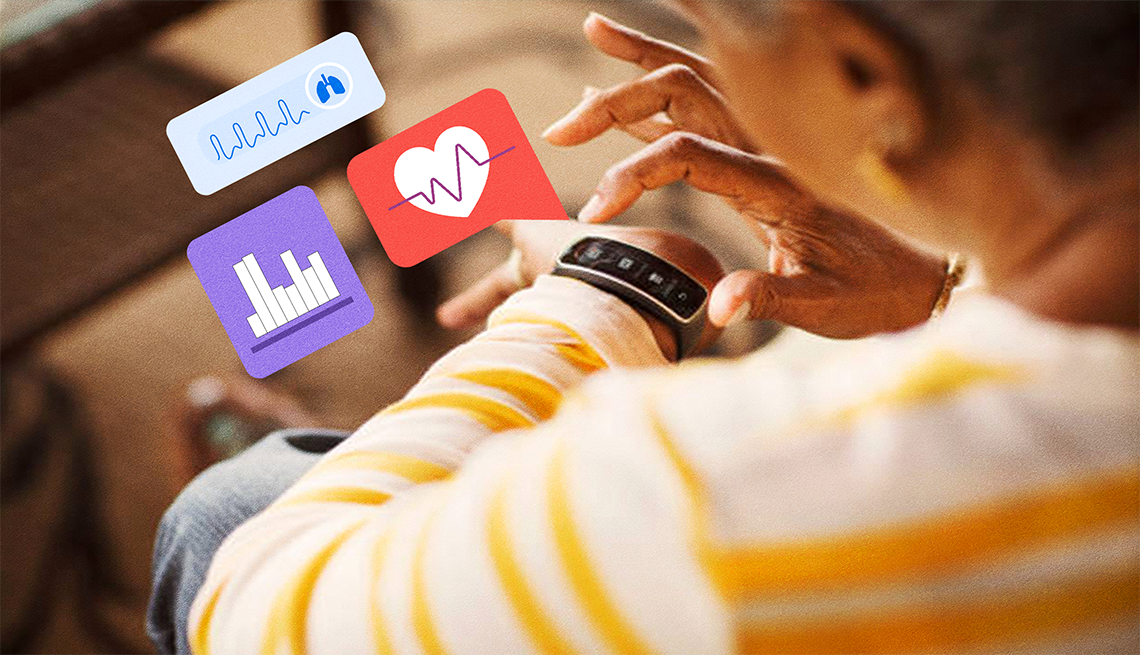
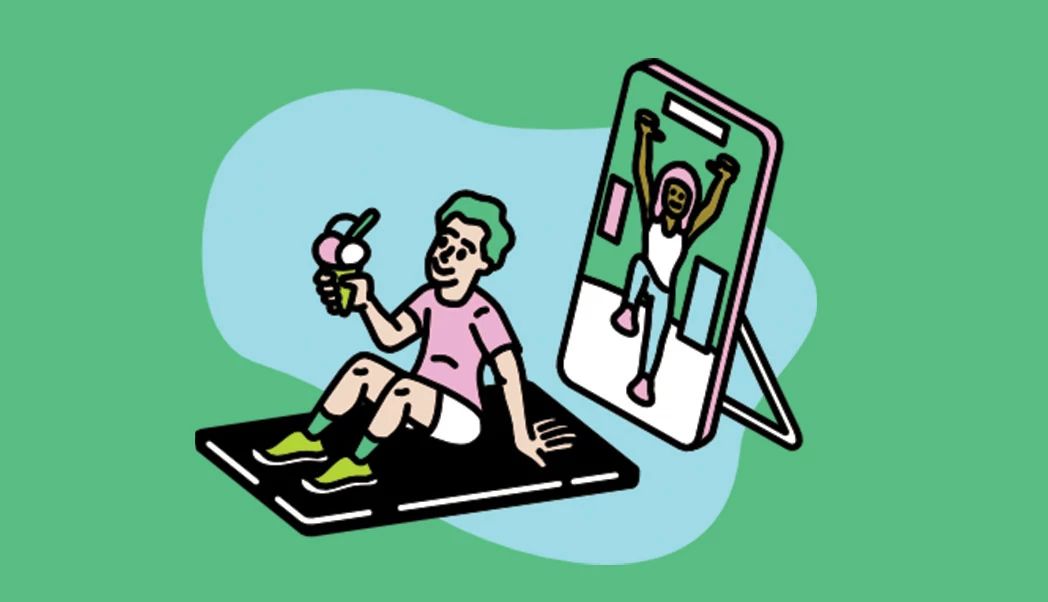
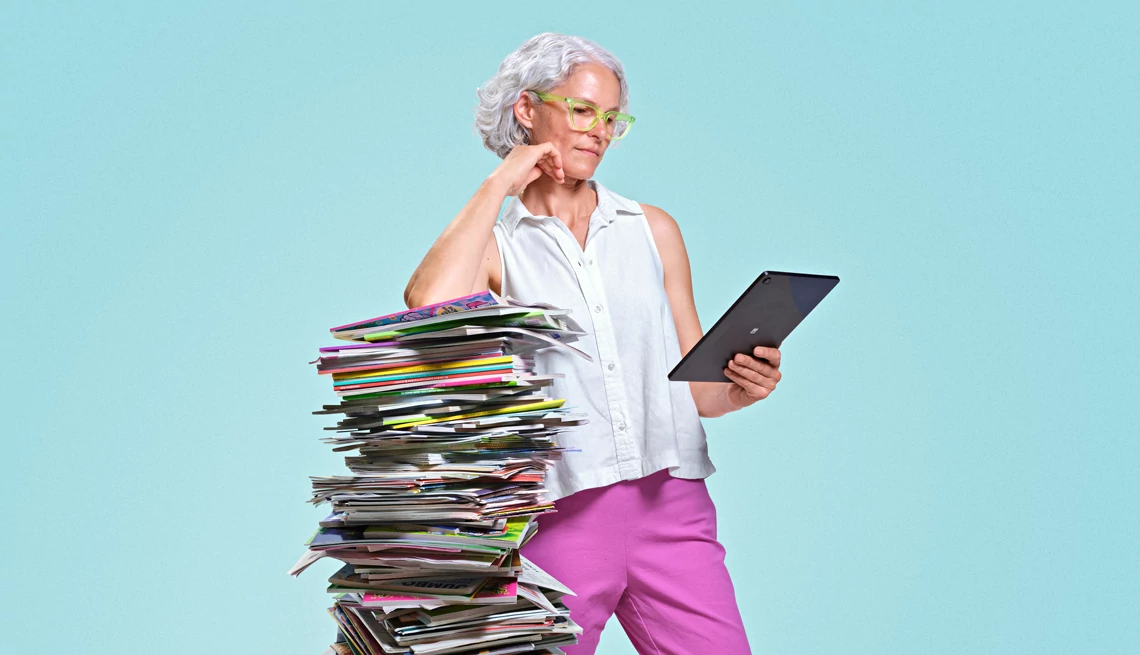
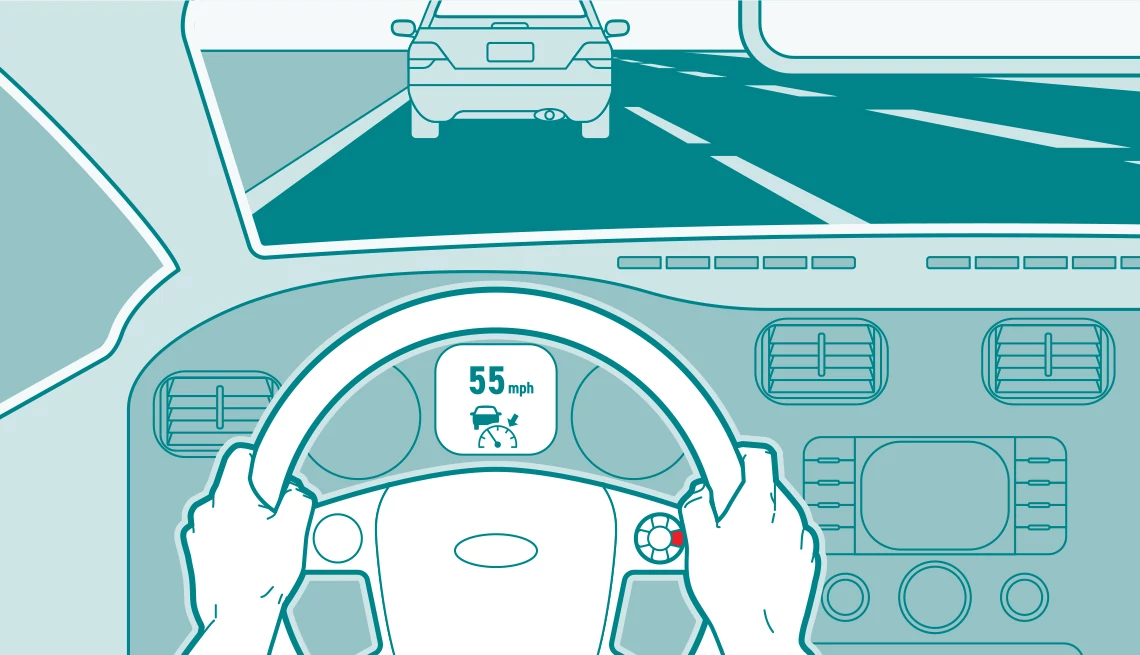




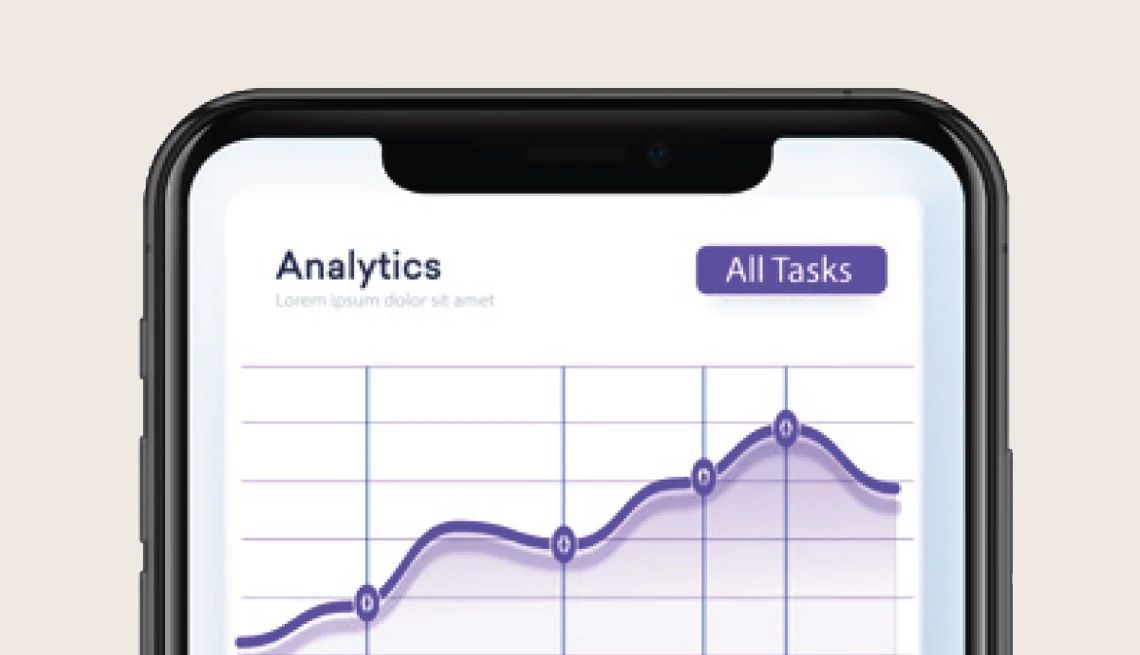


More From AARP
Are Receipt-Sharing Apps Worth the Time and Money?
Protecting privacy, data may mean more than a few bucks25 Free Apps to Help You Save a Little or Lots of Money
Manage your finances, catch a good deal, compare prices
When to Call in the Pros to Fix Big Money Woes
These true stories show how even the most daunting financial problems have solutionsRecommended for You