AARP Hearing Center


You grew up listening to 45s and 33s before eventually migrating from records to perhaps eight-track tapes, then cassettes and compact discs.
More recently you left those formats behind, too, and have embraced Amazon Music, Apple Music, Spotify, YouTube Music or another subscription-based digital streaming service.
The appeal: Paid subscribers can stream any of the millions of tracks in the digital catalogs of their chosen service, pretty much whenever and wherever they decide to listen — on phones, tablets, computers, headphones, smart speakers and in the car. Listeners on free tiers, where available, can tap into a world of music as well, though they must put up with ads and, depending on the service, may be saddled with other restrictions, including somewhat reduced sound quality or access to fewer songs.
Older adults are discovering music streaming
Listeners: Nearly 1 in 5 Americans older than 55 listened to an ad-supported music streaming service for free as of the third quarter of 2021, according to consumer survey data from MIDiA Research.
Paid subscribers: Eight percent of folks in the 55-plus category paid to listen without ads.
The millions of tracks available aren’t substantially different among services, says Tatiana Cirisano, a New York-based music industry analyst and consultant for London-based MIDiA Research consulting firm. Spotify was the top streaming service overall in the second quarter of 2021, with 165 million paid global subscribers and a 31.5 percent share, followed by Apple Music (79.3 million, 15.1 percent) and Amazon Music (69.1 million, 13.2 percent) by MIDiA’s account. Spotify says it has more than 82 million tracks in its catalog and more than 3.6 million podcast titles.
Third-party tools help with a switch
If you want to try another music streaming service, moving your songs and playlists isn’t hard. A handful of third-party migration tools are available to help with the heavy lifting, with names such as FreeYourMusic, Playlisty: The Playlist Tool, SongShift, Soundiiz and Tune My Music.
I enlisted two of the services, FreeYourMusic and SongShift, to ferry playlists from my Spotify account to my account on Apple Music. Both let users transport music across other services as well. Each has paid and free versions.











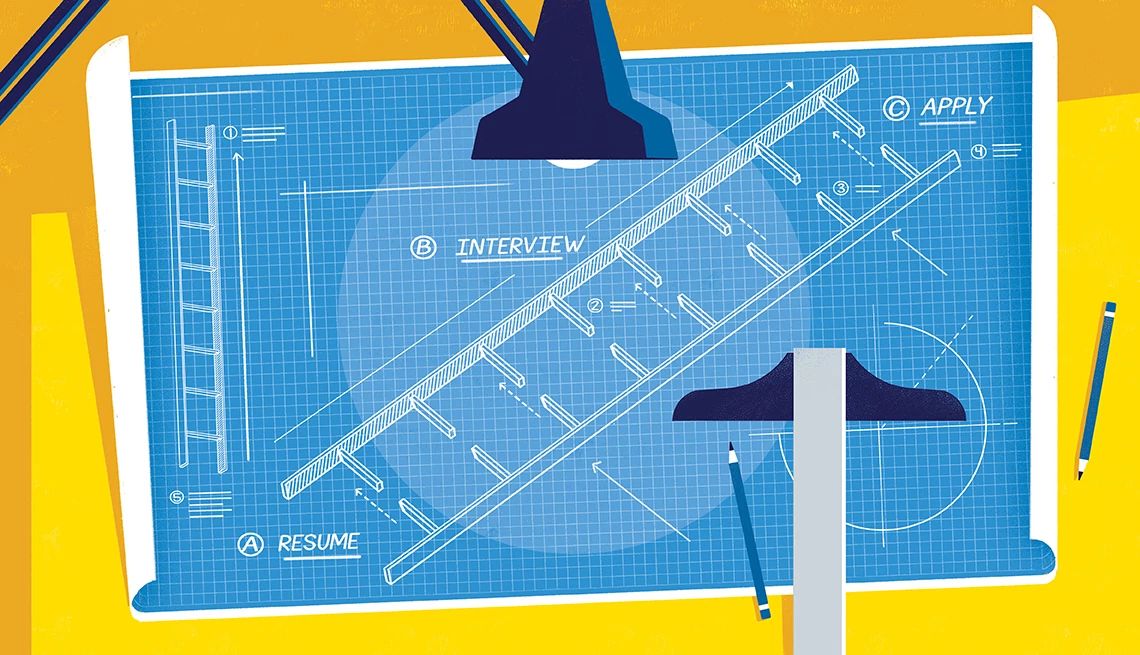





















































More on Home and Family
Smaller Steps Likely for Technology in 2022
Hype, hope will continue for metaverse, 5G networks, robots, smart home devices, health wearables
What You Need to Know About Selling Old Vinyl Records
Answers to 6 questions can indicate your collection's value
Why You'll Love Hi-Res Sound
Some streaming services will help you remember the hi-fi quality of stereo records