AARP Hearing Center

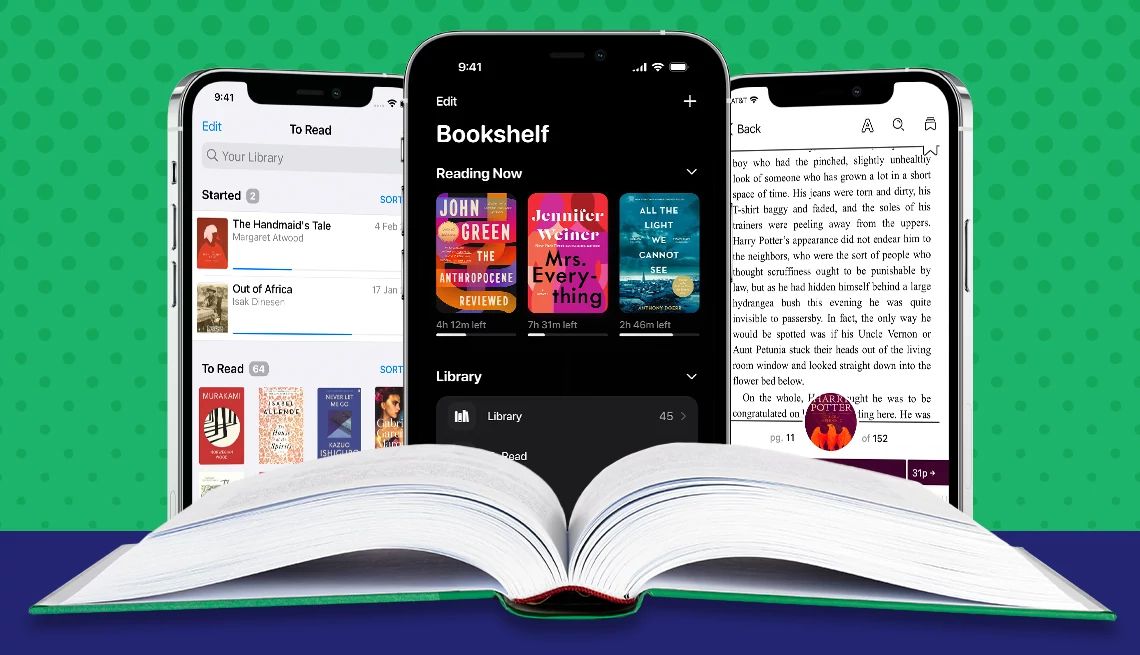
There’s a stack of unread books on your nightstand, but you don’t know where to start — or maybe you can’t remember the title of the novel that you loved last summer and want to recommend to a friend. And how many books did you actually read last year?
Whether you want personalized recommendations, a place to record which books you’ve read and what you thought of them, or a tool to track your daily reading time, these apps and websites can help:


Libby
Great for: Library lovers
What it is: Website, plus a mobile app for iOS and Android devices (also available on the Amazon Appstore)
Price: Free
Libby is the sleek library reading app built by OverDrive, which discontinued its mobile platform in 2023. Patrons can use Libby to access their local library’s collection of free audio- and e-books (just enter library card information after downloading). The app can support multiple library cards, keep track of active loans and holds, and lets you sample books before checking them out. No smartphone? No problem. You can access Libby through your computer’s web browser at libbyapp.com.
Goodreads
Great for: Amateur critics
What it is: Website, plus a mobile app for iOS and Android devices
Price: Free
Keep track of recent reads (or find new ones) on Amazon-owned Goodreads, a hybrid social network and review site where bookworms rate millions of titles, plus share custom reading lists, participate in discussion groups and receive personalized recommendations based on past favorites. There’s often a chance to score free copies of new releases, thanks to frequent book giveaways.





































































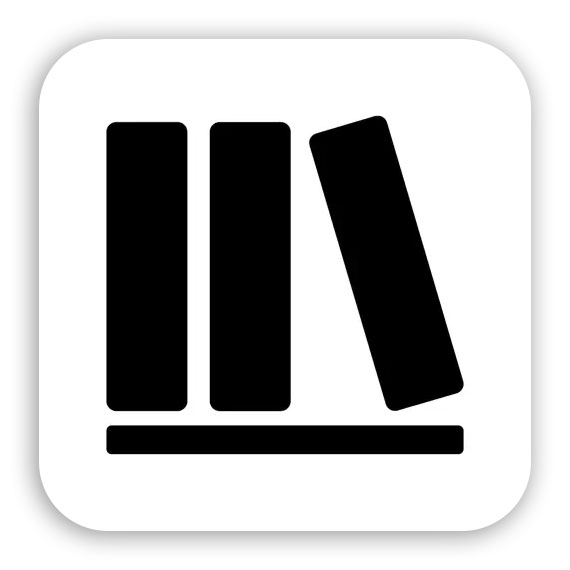

More on Entertainment
8 Ways to Get Free E-Books and Audiobooks
Save money by downloading your next read using these apps and websites
Engaging Short Novels for Your Book Club
Put aside the doorstoppers and consider these picks of 250 pages or less10 Surprising Facts About Stephen King, 77
In honor of his new book, 'Never Flinch,' here are some things you may not know about the king of horror.