AARP Hearing Center
Print (or Replace) Your AARP Membership Card
Need a new or replacement AARP membership card? See directions below for all of the ways to access your card.

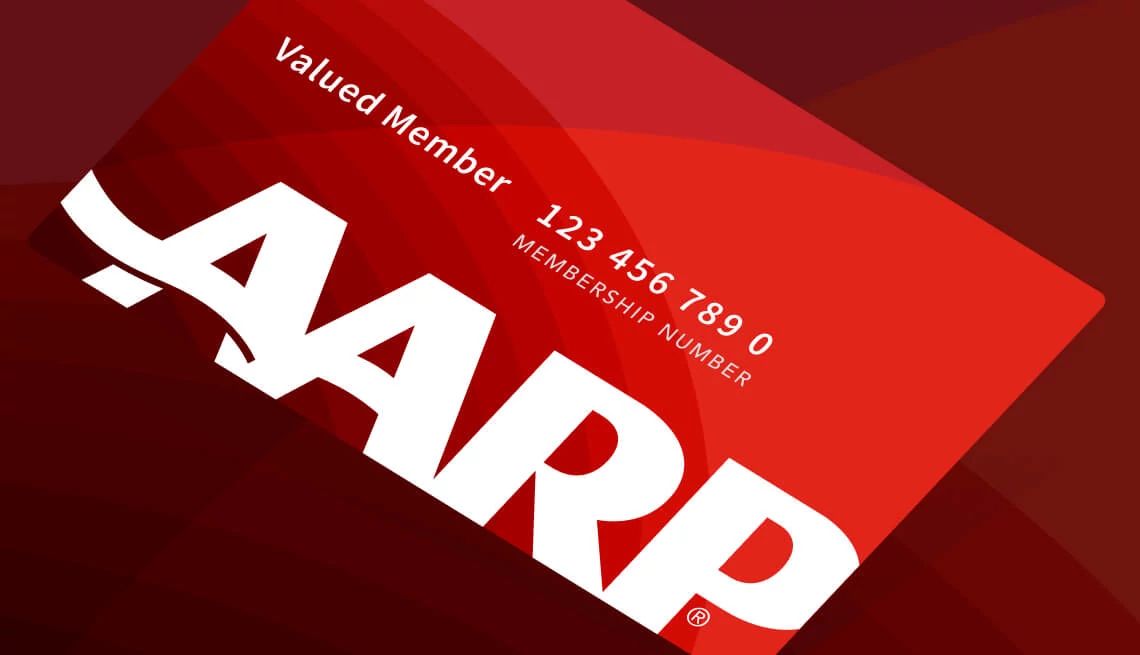
Three Ways to Access Your Membership Card
You must be logged in to your account to access your (or your household member's) card.
QUICKEST AND MOST CONVENIENT!
Get a Digital Membership Card
Take your AARP membership card with you on your mobile phone! You can add your digital AARP membership card to your Apple Wallet and Google Wallet using your mobile browser or the AARP Now app.
Scan the QR code or text the word "AARPNOW" to 50757 to receive a one-time message with a link to download the free AARP Now app today. Message and data rates may apply. Terms apply: https://aarp.info/tcofr.


Add Your Household Member
You can add a second household member to your AARP membership for free.
To add a secondary member:
- Log in to your AARP online account. Don’t have an account, create one here.
- Go to My Account and click on the Account Details tab.
- Scroll to Personal Information, look for Spouse/Partner, and click the Edit button.
- Fill in your secondary member’s information and click Save.
- To edit, your secondary member must register and log in with their AARP online account.
Insider Tip: As the primary account holder, you can print your secondary member's AARP membership card.
Learn About Your Benefits


Contact Us
Rather talk to us or have questions about your membership, change of address or member services?
Get help online
www.help.aarp.org
Call the AARP member contact center
Monday through Friday, 8 a.m. to 8 p.m. ET
1-888-687-2277
202-434-3525 (international callers)


Chat with AARPBOT
Available 24/7.
Live Agent Hours: Mon-Fri, 8am - 8pm ET
AARP Membership Card FAQs
Get answers to frequently asked questions about AARP membership card.
While waiting for your AARP membership card to arrive, you can access your card digitally and track the status of your physical card through your online account.
You will immediately receive a digital copy of your AARP membership card when you:
You can use your digital membership card right away!
To get instant access to your digital card and benefits, text the word "AARPNOW" to 50757 for a link to download the free AARP Now app or scan the QR code below.

Track Card
To track the status of your membership card:
- Log in to your AARP online account. If you don’t have an account, it's free and easy to create one.
- Select your name in the top right-hand corner and then select My Account.
- Scroll to the My Membership Items section to view the status of your membership card.
Additional Help
If it’s been more than four weeks and your card hasn't arrived in the mail, for help you can:
- Chat with us online using the CHAT icon on the right
- Give us a call at 888-OUR-AARP (888-687-2277)
Take your AARP membership card with you on your mobile phone! You can add your digital AARP membership card to your Apple Wallet and Google using your mobile browser or the AARP Now app.
How to add your digital AARP membership card using your mobile browser
To download your digital AARP membership card to your Google Wallet or your Apple Wallet using your mobile browser:
- On your mobile device, open your browser and go to aarp.org/digitalcard/
- Log in to your AARP online account. If you don't have an account, it is free and easy to create one.
- On Android:
- Tap Add to Google Wallet.
- Tap Add.
- On iOS:
- Tap Add to Apple Wallet.
- Tap Add in the upper right corner.
How to add your digital AARP membership card using the AARP Now app
Your AARP digital membership card is available in the AARP Now app. Download the AARP Now app and your membership card today!
To download your digital AARP membership card to your Google Wallet (G Pay) or your Apple Wallet using the AARP Now app:
- Open the AARP Now app on your mobile device and log in to your AARP online account. If you don't have an account, it is free and easy to create one.
- Tap the MY AARP icon on the bottom toolbar.
- Tap the AARP Card icon on the top toolbar to display your digital AARP membership card, including card number and expiration date.
- On Android:
- Tap Add to Google Wallet.
- Tap Add.
- On iOS:
- Tap Add to Apple Wallet.
- Tap Add in the upper right corner.
Log in to your AARP online account on AARP.org.
AARP offers the option to log in to the AARP website with a password or, if you have previously verified your phone number, without a password.
If you don't have an AARP online account, it's free and easy to create one. If you forgot your AARP account password, learn how to reset it.
Login with password
Follow these steps to log in to your AARP online account using your password:
- Go to aarp.org.
- Click Login near the top right of the screen. If you're using your mobile browser, tap the Menu icon (three parallel horizontal lines) on the top left of the screen and then tap Login.
- Enter your Email Address and select Continue.
- If presented, type the Security Challenge letters displayed, they are not case-sensitive. You can also use the Audio Captcha option. Select Continue.
- Enter your Password.
- Select Log In.
Login without password
If you have verified your phone number with AARP, you can choose to log in without a password. AARP will send you a verification code via text or phone call. By logging in with one of these options, you will no longer be able to use your existing password. You can also reset your password at any time.
Follow these steps to log in to your AARP online account without a password:
- Go to aarp.org.
- Click Login near the top right of the screen. If you're using your mobile browser, tap the Menu icon (three parallel horizontal lines) on the top left of the screen and then tap Login.
- Enter your Email Address and select Continue.
- If presented, type the Security Challenge letters displayed, they are not case sensitive. You can also use the Audio Captcha option. Select Continue.
- Select Log in without Password.
- Select one of the following options below:
- Send me the code by SMS text
- Call me and tell me the code
- Select the Continue button.
- Enter the six-digit verification code you receive via text or call.
- The verification code you received is good for 10 minutes. If the code expired, click Resend.
Audio Captcha option
To answer the Security Challenge using the Audio Captcha option, select the Get an audio challenge button:
- Check that your speakers are turned on and that your audio device is enabled.
- Listen for the letters spoken in the audio sample and enter them in to the text box located in the Captcha Player.
- You can listen to the sample again by selecting the 'Listen Again' link.
How to edit your mailing address with AARP.
Your address and other personal information associated with AARP can be updated easily at any time.
Change address online
To change your address online:
- Log in to your AARP online account. If you don't have an account, it's free and easy to create one.
- Select your name in the top right hand corner and then select My Account.
- Select the Account Details tab.
- Scroll to Personal Information, look for Address, and select the Edit button.
- Fill out the form and click Save.
You can also select the CHAT icon at the bottom right of your screen when available. Simply type "change my address" into the message field when chatting. Learn how to chat with AARP.
Mail to updated address
AARP prints our mailing labels in advance. It will take 4–6 weeks for you to start receiving AARP The Magazine or AARP Bulletin at your updated address:
- In the meantime, you can read past or current editions using the AARP Now app or online.
- Learn how to read AARP The Magazine or Bulletin online.
Contact us
If you prefer, you can also give us a call at 888-OUR-AARP (1-888-687-2277) and we'll be happy to help.
Yes! If you've recently added a secondary member to your account, their card should arrive in the mail within four weeks.
In the meantime, you can print your secondary member's card.
Your spouse or partner can also log in to their own AARP online account and print their card. If your secondary member doesn't have an AARP online account, they can create one.
Once they've created their AARP online account, they can access their AARP digital card via the AARP Now app.
And if your spouse or partner's card happens to be lost or stolen, you can request a new card.
If you want to renew your AARP membership online, by phone, or by mail, follow the steps below.
Online
It's quick and easy to renew your membership online:
- Select a duration for your membership.
- Pay securely online with the following:
- Credit card (Visa, MasterCard, American Express, or Discover)
- Paypal
- Electronic check
Phone
Renew your AARP membership over the phone by calling 1-888-OUR-AARP (1-888-687-2277). You can pay with the following:
- Credit card (Visa, MasterCard, American Express, or Discover)
- Electronic check
Do you prefer to mail in your renewal payment?
Send us the following information:
- Your first and last name
- Your mailing address
- Your date of birth
- Secondary member's first and last name (if applicable)
Send us the membership dues by check or money order to:
AARP Membership Center
Remittance Processing Center
3200 E Carson St.
Lakewood, CA 90712-4028
Please do not send cash in the mail.







































































