AARP Hearing Center
In this story
Ease of monitoring • Track heart rate • Set goals • Another option: pedometers • Safeguard your data • Nix exercise mirrors • Do’s and don’ts
Technology to monitor and improve your wellness has long been used in hospitals and medical clinics. Now it’s on your wrist.
“The smartwatch is my favorite thing for clients to use,” says Robert Linkul, owner of Training the Older Adult, a website for personal trainers.
Apple, Fitbit or Garmin smartwatches can track nearly all your activity throughout the day and give you reports on your fitness progress over time via your smartphone. Some models can detect changes in your gait or call for help when you fall.
They also include heart rate monitors and can track your sleep, including how much time you spend in each sleep phase and how often you wake up during the night.
“I encourage clients to get a charging station to use when they’re working, sitting or watching television so they can charge their watch during the day and wear it when they sleep,” Linkul says.
Monitor your heart rate without a lot of effort
Tracking your heart rate can be helpful for anyone, not just those with a heart condition. First, calculate your maximum heart rate — defined broadly as the maximum number of times your heart should beat during activity — by subtracting your age from 220.


Then learn your heart rate zones:
- Zone 1. Light exercise, 50 percent to 60 percent of maximum heart rate
- Zone 2. Moderate exercise, 60 percent to 70 percent
- Zone 3. Moderate to intense exercise, 70 percent to 80 percent
- Zone 4. Intense exercise, 80 percent to 90 percent
- Zone 5. Very intense exercise, 90 percent to 100 percent
The American Heart Association recommends at least 2.5 hours a week of activity in zones 1 to 3. A smartwatch can determine your personal zones by monitoring your heart rate over time.
“If you have two 60-year-olds, each 6 foot and 200 pounds, but one is conditioned and has trained their whole life and the other one has not, their ranges are not going to be the same,” Linkul says. A smartwatch will track how much time you are spending in each zone.




































































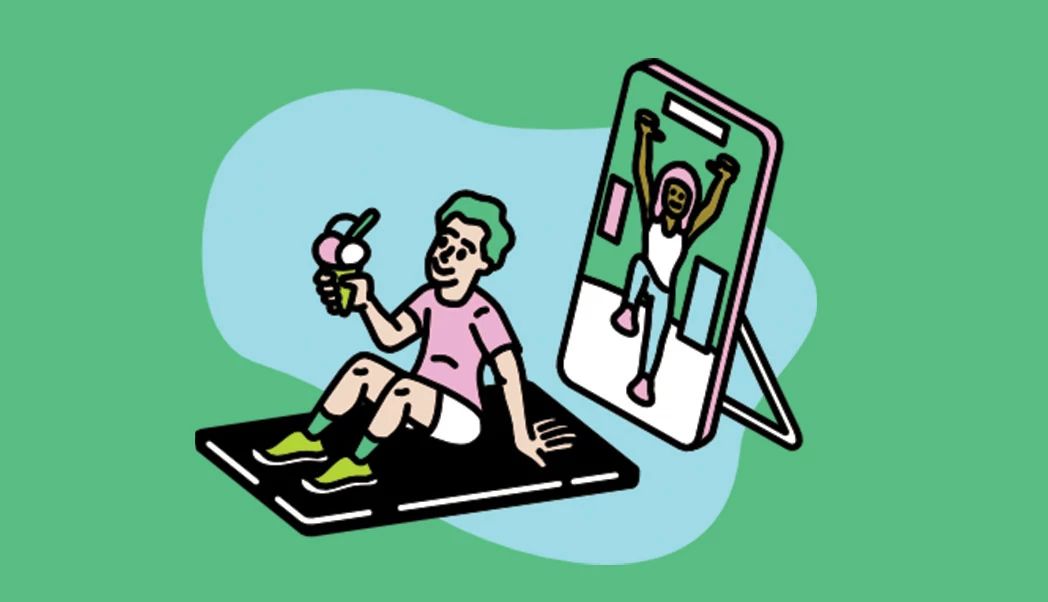


More From AARP
Are You Ready to Say ‘I Do’ To Wearing a Smart Ring?
Jewelry with tiny electronics tracks sleep, biometricsHow Long Can You Expect Your Tech Devices to Last?
New models nudge customers to replace what works fine
Wake Up More Refreshed With Our Smart Guide to Sleep
43 tips to help you fight those restless, endless nights and get the slumber you need
Recommended for You