AARP Hearing Center


In this story
Phones sound same • Change your ringtone • Personalized rings • Buy from Apple • Buy from Google
Hey, my phone’s ringing.
Now where the heck is it? Not in my pocket. Not in my purse. Not on the coffee table. Darn, I know I just put it somewhere.
Oh, wait. That’s not my phone. But it sure sounded like mine.
More than 50 ringtones from Apex to Cosmic to Duck to Old Car Horn and Xylophone come baked into iPhones that work on 4G and 5G networks. So why does it seem like everyone uses the same sound when they’re receiving a call or a text? In part, that’s because iPhones come with a default ringtone: You’ll hear Reflection on iPhone X and newer; older phones default to Opening.
You can easily change your ringtone whether you have an iPhone or an Android. If you don’t like any of the choices, with just a little more effort and $1.29 or less, you can download 30 seconds of your favorite song — perhaps Vehicle by The Ides of March or Proud Mary by Creedence Clearwater Revival or even Johnny Carson’s Tonight Show theme — to show your personality and make sure no one will confuse your phone with theirs.
You can even set different ringtones for each contact, so you’ll know who’s calling without having to look at Caller ID.

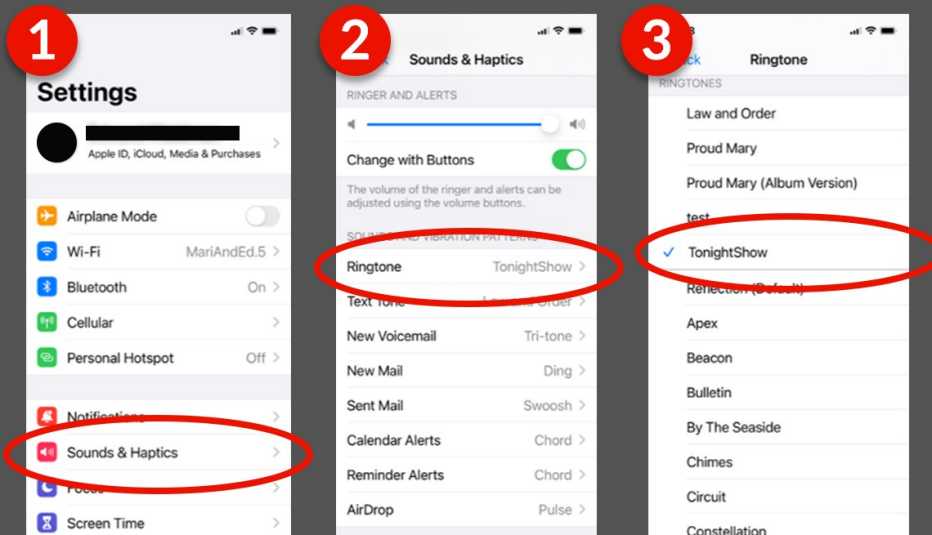
How to change your ringtone or text tone
On an iPhone or iPad, tap Settings | Sounds & Haptics, then tap the sound you want to change. The choices are Ringtone, Text Tone, New Voicemail, New Mail, Sent Mail, Calendar Alerts, Reminder Alerts and Default Alerts.
Tap the ringtone you want to associate with that choice and a blue check mark will appear. You’ll also hear what the tone sounds like. If you don’t like it, find another.


Some people like to have different sounds associated with different alerts: an old-fashioned phone ring for an incoming call, a swoosh for incoming mail, a ding for a text.
On an Android phone, the process is very similar. Go to Settings | Sounds and vibration. Tap on Ringtone or Phone Ringtone and choose from the preset choices. When you touch your choice, the circle next to your choice will be filled in.
From there, some Android phones will let you continue your work. Others require you to tap Save. Because Android phones come from several manufacturers, not all have the exact same steps.


































































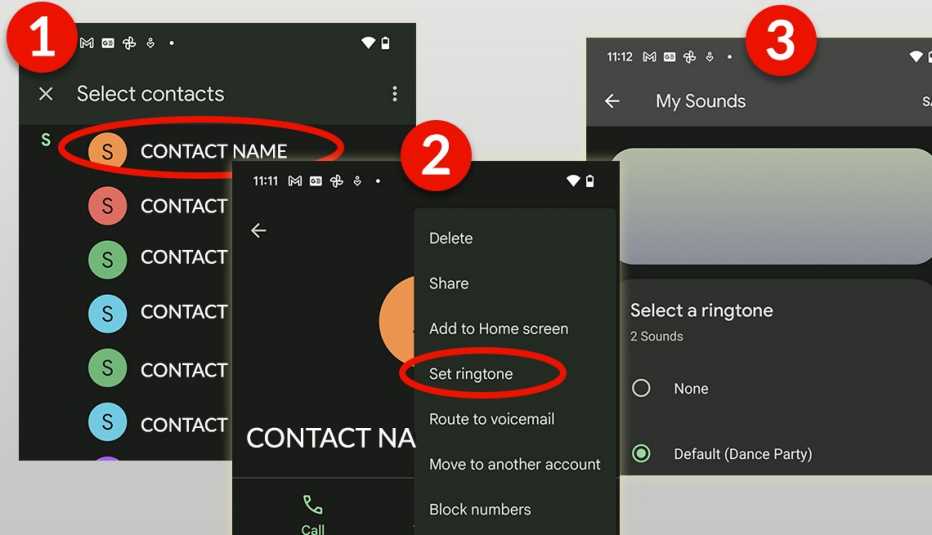


More From AARP
How to Scrub Personal Information From Your Electronics
Wipe data clean before recycling PCs, phones, tablets
Save Some Money; It’s Safe to Get Rid of Your Landline
Old-fashioned telephone lines are becoming more rareLittle-Known Tips and Tricks to Use on Your Smartphone
These handy baked-in features can make your life easier