AARP Hearing Center


Whether we like it or not, dating has gone digital. In the past decade, a consistently growing number of singles have turned to online dating as a way to meet people and find love. By 2028, more than 65 million people are expected to be using dating apps, according to Statista, up from 40 million people in 2018.
And it’s not just young people who are looking for love online. One in 6 Americans age 50 and up say they have used a dating app during their lifetime, according to research from the Pew Research Center. About 23 percent of them were their 50s, 14 percent in their 60s, and 12 percent in their 70s or older.
Dating apps and sites can be free or paid, and many offer free versions but charge a fee for all the bells and whistles. In recent years, many of these apps have added enhanced communication options, including video chat. Daters over 50 definitely have a preference when it comes to digital dating: Online dating service Match is most popular among people ages 50 to 64, according to the data from Pew, with people in their 50s more likely than their older counterparts to say they’ve also used OkCupid and Bumble.
There are apps for general audiences and those aimed specifically at singles over 50, while others try to match daters who are religious or part of the LGBTQ+ community. With about half of online daters age 50 and older saying they have encountered someone they thought was trying to scam them, always make sure to use safe practices to avoid these dangers.
Here’s your guide to some of the digital dating options.
Dating sites for older adults
1. OurTime
Available as an app and accessible from a laptop or desktop, OurTime prioritizes local profiles before showing long-distance ones, and it’s free to sign up and start browsing. With a free account, users can click the Flirt button to let singles know they’re interested, read their profiles and edit their own profile. If you click the heart icon on a profile, it sends a message that says, “Great profile. I’d love to hear from you.” Profile upgrades that make OurTime unique include the ability to send virtual gifts, like a picture of a rose, or get a profile boosted in searches to make it easier to find. Be aware that while the site bills itself for people 50 and older, it features profiles of younger people too. A one-month plan starts at $30, and a three-month plan is $70.
2. SilverSingles
SilverSingles takes a different approach from swipe-based apps, which ask users to make initial choices primarily based on a photo, or other services where users choose their own match. With SilverSingles, users answer a personality quiz that takes about 10 minutes to complete and receive five matches a day, according to the downloadable app. There’s also a desktop option. The site claims 40 percent of users are 50-plus. A basic SilverSingles membership is free. Premium packages start at $24.95 per month for 12 months.
3. DateMyAge
Billing itself as a global dating app for “mature people” over age 40, the DateMyAge app allows users to scroll through headshots with first names and ages for free. Click on a photo and you’ll get which gender and age range that person wants to date, an About Me section that is as short or long as the user decides, and the city and country in which that person lives. (The problem for users from the U.S. is that it doesn’t list states, so “Springfield, USA” could be in Illinois, Massachusetts or one of 324 other places in the U.S.).
According to DatingScout.com, DateMyAge is for singles looking for serious, long-term romantic relationships with like-minded people, but there is some concern about fake and clickbait profiles. The app’s features include live broadcasts, in-app gifts and video chats. Subscription packages to use premium features start at 150 credits/month ($22.99 for the first month, then $69.99/month).
Dating apps for a general audience


4. Bumble
This dating app gives women all the power to make the first move. Bumble is swipe-based, so users swipe right on profile photos they like. If a woman swipes on a man and he swipes on her as well, it’s a match. In heterosexual matches, women have 24 hours to message their match before the connection expires. In same-sex matches, either party has 24 hours to message, and then the other has another 24 hours to respond before the connection expires. Bumble also offers Bumble BFF, a friendship matchmaking site, as well as Bumble Biz for networking. Bumble is free to download and free to use core features, but upgrades — like spotlight or superswiping your profile so more local singles see it — come with a fee. Upgraded plans include Bumble Boost, which costs $14.99 per month and gives one spotlight per week and five weekly superswipes, which let someone know you are especially interested in them. Bumble Premium costs $17.99 per month and has features that allow you to see who swiped on you before you swipe on them, rematching with expired matches and extending matches by another 24 hours. Premium also has a travel mode that lets you look for people when you travel and offers an incognito mode, which hides your profile until you swipe on someone (nice if you don’t want your ex or your boss to see you on there). If you’re a dedicated dater, a lifetime subscription is $199. Prices are subject to change without notice.











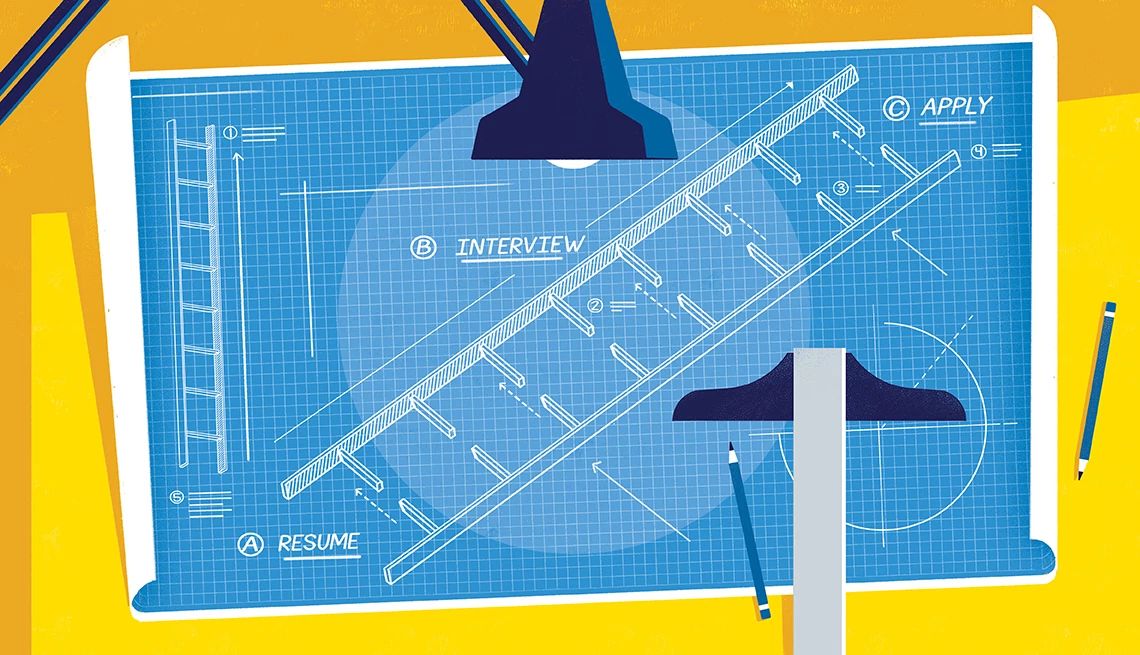






















































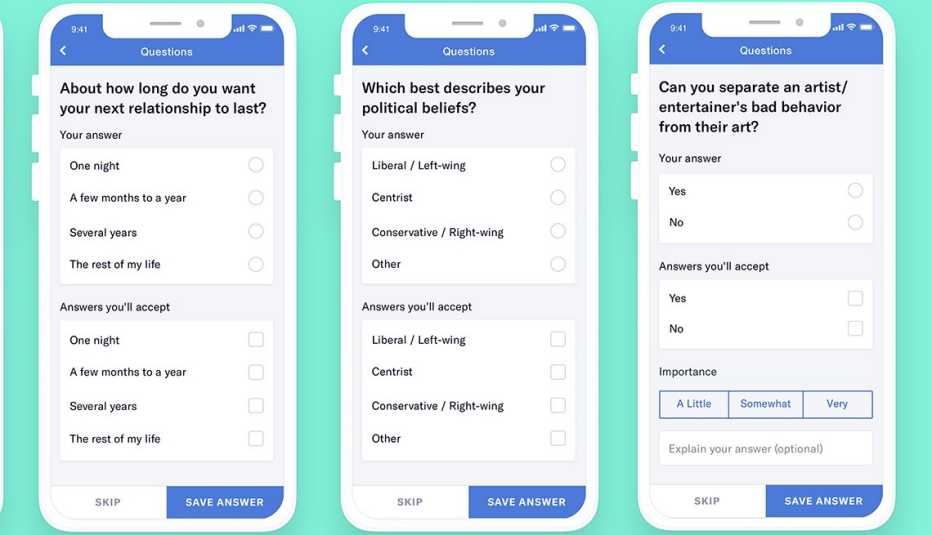
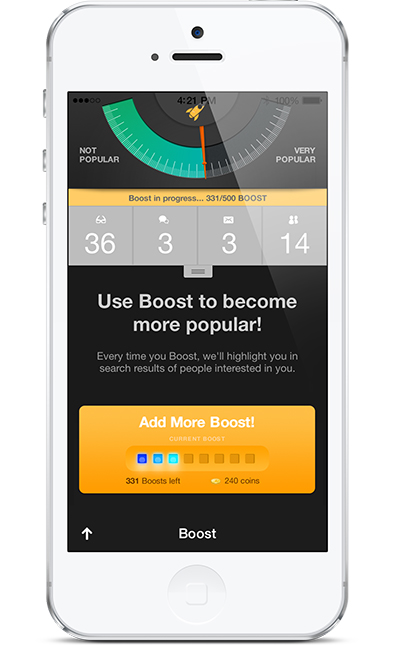
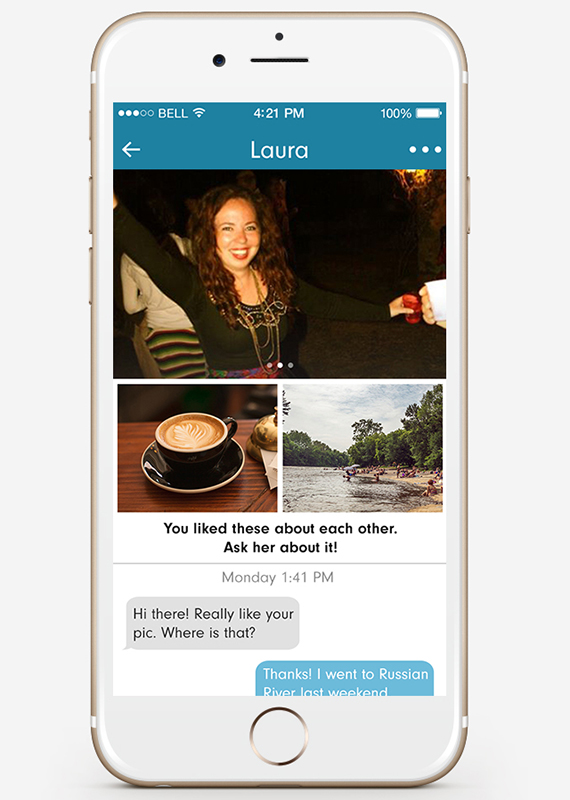



More From AARP
Florist Spreads Joy to Widows on Valentine's Day
Widows receive flowers, spreading joy on Valentine's Day13 Great Cities for Older Singles
If you're looking for love, these spots might be where to find it
Recommended for You