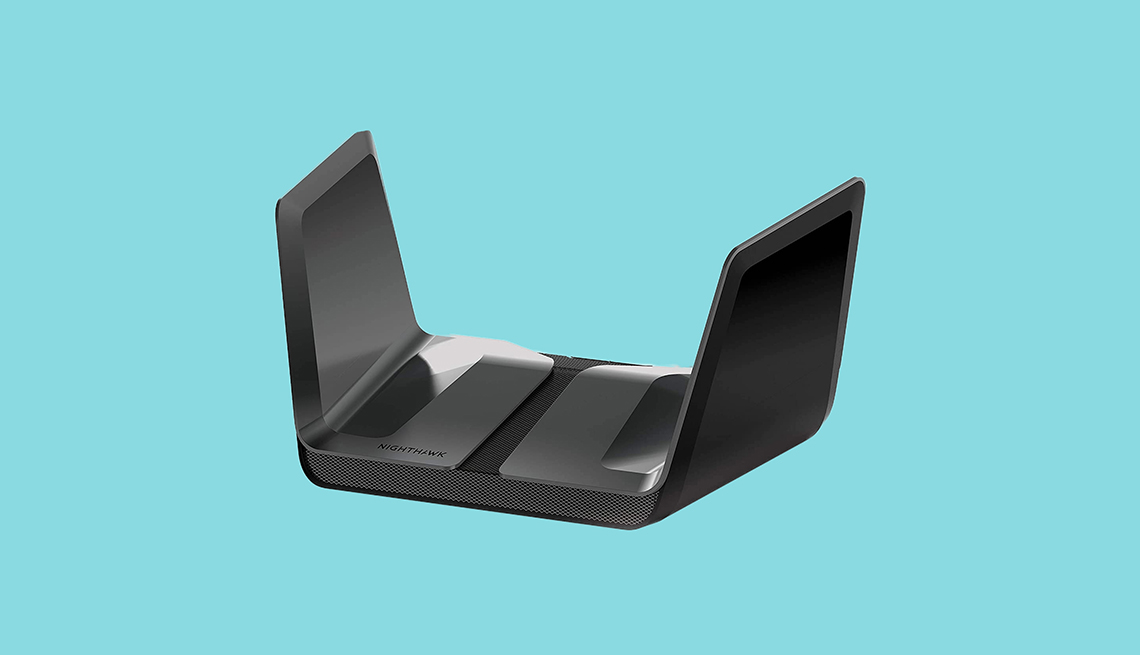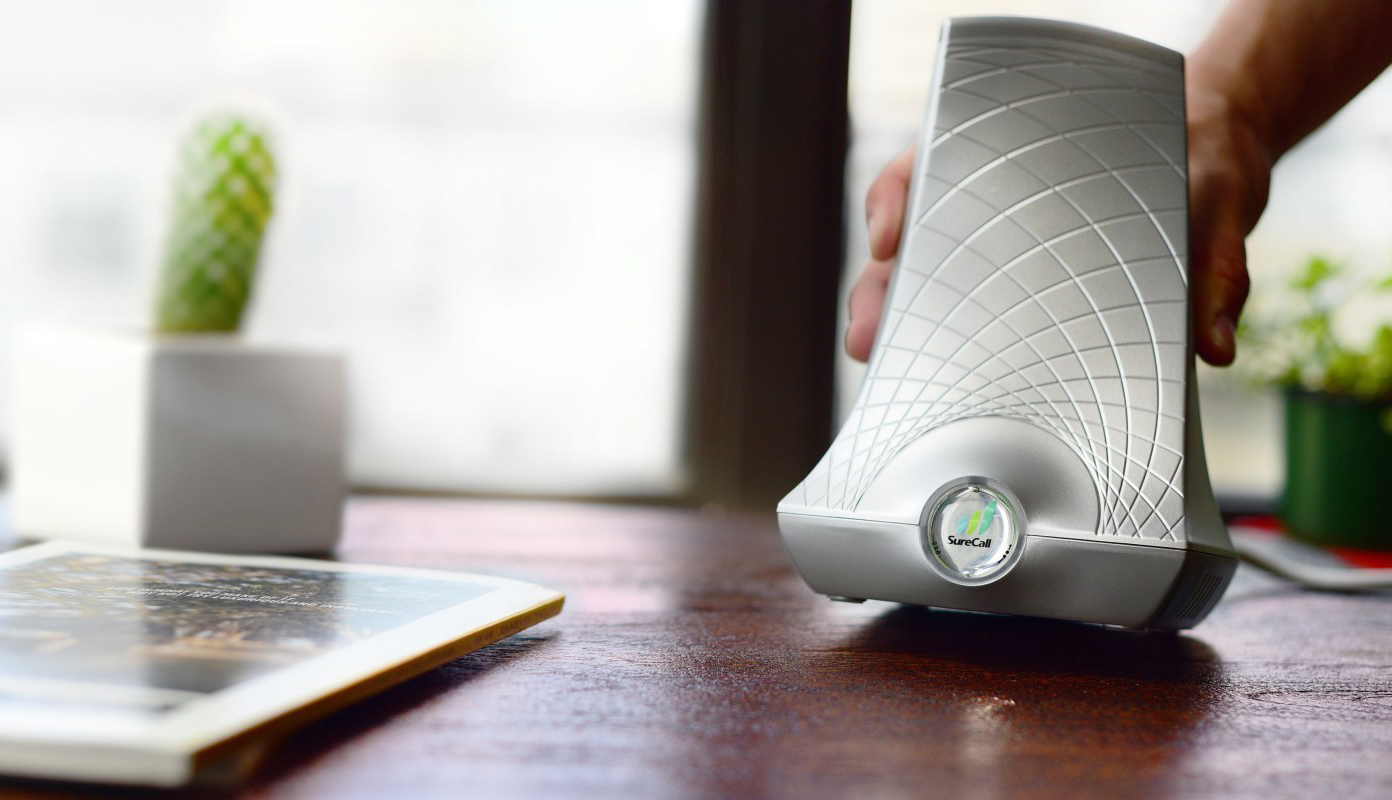7 Tech Gadgets to Help You During the Pandemic
Kill germs and speed up your online access even after the coronavirus crisis
En español | New COVID-19 cases in the U.S. may be shy of their July peak, but many states are bracing for a second wave this fall — especially as some schools, including colleges, open for in-person learning. The coming colder weather also will force us indoors, which could accelerate infection.
So in addition to social distancing, mask wearing and frequent handwashing, technology can help. Contact-tracing apps for your smartphone can let you know if you’ve been close to someone who tested positive for the virus.
Temperature-taking stations may greet you at a building’s entrance. The sensors can give you an immediate hands-free test and even refuse you entry if they detect a fever.
But a few gadgets at home also can help during these challenging times.
- |
- Photos
Marc Saltzman has been a freelance technology journalist for 25 years. His podcast, Tech It Out , aims to break down geek speak into street speak.