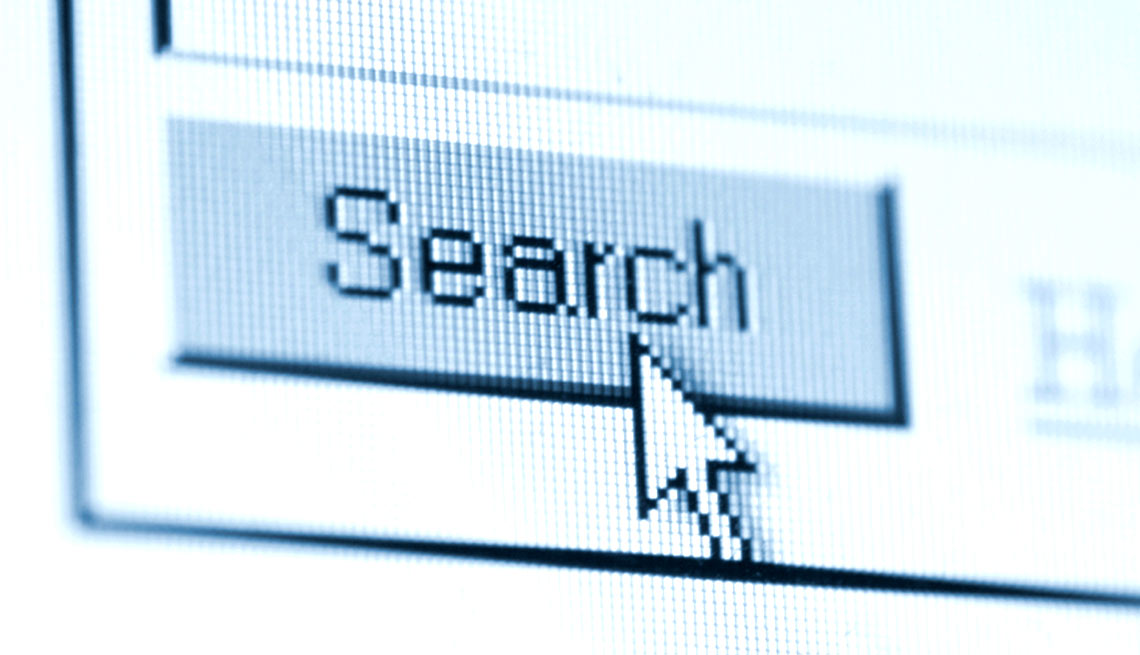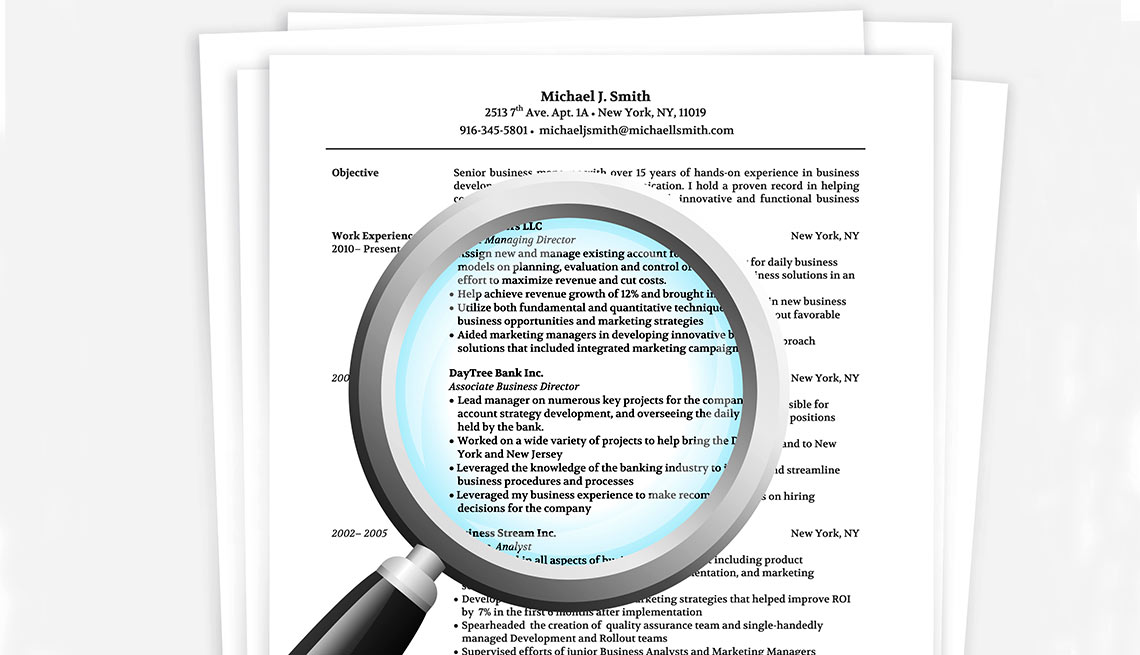9 Ways to Navigate a Virtual Job Fair
by Kerry Hannon, AARP, Updated July 30, 2019
-
Istock
Your Virtual Job Search
En español | Online virtual career fairs are a win-win for job seekers and companies. While it’s an inexpensive way for employers to meet potential employees, you can share your résumé with companies that are hiring. You might be able to nab an initial, albeit brief, interview with a recruiter or hiring manager — without having to leave the comfort of home. But this is not a casual browsing event. Take it as seriously as you would an in-person interview. Here's how you can make the most of a virtual job fair.
1 of 12 -
Istock
Choose a Fair Geared to Your Job Search
Canvas job board websites, LinkedIn, industry groups and membership associations like AARP to find upcoming online career fairs. Some companies also offer their own virtual fairs. Check their websites or social media accounts. See which businesses will have a “booth” with job openings and a recruiter or hiring manager available during the virtual career fair “hours."
2 of 12 -
Istock
Do Your Research
Review ahead of time the roster of the employers participating and what kinds of jobs are available. Go to company websites, social media pages and also do an online search on the company to find out any recent news. This will help you have a more savvy and energized conversation about why you’re a good fit for the job.
3 of 12 -
Istock
Update Your Résumé and Social Media Accounts
When you register, you’ll probably have to fill out a profile and upload a photo and a basic résumé. Tweak your résumé or even better, create several versions of it to match jobs you want. Don’t forget to proofread them for grammar and spelling errors. Save each résumé on your desktop so you can quickly refer to it and have it ready to email to a recruiter. Be sure to scrub your online profiles of any “unprofessional” posts on Facebook, LinkedIn and Twitter.
4 of 12 -
Istock
Get Your Computer Ready
Generally speaking, a Mac or PC desktop or laptop is fine. After registering, you’ll likely receive a confirmation email with instructions to see if your computer meets system requirements. If your Internet connection is spotty at times, you might find a cubicle at a local library with free wi-fi, or ask a friend if you can set up at his or her place.
5 of 12 -
Istock
Keep Your Conversations Focused and Professional
Your goal is to connect with all the companies you have on your list. These can be instantaneous conversations, so be careful to keep it formal. Use "Mr." and "Ms." Avoid emoticons and watch for typos. Post sticky notes on your desk to remind you of three main selling points about yourself. These will help you stay focused, if a conversation gets rolling. Be patient for a response. With lots of questions coming in from other job seekers, it can take some time for the recruiter to answer.
6 of 12 -
AARP Offer: Discover Yourself Through Work
Discover work tools and resources to achieve successful next career steps. Join AARP today for great job information and discounts
7 of 12 -
Istock
Be Prepared for an Impromptu Video Interview
Recruiters might ask if you can launch into a video interview, usually Skype, on the spot. This means that you need to understand in advance how these virtual interviews work. Check out my tips for a video interview.
8 of 12 -
Istock
Surf Chat Rooms
Stop by not just the firm’s “booth,” but its chat room, too. Recruiters and hiring managers are often accessible in the chat rooms. You will be able to read what other job seekers are asking and hear more from the hiring managers manning the booth about the company culture and more.
9 of 12 -
Istock
Send Thank You Notes
Always send "Thank You" emails to anyone you talked to online, and be sure to attach your résumé. Reference something from your conversation with them as a reminder of who you are. Handwritten notes are great, but you may not have access to that mailing information. It’s not wrong to do both, particularly if there’s more you’d like to share with the interviewer, or if you have additional questions.
10 of 12 -
Istock
Be Realistic
Not that many people actually get hired via the job fair itself. Employers mine these events to gather résumés that potentially lead to future phone and in-person interviews. The networking and educational opportunities these fairs present are far-reaching. You never know where these contacts can lead you in your job search.
11 of 12 -
12 of 12