Staying Fit


Like clockwork every fall, Apple launches a free operating system (OS) update for its MacBook laptops and Mac desktops.
The late 2022 edition is called macOS Ventura, meant to replace macOS Monterey and offering a host of new features and improvements. On Monday, Apple announced what will be its newest operating system, available to users in about four months. MacOS Sonoma, like the 10 other operating systems since 2013, is a place in California.


AARP Membership— $12 for your first year when you sign up for Automatic Renewal
Get instant access to members-only products and hundreds of discounts, a free second membership, and a subscription to AARP the Magazine.
Think of an operating system as the powerhouse of your computer. It runs the computer’s memory and processes as well as any connected and wireless devices. As the software hub, an OS runs and manages installed software, better known as apps, and the hardware that stores them.
The initial bugs that crop up with any company’s new software release have been fixed, and a newer operating system is always more secure against malware than an older one, especially if you don’t use antivirus software. So now is the time to upgrade to Ventura 13.4 or later.


7+ reasons to make the leap to macOS Ventura
Mac’s latest OS helps users do more in less time with added security features and tweaks on how you interact with your desktop or laptop computer. It also weaves in deeper functionality with other Apple devices.
1. Clock and Weather apps familiar to iPhone users can live large on your desktop or laptop screen, allowing you to set alarms and timers and check forecasts.
Apple’s California-themed updates
Since fall 2013, Apple has released Macintosh operating systems named after places in California:
- 2013, OS X Mavericks
- 2014, OS X Yosemite
- 2015, OS X El Capitan
- 2016, macOS Sierra
- 2017, macOS High Sierra
- 2018, macOS Mojave
- 2019, macOS Catalina
- 2020, macOS Big Sur
- 2021, macOS Monterey
- 2022, macOS Ventura
- 2023, macOS Sonoma
2. Continuity Camera lets you substitute your iPhone camera for your Mac desktop, laptop or iPad webcam. It recognizes your iPhone as a source when you stabilize it with a special mount or tripod near or on your Mac, then uses the phone’s rear camera to conduct video calls. You also can use your iPhone’s microphone instead of your computer’s and insert photos and scan documents.
For a video call, you can choose from Portrait mode with a blurred background or an optional Desk View that simultaneously shows your face and an overhead view of your desk, ideal for creating how-to videos and “unboxing” videos that show you opening items for the first time.
3. Handoff lets FaceTime users start a call on one device, such as an iPhone, then seamlessly switch to another Mac device, such as a MacBook, in the middle of a conversation.





























































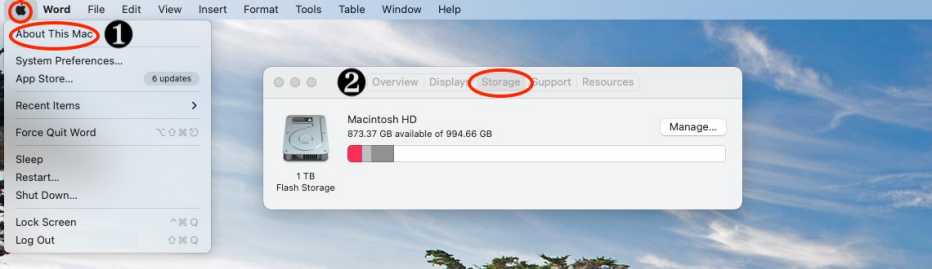







More From AARP
You Can Build a Better Password With These 5 Steps
Creativity, ingenuity help without a password manager
Why (and How) to Upgrade Your PC Operating System to Windows 11
Newer computers can benefit from better accessibility tools, faster load times
5 Features to Look for in Your Next Laptop
No need to be a student to take advantage of back-to-school sales