AARP Hearing Center


In this story
Preferring home • Detecting falls • About alarm buttons • Managing medications • Keeping clean • Tracking without intruding • Sleeping comfortably
Thanks to new technology, older adults can stay independent in their own homes with cherished possessions, established routines and the help of innovative products that make living easier.
Some solutions don’t require Wi-Fi connectivity, while others leverage smart technology to be compatible with other devices. Either way, these tools enable family caregivers who don’t live in the home to be an integral part of the day-to-day activities of an aging adult.
Here are five types of products that offer safety, convenience and comfort for loved ones and peace of mind for those who look out for them.
1. Home alone? Fall detectors alert others


Fear of falling and other injuries is a concern for anyone whose balance and gait aren’t what they used to be. Wearable medical devices such as alert buttons, fall detectors and smart watches can notify a live operator, 911 or a list of family numbers within minutes.
While the latest models of several smart watch brands — including Apple Watch, Garmin Forerunner, Google Pixel and Samsung Galaxy — have become adept at fall detection, their drawback is limited battery life. The watches must be taken off every day or day and a half to be charged, and that’s time when a fall can’t be spotted.
When choosing an alarm button with no fall detection — that a person must press to summon help — wristbands have one big drawback. They may be less noticeable, but if a stroke occurs, they may be unusable.
That’s what happened to my father, who had a stroke paralyzing his right side. He wore his button on his left wrist, like a watch, but could not press it with his left hand.
— Linda Dono
Lifeline HomeSafe Medical Alert System is a waterproof pendant that connects you to a trained care specialist at any time via an in-home speakerphone-like communicator. A more expensive mobile version uses cellular connectivity and works outside the home. From $29.95 a month plus $99.95 setup fee; discount for yearly plan.
ADT On-The-Go Medical Alert System provides immediate two-way communication with care specialists. Its waterproof wristbands and pendants and wall-mounted buttons have a range of up to 600 feet from the base and operate without a landline. From $39.99 a month; discount for yearly plan.
Alarm.com Wellness system is a collection of in-home and wearable devices that can detect falls, determine where someone is in the house or whether someone has left and send alerts to caregivers. A mobile personal emergency response pendant is $150 plus $39 monthly. The app-only Alarm.com is $5 to $10 a month.
2. Dispensers track proper time to take medications


These convenient organizers dispense the right amount of medicine and audibly or visually alert a person at the prescribed time.


































































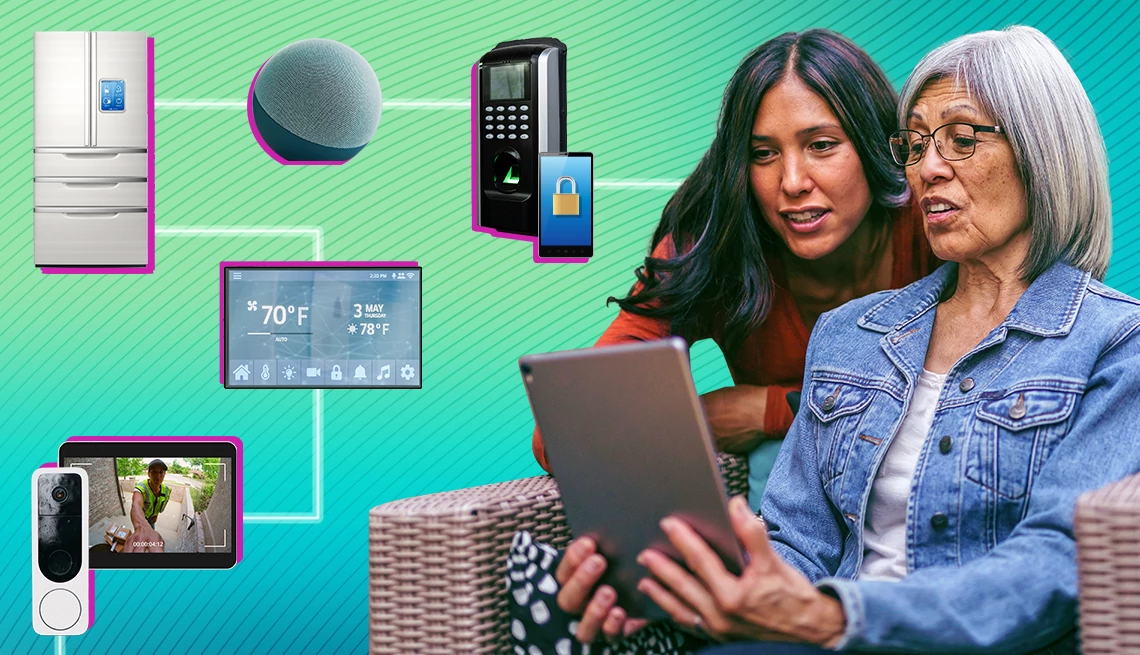
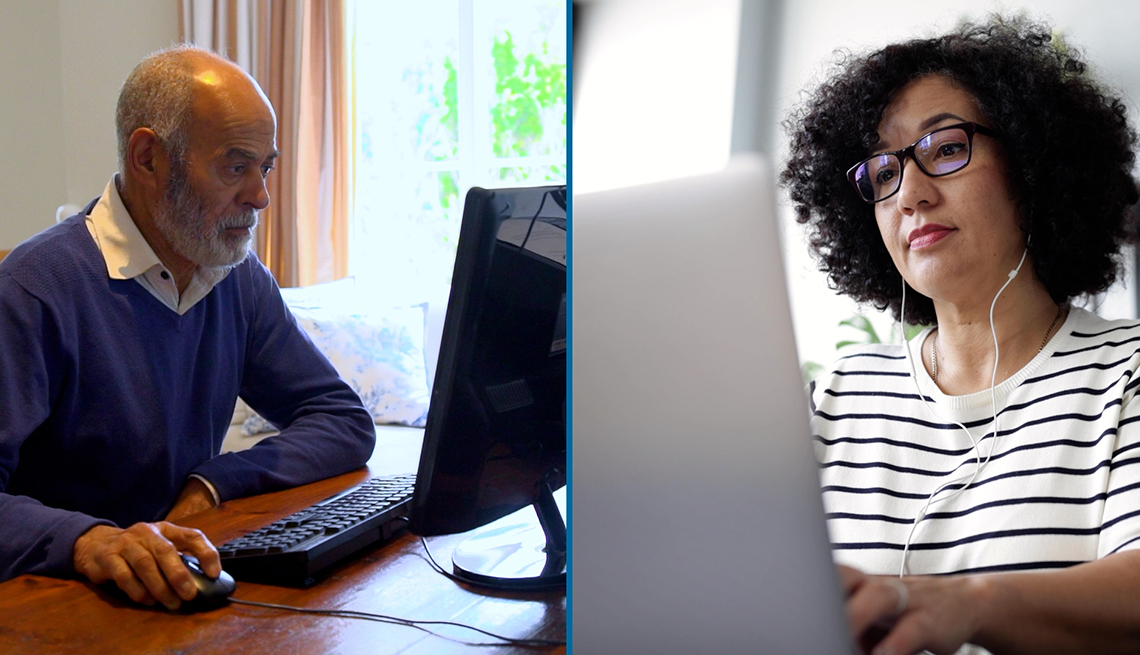




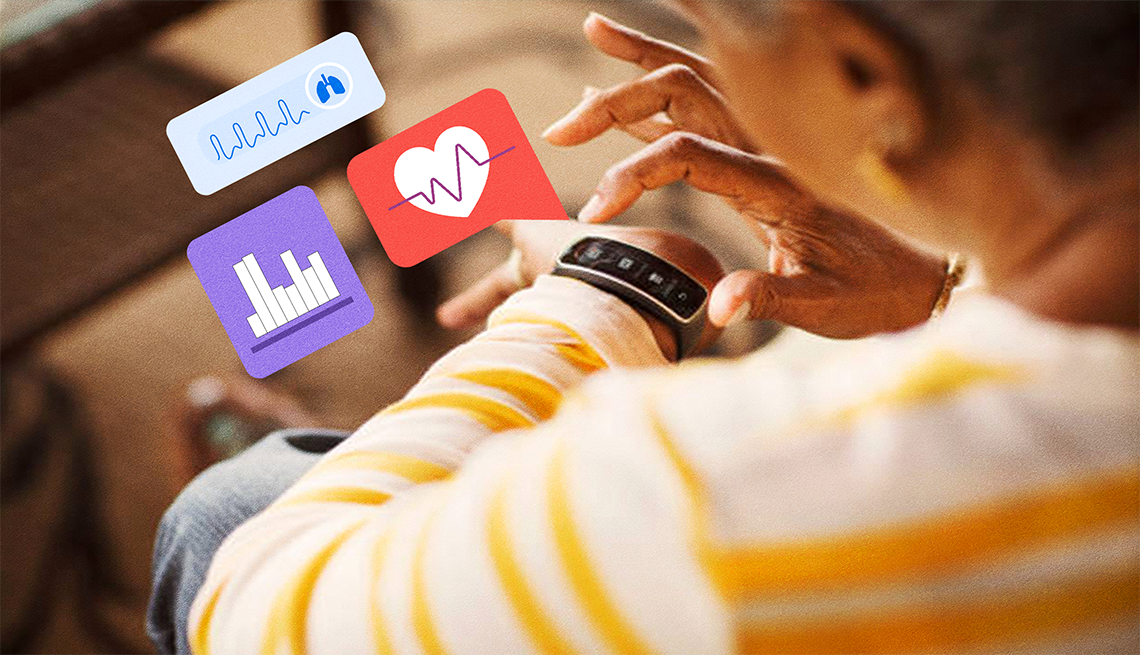



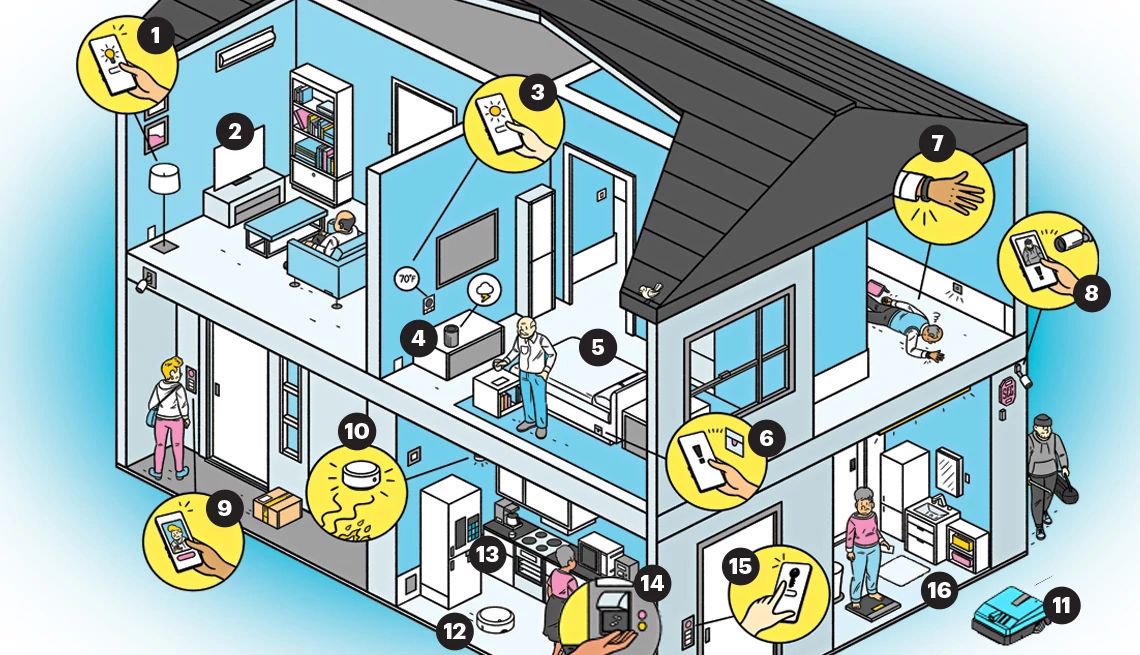









More From AARP
Can Artificial Intelligence Solve Caregiving’s Crisis?
AI may detect changes before a problem can get worseStay Organized with Calendar Apps, Reminders, Alarms
Time-management tools can track work, home schedules
Wake Up More Refreshed With Our Smart Guide to Sleep
43 tips to help you fight those restless, endless nights and get the slumber you need
Recommended for You