Respecting your privacy is an important part of our commitment to providing an excellent service and product. Your personal information and individually collected data will be treated as described in the AARP privacy policy. AARP will share a user’s name, email address and other limited information needed with its service providers to connect a user’s AARP SafeTrip account to the user’s AARP Rewards account and provide services—see AARP’s privacy policy for more information on AARP’s data sharing practices (Privacy Policy). The information AARP SafeTrip collects about your driving belongs to you and will not be sent to your insurance company.
Drive aware with
AARP SafeTrip™
Make every trip safer for you or someone you care for. The free AARP SafeTrip app gives you valuable insights into how you drive, shows how you stack up to other users and rewards your successes.
Text SAFETRIP to 50757 for a link to download the free AARP SafeTrip™ app today!




Safe driving you can see
AARP SafeTrip is a free smartphone app that lets you securely monitor key driving behaviors like braking, accelerating, cornering and so on — proven indicators of safe driving practices and crash prevention. So you can more clearly see how you’re doing and how you can improve.


NEW CrashAssist® in the AARP SafeTrip App
- CrashAssist® is FREE!
- Provides 24/7 crash assistance
- Detects if you’re in an accident and will offer help with emergency services

Your driving data is yours
The information AARP SafeTrip collects about your driving belongs to you and will not be sent to your insurance company. See our privacy policy.

Members get more
AARP members enjoy the ability to earn 50% more AARP Rewards points.
Watch our short video
Got a minute to spare? Get all the highlights of the free AARP SafeTrip app.
Discover the rewards of safe driving
AARP SafeTrip does more than just help you learn from your driving patterns.
It also includes fun and motivating features that can lead to bragging rights, achievement badges and other perks.


Score AARP Rewards points
Use AARP Safe Trip to improve your driving and you can earn AARP Rewards points that can be turned into discounted gift cards, sweepstakes entries and more.


Earn achievement badges
Safe drivers should be recognized. Reach specific landmarks and you'll automatically receive achievement badges that highlight your accomplishments.

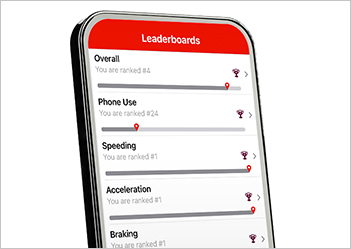
Compare your driving scores
Our leaderboard lets you see how your driving measures up to other AARP SafeTrip users. Plus, drivers can even share scores with friends and family.


Caring for loved ones who drive?
Make sure they're driving safely. See their trips and stay connected in the AARP SafeTrip app.
AARP SafeTrip FAQs
AARP SafeTrip is a smartphone app for iOS and Android that gives you feedback about your driving, helping you become a safer and better driver. AARP SafeTrip gathers data from your smartphone’s position and inertial sensors and measures driving quality based on:
- Hard acceleration
- Hard braking
- Hard cornering
- Speeding
- Phone usage while driving
There is no charge to download or use the app. However, your wireless service provider's connectivity or usage rates may apply. Also, AARP SafeTrip does not include any in-app purchases.
Yes, you can sign into the app with the same email and password that you use for your AARP online account. If you don’t have an AARP online account and would like to set one up, click here to create an account. Or, if you’re having trouble signing in, or still have a question, please contact us.
CrashAssist® is a new feature in the AARP SafeTrip app that detects vehicle accidents, checks in on your well-being, and can facilitate requesting first responders to the scene of the accident if needed, by providing precise crash scene location data.
CrashAssist® is available in the latest version of the AARP SafeTrip app. If you have automatic updates configured for your apps simply open AARP SafeTrip and look for a prompt on the main dashboard page to turn CrashAssist on. If you are not seeing this prompt, go to the App Store or Google Play, search for "AARP SafeTrip" to download and install the latest version of the app. Use of the CrashAssist feature requires your acceptance of the current AARP SafeTrip Terms of Use.
No, anyone can use the AARP SafeTrip app. AARP members have access to additional benefits such as earning 50% more AARP Rewards points than non-members. Click here If you’d like to become a member.
AARP Rewards is AARP’s free loyalty program where you can learn and earn points on health videos, saving quizzes, retirement calculators, crossword puzzles and more. Redeem your points for sweepstakes entries, discounted gift cards, local deals, and AARP member exclusives. AARP SafeTrip users can earn AARP Rewards points for taking your first trip with the app, achieving a 4+ star rating for a specific driving behavior, and more. You must be an AARP Rewards participant to be eligible. AARP Rewards is open to anyone, but AARP Members earn 50% more points on all earn activities and access exclusive rewards.
Visit www.aarp.org/rewards/ to learn more and enroll in AARP Rewards.
AARP SafeTrip should be compatible with most new or late-model iPhone and Android devices. However, certain models do not have the necessary hardware that AARP SafeTrip needs to record your trips. The best way to check your phone’s compatibility is to go to the Apple Store or Google Play (depending on your device) and search for “AARP SafeTrip.” If your phone has the necessary features to make it compatible with AARP SafeTrip, the app appears as downloadable in the Apple Store or Google Play.
AARP strongly recommends against looking at or interacting with your smartphone while driving. Because AARP SafeTrip works in the background as you drive, all data is recorded without the need to open the app or adjust any settings. Once your drive is over and you’re safely parked, you can review your trip results.
Internet access is required to process and score any new trips. This internet connection can come from a Wi-Fi network or a cellular network. If the smartphone is not connected to the internet when new trip data is ready to be uploaded or newly scored trips are ready to be downloaded, the upload/download will happen automatically when the internet connection is available.
An active internet connection is not required to record trip data or view the results of prior trips.
Still have a question?
Please contact us.
Explore more offerings from AARP Driver Safety


AARP Smart Driver™ course
Take an online or in-person AARP Smart Driver course to refresh your driving skills and you could qualify for an auto insurance discount.


Smart DriverTEKSM workshops
Learn how technology is changing driving for the better at a free AARP Smart DriverTEK workshop. Available virtually with a live instructor or online at your convenience.

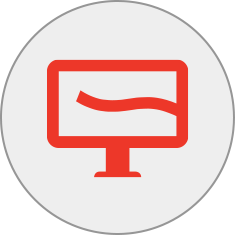
Quick Learning videos
Want to boost your confidence behind the wheel? AARP Driver Safety offers a wide range of free, two-minute videos on new auto tech, vehicle safety tips and more.




