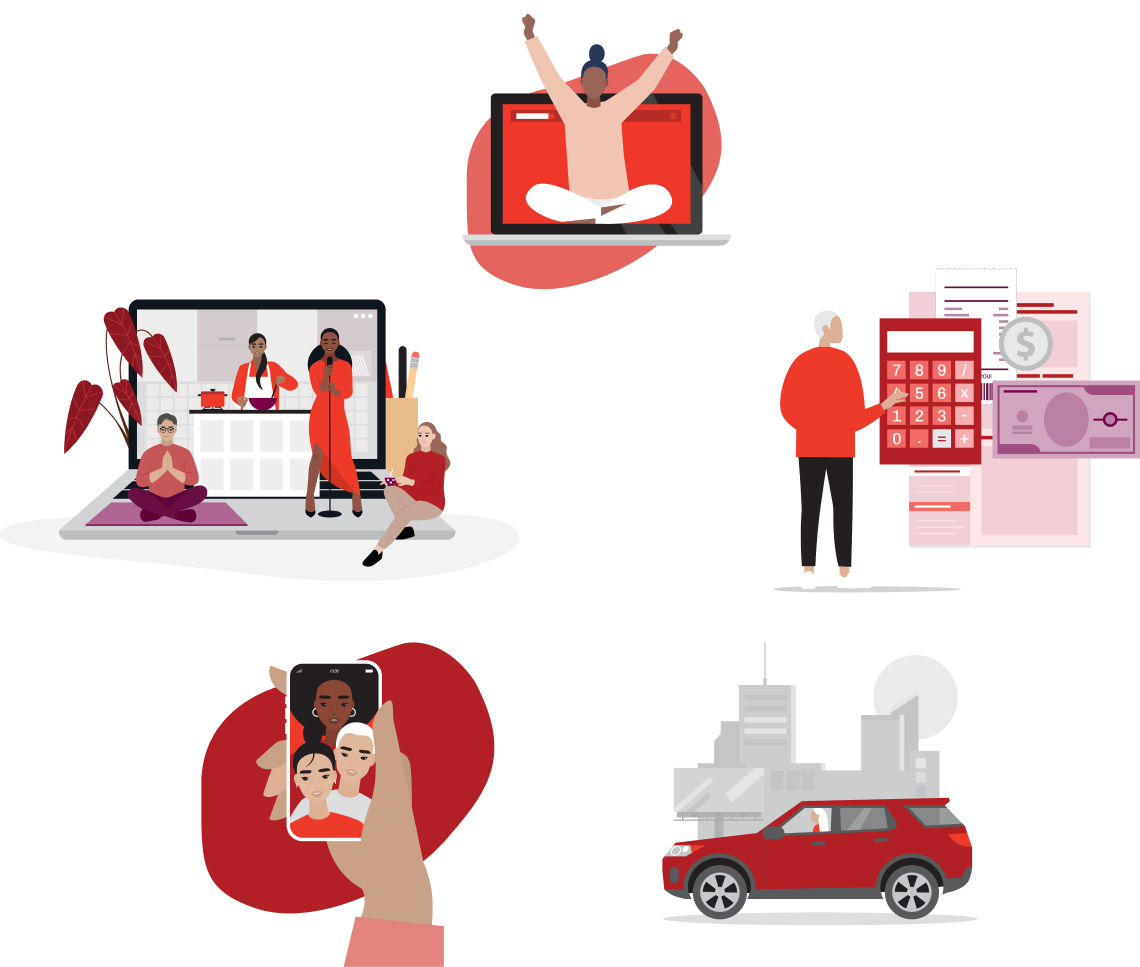Members 18 and up enjoy all the benefits of an AARP membership that are not restricted by law or contract, like age-restricted insurance products.
As an AARP member, you will get a free secondary membership for your household, access to hundreds of carefully chosen discounts, programs and services, AARP The Magazine, and much more.
It's never too early to sign up!
Joining AARP is fast and easy!
1. Click “Join now” below to sign up.
2. Choose your membership term.
3. Enter your information on the sign-up form and submit
4. Enjoy instant access to your membership benefits.
Membership is as little as $12 for your first year with automatic renewal and $16 per year after that; it’s risk-free and can be canceled at any time.
AARP also offers multi-year membership plans. Save 10% off annual rate if you sign up for three years and 21% if you enroll in a five-year membership term.
Yes! AARP has a loyalty program and AARP members learn and save more
Earn 50% more points on challenging activities and get access to Member only exclusive rewards like 8% off of grocery gift cards and up to 25% off of retail gift cards
Join Now to get started.
Yes! AARP has Veterans and Military Discount
Save up to 43% when you join AARP.
- Information and resources you can trust to help protect your health, your family and your career
- Member discounts, content and tools accessible from anywhere.
- Access to discounts on groceries, meal delivery services and online gift retailers
- Subscription to AARP the magazine
- Free second membership for anyone in your household!
It can take up to three weeks for your AARP membership card to arrive in the mail.
However, there are three easy ways to access your card immediately through your online account. If you don't have an online account, it's free and easy to create one.
- Print a copy of your AARP membership card by logging into your account.
- Download the AARP Now app for access to a digital version of your AARP membership card on a smartphone. You can log in or create an online account in the app.
- Add your AARP membership card to your Apple Wallet app by using your iPhone smartphone* and going to aarp.org/digitalcard.
Log into your online account and tap the icon that says, Add to Apple Wallet.**
Tap the Add button in the upper right-hand corner of the screen.
*Apple Wallet and iPhone have registered trademarks of Apple, Inc. Your AARP membership card is not in any way affiliated, endorsed, or sponsored by Apple, Inc.
**Android smartphone devices are not supported by a similar feature at this time.
If it’s been more than three weeks and your card hasn’t arrived in the mail, please give us a call at 888-OUR-AARP (888-687-2277), and we’ll be happy to help.
1. Log in to your AARP online account. If you don’t have an account, it’s free and easy to create one.
2. Click My Account.
3. Look under the My AARP tab and below the membership card image.
4. Click the Print Card button.
Don’t worry if you lost your card; only your name and membership number are associated with your membership card. No financial or sensitive personal data is associated with your card.
There are easy ways to access your card immediately through your online account – print it, add to your digital wallet, download the AARP Now app or we will mail you a replacement card.
1. Log in to your AARP online account. If you don’t have an account, it’s free and easy to create one.
2. Click My Account.
3. Look under the My AARP tab and below the membership card image.
4. Click the button for the method you’d like to use for the replacement.
Sign-up online and you will immediately receive a digital copy of your membership card, which can be used right away! You will receive a physical copy of your membership card within 3-4 weeks at your mailing address.
Your free gift will be shipped separately from your membership card and will also arrive within 3-4 weeks.
The publications are both monthly (AARP Bulletin) and bi-monthly (AARP The Magazine). So when you will receive your first publication depends on when you joined. Give AARP a call at 1-888-687-2277 to request a publication sooner, at no cost, if you’d like!
AARP Membership includes a wide range of benefits and savings. They also advocate for you on important issues that likely matter to you, your family, and the community. Visit www.aarp.org/benefits to learn more!
1. Go to AARP Now Mobile App to access your AARP membership card on your mobile phone.
2. Select Apple Store or Google Play depending on your device
3. Download the AARP Now App
4. Log in to the app using your AARP.org log in credentials. If you don’t have an account, it’s free and easy to create one.
Yes, the AARP Now app is free and available for iOS and Android devices. Manage your account or just enjoy the latest news, local events, and discounts.
Your address and other preferences can be updated easily at any time. Take care of it online by registering your account on AARP.org. If you prefer to call, the AARP customer care line can also help you over the phone at 1-888-OUR-AARP. (1-888-687-2277 Monday- Friday 8:00 AM to 8:00 PM EST).
Your secondary member and other preferences can be updated at any time.
Add your spouse or an adult living at your address to your account as a secondary member for free. They're also able to receive their own membership card, which we will automatically send after you add them to your account.
To add a secondary member:
- Log in to your AARP online account. If you don’t have an account, it’s free and easy to create one.
- Go to My Account and click on the Account Details tab.
- Scroll to Personal Information, look for Spouse/Partner, and click the Edit button.
- Fill in your secondary member’s information and click Save.
- To edit this information, your spouse/partner must register and log in with their AARP online account.
If you prefer to call, we can also help you over the phone at 1-888-687-2277.
Automatic Renewal is an easy and convenient way to ensure that your membership with AARP continues automatically each year, meaning you won't have to manually renew your membership by mail or online.
To enroll in Automatic Renewal online with your credit or debit card, e-check, or checking account:
1. Go to aarp.org.
3. Choose 1 year with Automatic Renewal as your membership term.
You can also sign up for automatic renewal with your credit or debit card over the phone by calling 888-OUR-AARP (888-687-2277).
Yes! You will receive a reminder well in advance of your automatic renewal date. If you need to make any changes to your payment method or automatic renewal status you may call us at 866-804-1278 or email us at member@aarp.org.
Or change your payment online by following the instructions below.
- Click My Account
- Click the Account Details tab.
- Scroll down to AARP Membership Payment Details
Need Help? Call AARP customer contact center
1-888-OUR-AARP (1-888-687-2277)
We are open Monday-Friday from 8:00 AM- 8:00 PM EST
Need Help? Call AARP customer contact center
1-888-OUR-AARP (1-888-687-2277)
We are open Monday-Friday from 8:00 AM- 8:00 PM EST
1. Click My Account section on AARP.org
2. Click on the Account Details tab.
3. Scroll down to AARP Membership Payment Details.
4. Change or update payment details or change the billing date.
Click on the button below to log into your account.
https://secure.aarp.org/applications/user/login
If you don’t have an aarp.org account, it’s free and easy to create an account
Click on the button below to register and get started.
1. Open your internet browser on your iPhone® and go to aarp.org/digitalcard.
2. Log in to your AARP online account.
3. Look under the My AARP tab and below the membership card image.
4. Click the Add to Apple Wallet button.
5. Click the Add button in the upper right corner of your screen.
**Android smartphone devices are not supported by a similar feature at this time
Check on the button below to look up your membership
Or
Please call us at 888-OUR-AARP (888-687-2277)