How to Make AI Work for You
4 ways this technology can help improve your life
By Edward C. Baig
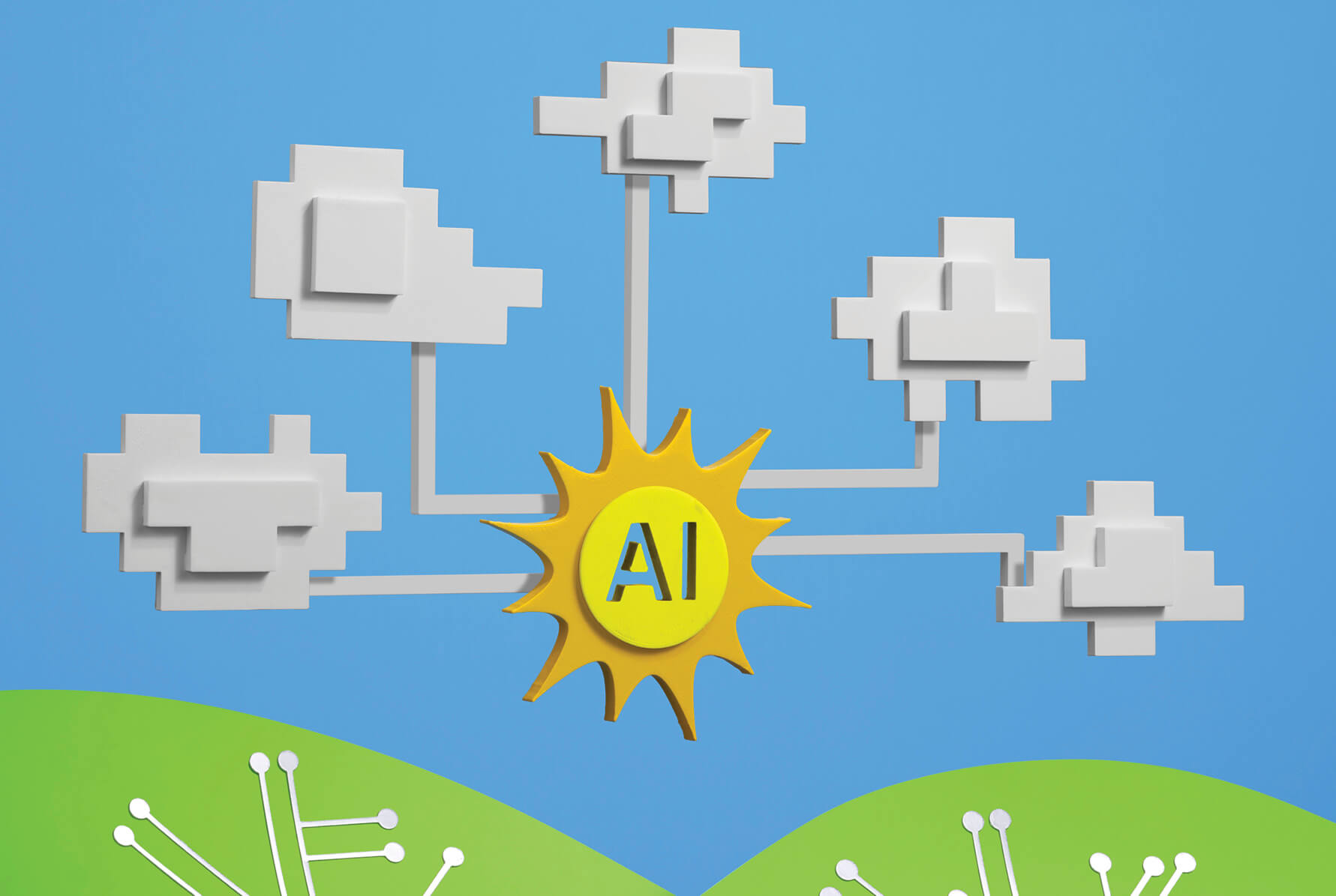
IT’S BEEN ABOUT two and a half years since “AI” became a buzzword. That’s when ChatGPT, a web-based chatbot that addresses your questions through artificial intelligence, debuted. But AI had been around for years—decades, really—before that, and has many applications.
Here are a few ways you can benefit from AI.
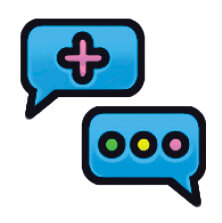
● Remote patient monitoring
Various AI-enabled wearables can detect falls, high blood pressure, troubling heart rates or glucose levels, even early signs of stroke. And health-monitoring tech is moving into bathroom scales, cameras, video recording devices and steam showers, reports elder care advocate Laurie Orlov, founder of Aging and Health Technology Watch. By leveraging AI, such devices aim to provide caregivers and loved ones peace of mind.
For example, electronic room sensors and “smart inserts” can be strategically placed on beds, chairs and elsewhere around a house or senior living facility to “passively” monitor a person’s daily routines and certain health metrics, without the use of intrusive cameras or microphones. Real-time alerts can be sent to caregivers if, say, the person gets out of bed at an unusual hour without returning.
And a “virtual care agent” can pick up sounds from pods plugged in around the house that may detect if an adult is lying on the floor. If so, caregivers are immediately contacted.

● Doctor-Visit Prep
AI chatbots such as ChatGPT, Microsoft’s Copilot and Google’s Gemini are notorious for providing unreliable information, so you should resist the urge to use AI for self-diagnosis. But these tools can help you prepare you for a visit with your doctor.
Karandeep Singh, a physician and chief health AI officer at UC San Diego Health, says to use a chatbot like this: “You might type, ‘You are an oncologist. I have a question about cancer,’ ” Singh says. Then you might want to follow up with, “Make sure the answers are super easy for me to understand. I don't know much about health lingo” before typing a specific medical question. This can provide good talking points for your doctor visit, but be sure to confirm any information with that medical professional.
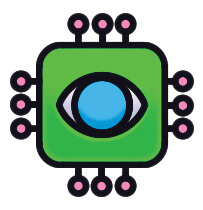
● Accessibility
The latest smartphones have AI-fueled features to help people who don’t see or hear well or have issues with motor skills. Explore the accessibility settings on your device.
For example, the Guided Frame feature on Google’s Pixel can help a person with limited vision snap a selfie. The feature detects when one or more people, or even pets, are in or out of the frame. Audio, visual or vibration cues provide instructions on how to position the phone.
Apple iPhones let you clone your voice. Then you can type phrases on the keyboard as the phone reads them aloud in your voice. Though initially designed for people with conditions that put their ability to speak at risk—such as amyotrophic lateral sclerosis (ALS)—anyone can take advantage of this Personal Voice feature.

● Entertainment
Finding what you want to watch on TV is an age-old problem. These days, there’s so much to choose from.
Netflix is addressing the issue with the help of ChatGPT creator Open AI. It has begun rolling out an AI search tool in iOS that will let you find content on Netflix according to your mood rather than just a particular actor or genre. You could say, into the microphone, “I want to watch something scary—but not too scary and also maybe a little bit funny but not ha-ha funny,” and recommendations appear.
In a similar vein for streaming music, premium Spotify customers can create AI playlists with tunes for a mood or occasion. You might enter “Romantic songs to celebrate my 25th wedding anniversary,” “The best karaoke songs of all time” or “Great songs to come out of the movies.”
Edward C. Baig covers personal technology for AARP.
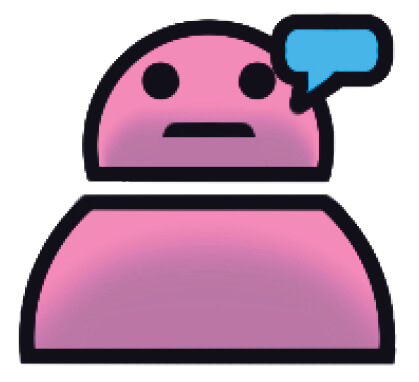
WHERE THE CHATBOTS ARE
Go to any of these sites and start asking questions:
● ChatGPT chatgpt.com
● Copilot copilot.microsoft.com
● Gemini gemini.google.com
Confirm info received with a trusted source.