Staying Fit

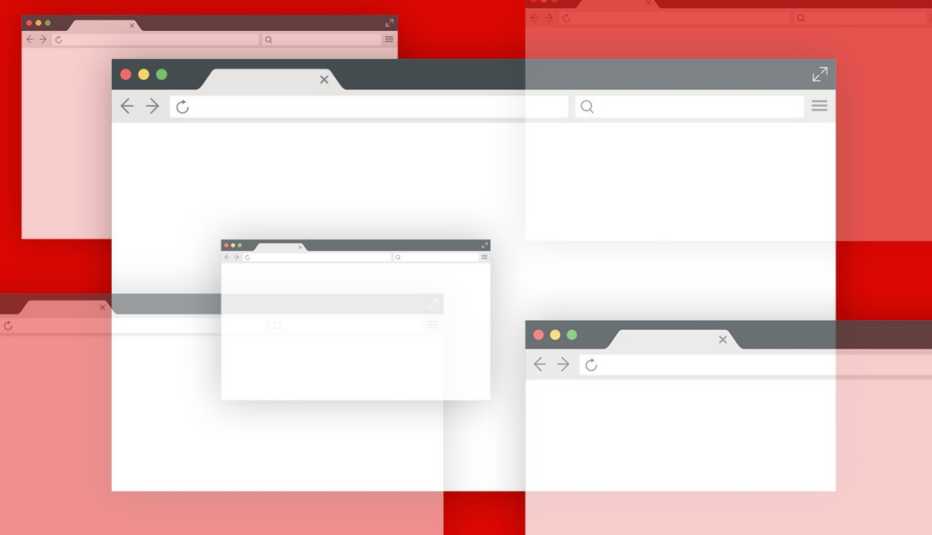
If you’re concerned about Big Brother watching your every move online, private companies, not the government, have taken on this role 40 years after the setting for George Orwell’s dystopian 1984.
Advertisers, other companies and search engines monitor your online activities so they can serve you ads targeted to your interests. The practice is legal, but many people see it as an invasion of privacy.
And if you want to thwart that spying, opening a private tab in your web browser — what Google Chrome calls an incognito window — won’t always accomplish what you want it to.


AARP Membership— $12 for your first year when you sign up for Automatic Renewal
Get instant access to members-only products and hundreds of discounts, a free second membership, and a subscription to AARP the Magazine.
Google agrees to settle $5 billion class-action lawsuit
In late December 2023, Google agreed to settle a $5 billion privacy lawsuit alleging that it misled users into believing the company wouldn’t track users’ internet activity in incognito mode. The class-action suit filed in 2020 that covers incognito users since June 1, 2016, maintained that Google continued to catalog website visits and other data about users’ friends, finances, hobbies, shopping habits and “potentially embarrassing things” they pulled up online.
By settling, Google says it will delete billions of records that reflect customers’ private browsing activities, data worth billions of dollars to parent company Alphabet. If Judge Yvonne Gonzalez Rogers approves the settlement in a July 30 hearing in U.S. District Court in Oakland, California, the company will avoid a civil trial that could have given monetary damages to users.
Google is also pledging to be more transparent in what information it says will be gathered and will “limit” what it collects, allowing users to block other companies’ cookies for five years by default. But all the specifics are not spelled out in the settlement.
That’s important because even though Google is not a data broker that sells information about you to other companies, it knows enough about you through your browsing habits, clicks on sites that run its code, search queries and YouTube views to paint a picture of you that’s more complete than if separate entities were in charge of each area. Google serves you ads based on what it knows, and advertisers want to be a part of what targeted customers see even if the advertisers themselves don’t have that complete picture.
What an incognito mode really does
In web browsing, what any private window really does might be vastly different from what you think. You’re not the Invisible Man, hiding out wherever you want on the World Wide Web.
Websites know you’re there. Your own computer is the one with amnesia after you’ve closed out your private sessions.




































































More from AARP
Executive Order Seeks to Protect Americans’ Privacy
The aim is to keep sensitive personal data from foreign adversaries
Antivirus Software Maker Fined $16.5 Million for Selling Users’ Data
Avast promised to protect consumers from online tracking, FTC says
Free Smartphone Apps Can Have Hidden Privacy Risks
Often you ‘pay’ through tracking, sharing data online