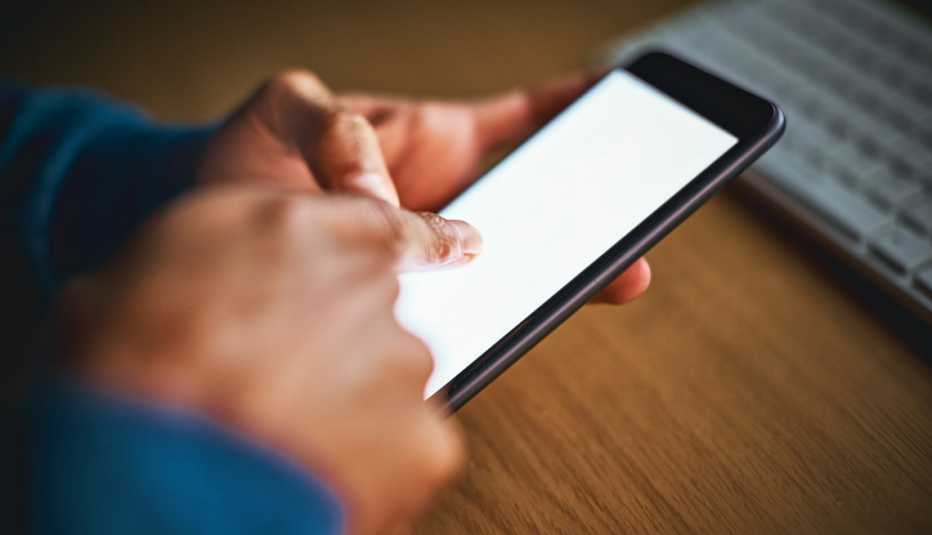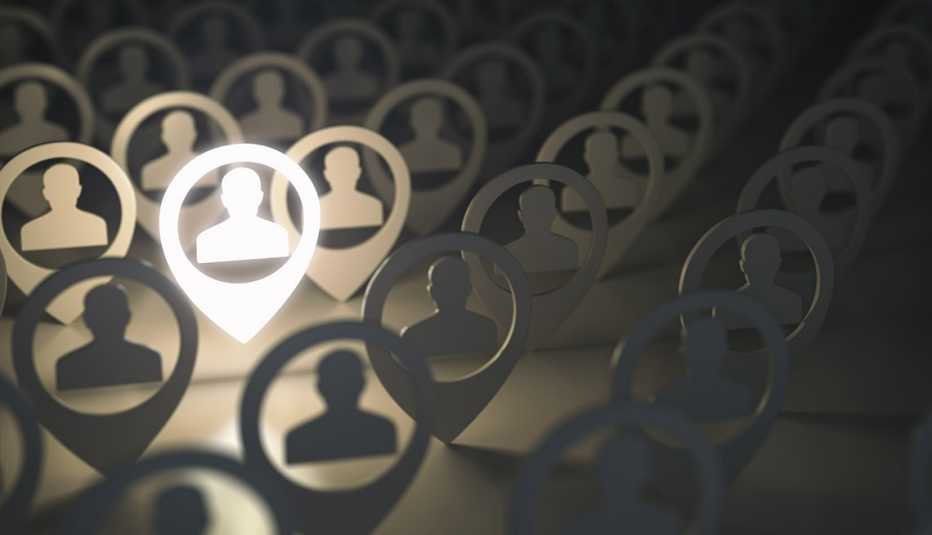Staying Fit
How would you feel if all your family connections were shared in public, online, right down to your grandchildren and closest friends?
Well, it happened to President Joe Biden, and it could certainly happen to you.


AARP Membership— $12 for your first year when you sign up for Automatic Renewal
Get instant access to members-only products and hundreds of discounts, a free second membership, and a subscription to AARP the Magazine.
An offhand mention in The New York Times that the leader of the free world used Venmo, a peer-to-peer payment app, to send money to his grandkids led other media outlets to quickly determine that the president's friends and family connections were online for anyone to see. By the end of the day his use was discovered, both the president's and first lady's accounts were no longer there.
The Venmo smartphone app is designed to make it easy to send money to friends and family. The catch: It includes a social networking feature that shares your connections and transfers with friends.
"I use Venmo all the time,” says Judie Stanford, 54, who lives on a ranch outside Eldorado, Texas. “I have never understood why people don't just select the option to make all of their transactions private.” Stanford also points out that friends tend to share too much on the app, like jokingly thanking someone for paying for their cocaine.
Most popular payment apps
Although adults ages 18 to 49 are more likely to use mobile payment apps, almost half of older adults say they use the payment platforms sometimes or frequently. What all adults say they have used:
1. PayPal, 59%
2. Venmo, 21%
3. Zelle, 17%
4. Square, 12%
5 (tie). Apple Pay, 11%
5 (tie). Google Pay, 11%
7. Facebook Pay, 7%
8. Cash App, 4%
9 (tie). Circle Pay (discontinued), 1%
9 (tie). Popmoney, 1%
Source: AARP Research
Nov. 4-15, 2019, online survey, margin of error plus or minus 2.5 percentage points
Fortunately, if you are among the more than 7 in 10 adults who use a money transfer app, according to AARP research, you can enjoy the convenience it offers without exposing sensitive information or making yourself vulnerable to hackers. Based on extensive testing, here are a few tips on the more popular money transfer apps, as well as some general advice about protecting your accounts.
Cash App part of Square
Cash App is a mobile payment service developed by Square Inc., a payment app used extensively by small retailers. You transfer money to friends and family using the app. When you set up an account linked to your debit card, you won't pay any fees. The money is usually transferred within one to three days.
Tip: Don't link Cash App to a credit card, which can expose you to more scams and will also cost you a 3 percent fee for each transaction.
PayPal first on the scene
The old-timer of online payment services, PayPal was launched in 1998 and acquired Venmo in 2013. On its own, PayPal has been a longtime favorite of online sellers, and the company has years of experience dealing with security issues and hackers. While it's the most complex service, it's also the most flexible, including international transfers and an invoicing option for small businesses.