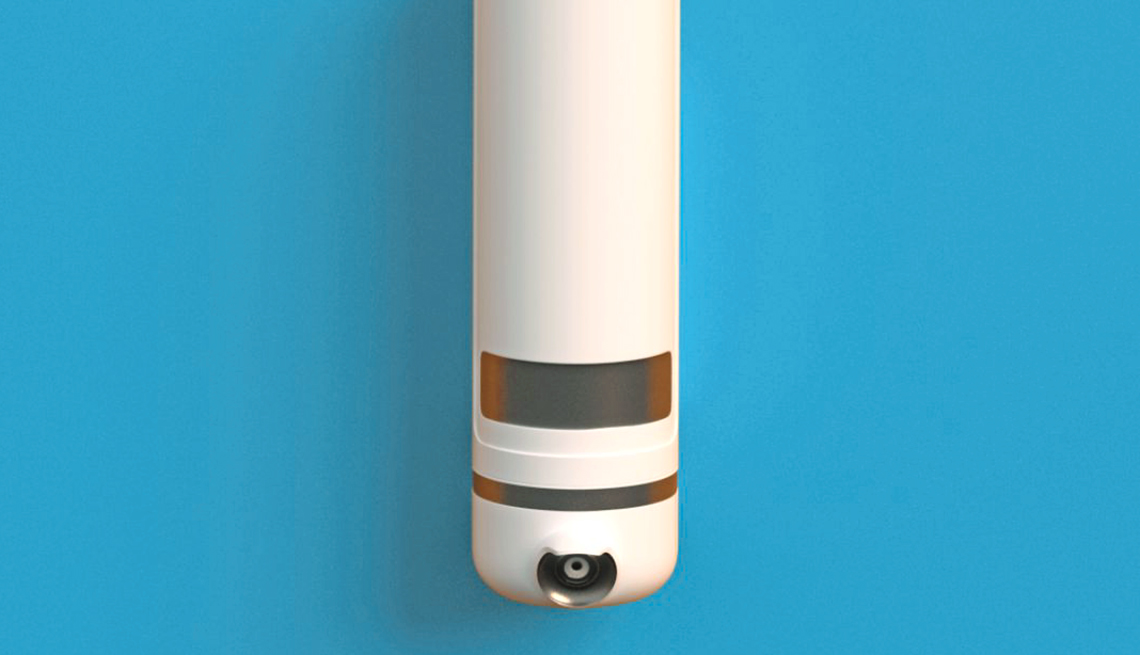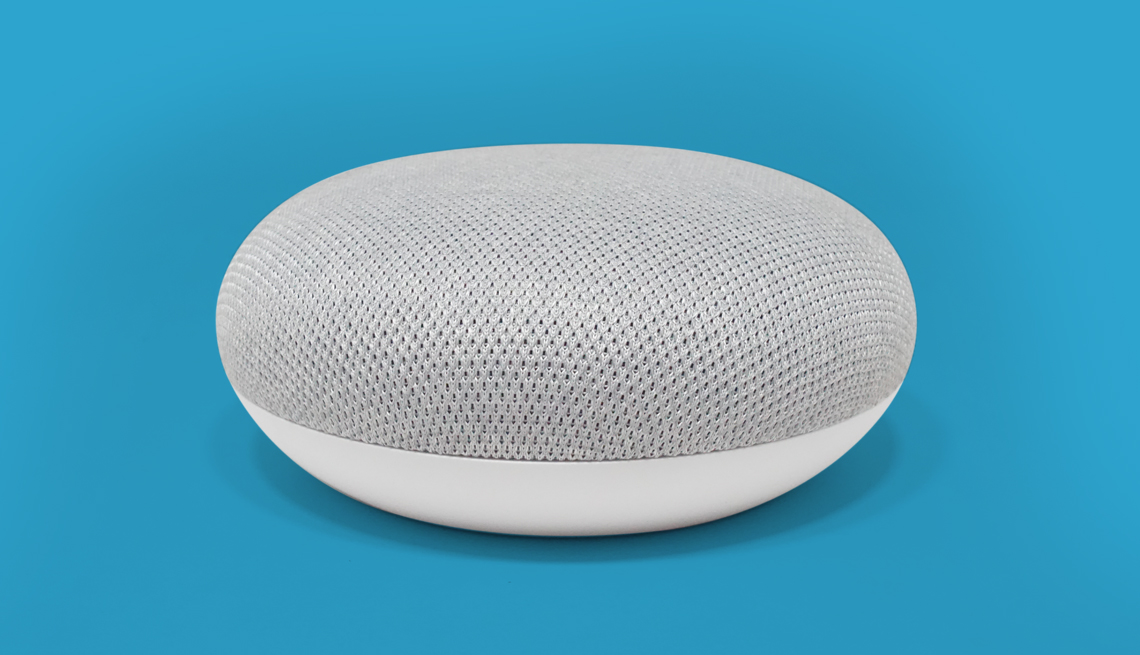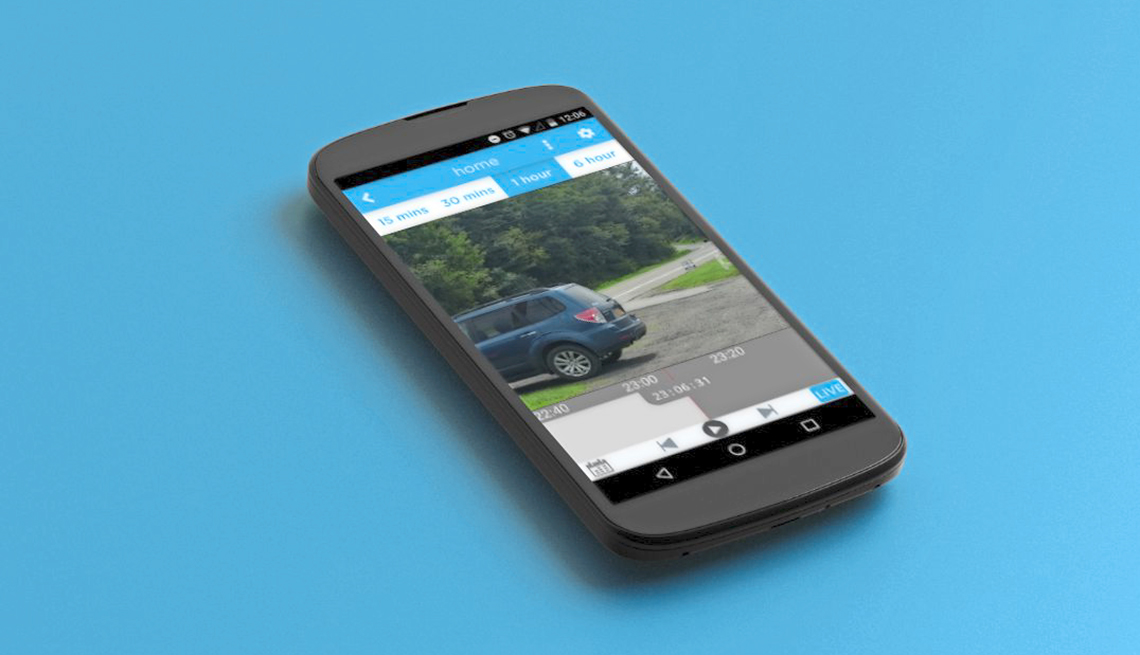What You Need to Know About Home Monitoring Systems
New systems promise safety, easy setup and allow for DIY home monitoring
En español | You've probably heard the pitch for do-it-yourself home security: You can install the cameras, smart locks, video doorbells and motion sensors easily and quickly — and then monitor activity right from your smartphone. Well, it's true. This new generation of home security tools is a huge step forward from the electronic security systems of old, which required professional installation, often-pricey professional monitoring and lengthy service contracts.
Adam Wright, a research analyst at International Data Corp., a technology market-research firm, says much of the interest in DIY home security systems is driven by older people living alone and by relatives who can use the systems to check in on loved ones remotely. Common brands include Amazon's Ring, SimpliSafe and Vivint. Even traditional security companies, such as ADT, have introduced DIY options.
Do the systems really deliver? Are they hackable? Here's what you need to know.
Can you really do it yourself?
Security companies are generally making installation a lot simpler. Some systems require only that you plug in and sync the components. But not all. Be sure to check before purchasing. Some barriers may remain for people who are uncomfortable with electrical wiring, climbing ladders or drilling holes, says Christian Cerda, CEO of the SimpliSafe home security company. You may need handyman skills to install a full system as well as intermediate tech skills to get all the gear communicating properly.
AARP Membership -Join AARP for just $12 for your first year when you enroll in automatic renewal
Join today and save 25% off the standard annual rate. Get instant access to discounts, programs, services, and the information you need to benefit every area of your life.
How much does it cost?
A basic DIY package with a single Wi-Fi base station (the heart of the system), door keypad, entry sensor, motion sensor and high-definition camera runs around $170, though that will vary by company. Move up to the $400 range, and you can get a bundled system that might also include a key fob, water leak detector, temperature sensor that alerts you remotely when your house gets too cold, smoke detector, siren and panic button. Want professional monitoring? That could mean another $15 a month.
You can also add components à la carte over time. Security cameras generally cost between $100 and $350, depending on design, video quality and extra features. Also, consider whether a camera is battery-powered, must be plugged in or has to be hardwired by an electrician.
Finally, if you want to record the camera feeds for later viewing (not just have them available to see in real time), you may have to add a subscription.
Are there any privacy concerns?
Systems are built to be highly secure, experts agree. “But whenever you are putting something in or around the home connected to the internet, there's going to be risk,” says Matthew Guariglia, a policy analyst at the San Francisco-based Electronic Frontier Foundation. “You have to ask yourself, ‘What is the worst thing that can happen if bad actors get control of it?’ Nothing is foolproof."
In one creepy, well-publicized December 2019 incident, a man hacked into the camera feed of an 8-year-old's bedroom.
To address concerns, Ring last year added “two-factor” authentication requirements: An extra passcode is sent to your phone and must be entered before you can log in.
Guariglia says another safeguard is to choose cameras that record video directly to the device rather than on a remote server “in the cloud.” Experts also recommend thoroughly reviewing your system's privacy settings to make sure they are set for maximum protection, and to avoid sharing your access codes — even with family.
7 features of new security systems
- |
- Photos
Edward C. Baig is a contributing writer who covers technology and other consumer topics. He previously worked for USA Today, BusinessWeek, U.S. News & World Report and Fortune and is author of Macs for Dummies and co-author of iPhone for Dummies and iPad for Dummies.