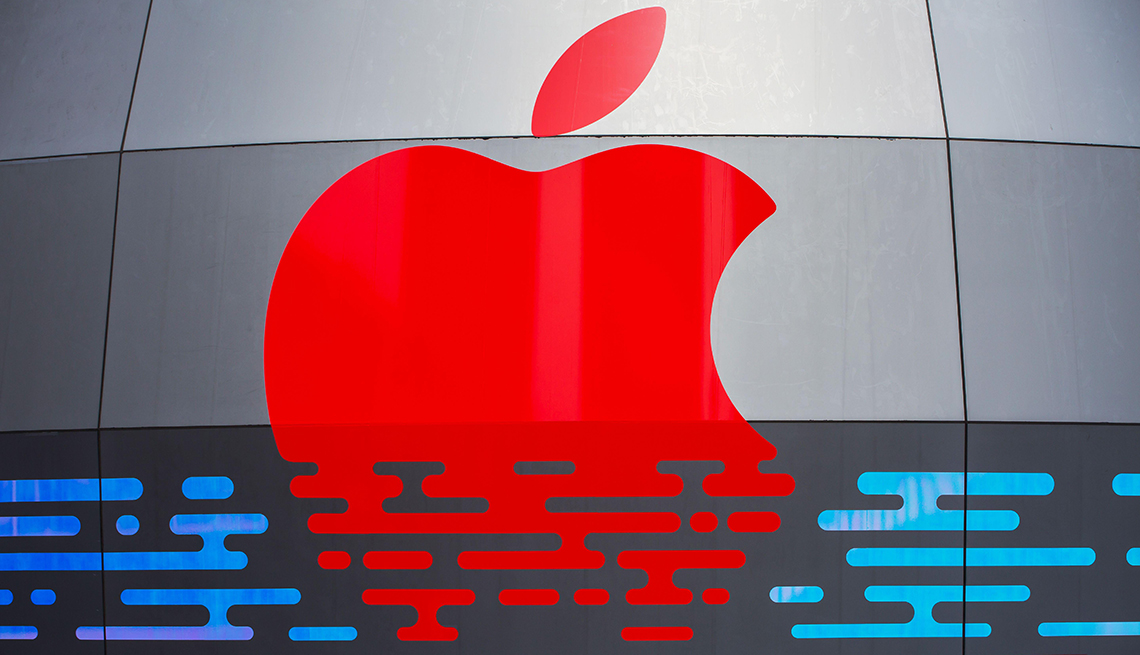Staying Fit
Even though new operating system software for the iPhone and iPad becomes available as free downloads on Sept. 20, owners of these Apple products should not wait for the new iOS 15 because of a serious security problem, the company said this week.
The emergency updates are needed to patch a security rupture that could infect their gear with invasive spyware known as Pegasus. Apple issued similar security patches for Mac computers and the Apple Watch that also should be installed immediately.


AARP Membership— $12 for your first year when you sign up for Automatic Renewal
Get instant access to members-only products and hundreds of discounts, a free second membership, and a subscription to AARP the Magazine.
The urgent fixes for the iPhone and iPad are designated as iOS version 14.8 and iPad OS 14.8. Software updates for the Mac and watch go by MacOS 11.6 and WatchOS 7.6.2 and apply to individual and business devices.
Watchdog group finds the flaw
The privacy vulnerability came to light after researchers at University of Toronto-based security watchdog Citizen Lab discovered that Pegasus could exploit iPhones through its iMessage messaging software. Such a “zero-click” attack meant the spyware could control the camera and microphone, text and do other things on your phone without your knowledge.
Apple owned up to the problem
“After identifying the vulnerability used by this exploit for iMessage, Apple rapidly developed and deployed a fix in iOS 14.8 to protect our users,” Ivan Krstić, head of Apple security engineering and architecture, said in a statement. “We’d like to commend Citizen Lab for successfully completing the very difficult work of obtaining a sample of this exploit so we could develop this fix quickly.