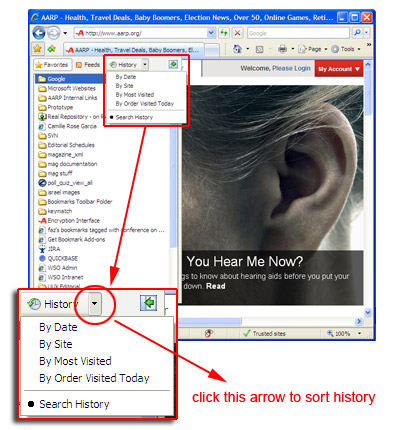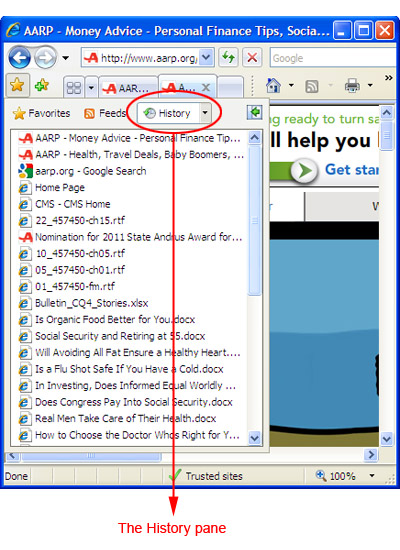How to View Your Browsing History
Easily find websites that you previously visited
Sometimes you need to find a site you visited but didn’t save as a favorite. To do that, you can review your browsing history.
- Click the Favorites Center button and then click History to display the History pane.
- Click the down arrow on the History button and select a sort method:
By Date: Sort favorites by date visited.
By Site: Sort alphabetically by site name.
By Most Visited: Sort with the sites visited most on top and those visited least at the bottom of the list.
By Order Visited Today: Sort by the order in which you visited sites today.
- In the History pane, click the link to the site you want to visit. It takes you to the site, and the History pane closes.